Vizio TV Black Screen (Common Causes & Quick Fixes)
The problem of the Vizio TV screen going black is one of the most annoying problems you can ever have because it can occur at any time without any warning. Most Vizio TV owners are experiencing this issue, one of the most common issues arising in Vizio televisions.
But the best part is that the problem is one of the simplest to solve and fixable. This step-by-step guide tells you how to resolve the black screen problem of Vizio TV quickly and efficiently. Let’s, without wasting any more time, get started with the steps you must follow to turn the black screen back into a colorful display again.
To quickly fix the Vizio TV’s black screen problem, power cycle your television, and if the problem is with the remote, restart the remote by removing its batteries. If the problem is still there, perform the reset operation. Moreover, check the cables and wires to ensure they are connected and tightened enough to transfer the current properly.
Causes for Vizio TV Black Screen
This is one of the common questions asked by most Vizio TV owners. Here is the guide that will tell you about some simple troubleshooting steps that you can follow to get the colored screen back.
The first and foremost important thing to remember is to identify the real cause of the Vizio TV screen getting black. The most probable causes that can lead you toward the black screen include,
- Damaged power cord.
- Loose or broken cables.
- Faulty remote.
- Software bug.
Remember to check for the right cause before rushing towards the solutions to ensure you are taking the right actions to solve the problem. Let’s look at the quick fixes that you can practically do to solve the Vizio TV black screen problem. Here are the choices of fixes you have.
Know more about who makes Vizio TVs and where they are made.
Quick Fixes
Power Cycle The Vizio TV
From my personal experience, I can say power cycling the television can fix 90% of the technical issues, which is why it is one of the most effective methods to solve the black screen problem of the Vizio TV display.
To power cycle your TV, you have to power off the Vizio TV and unplug the cable from the wall outlet. Press and hold the power button for 30 seconds. After this, you can carefully plug the TV into the power outlet. Turn ON the TV and check if the issue is solved.
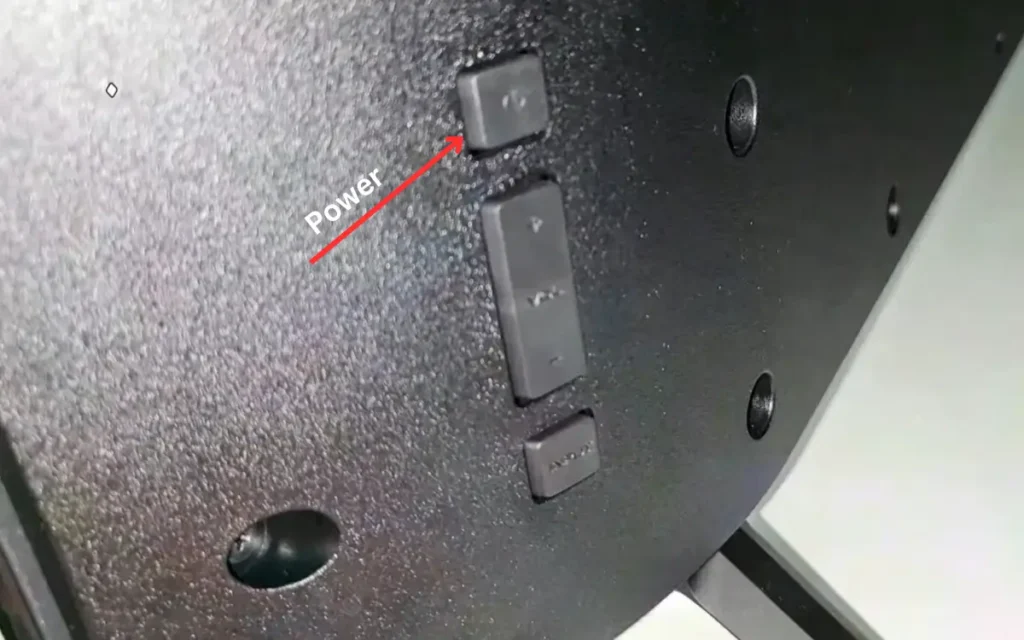
Restart Your TV Remote
Open the battery part of the Vizio remote control and remove both batteries. Now pause for 2 minutes and allow the remote to reset.
Insert the batteries in the remote again. Hopefully, it can fix the remote-related problems if the black screen problem is because of the remote. You can also try turning ON the TV using the power button to know if the issue is with the remote or the TV.

Check HDMI Cables & Connections
To ensure that the Vizio TV screen is not going black because of disconnected or tangling wires, you must reach and inspect the HDMI cables and connections. You have to double-check them and ensure no broken or loose wire.
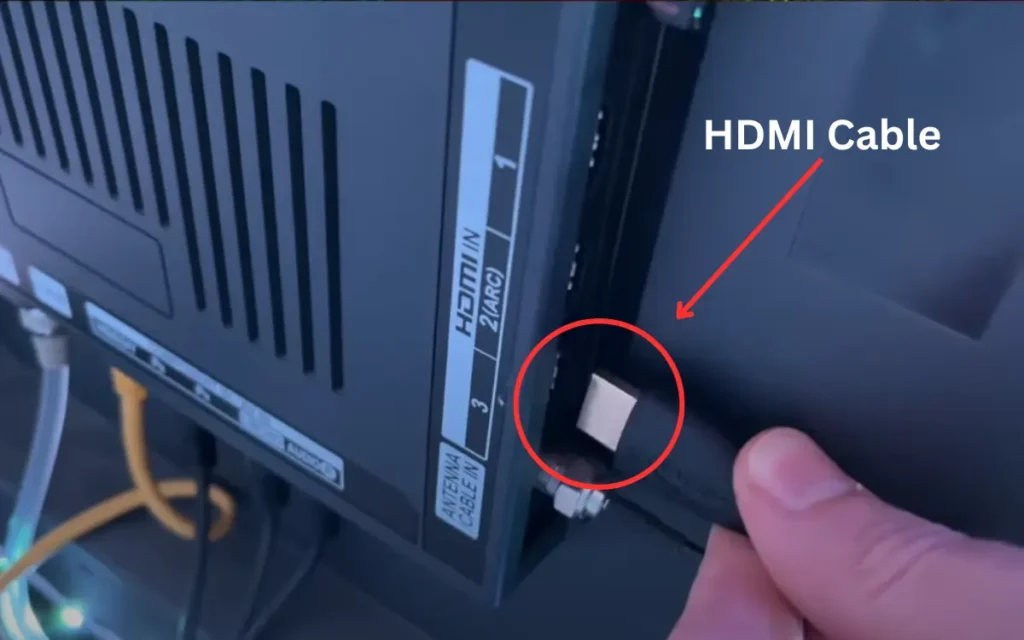
All of the wires are located either at the back or at the side of the TV. Check them attentively to ensure the cables, connectors, and plugs are all correctly joined together and are not broken.
Moreover, ensure that the HDMI cable is not lost, as it can also lead you to a black screen problem in the display. Moreover, unplug the HDMI cables and re-connect them securely and safely to the respective slots. You can repeat the process for all the wires and cables to make sure all the wires and cables are tightly connected.
Change The Power Outlet
There is a high chance that the lack of power is the primary reason resulting in a black screen. A damaged power cord or defective power outlet can cause problems with the black screen display.
I recommend you try a different electrical outlet and change the power outlet of your television. To do that, what you have to do is to disconnect your television from the current power outlet.

Make sure to perform the steps carefully. Now plug the TV into a different power outlet and check whether the TV is displaying the colored screen or not.
How Do I Reset My Vizio TV When The Screen is Black?
To reset the Vizio TV when the screen is black, press and hold the (Input) & (Vol -) together for 15 seconds. Release them and press the (Input) button. If your TV is ON but not displaying, it will reset to its factory default settings.
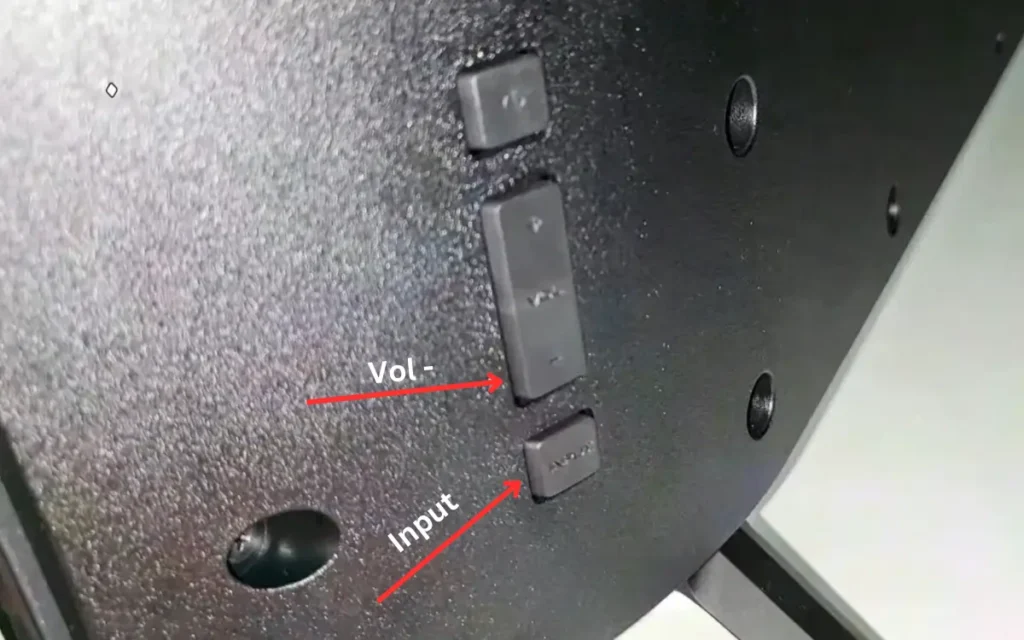
When you press the (input) and (vol -) buttons for 15 seconds, you get a prompt on the TV asking you to confirm that you want to reset. When you press the input button again, you confirm this prompt.
Check out how I fixed the Hisense TV black screen issue following similar steps.
FAQs
What are the quick fixes to reset the Vizio TV screen going black?
To fix the black screen issue of the Vizio TV, always start with a power cycle procedure, restart the TV remote, and check all the HDMI connections in the cables. Moreover, change the power outlet and make sure the new outlet to which you have connected the TV is functional.
What could be the reason for the Vizio TV screen going black?
One of the most common reasons your Vizio TV screen is going black is the breakdown in the power supply board. It could be the most typical reason. Alternatively, other possible causes include a damaged power cord or outdated firmware.
What causes a Vizio TV to not turn on?
If the power cord is not securely connected to the back of the television or the wall outlet, there is a chance that the Vizio TV will not turn on. Moreover, if the main power cable is broken or damaged, it prevents you from turning on problems in the Vizio TV.
Final Thoughts
The screen display going black is highly annoying and can give you a headache if it is persistent. To solve the problem, inspect the T Con Board, remote control, power supply, and all the cables and wires to ensure they are neither broken, loose, or disconnected.
These are the four most common solutions and fixes that you can go with to solve the problem of the screen displaying black. All these are highly reliable choices because these are the ones that I have used to solve the problem of a Vizio TV showing a black screen.






