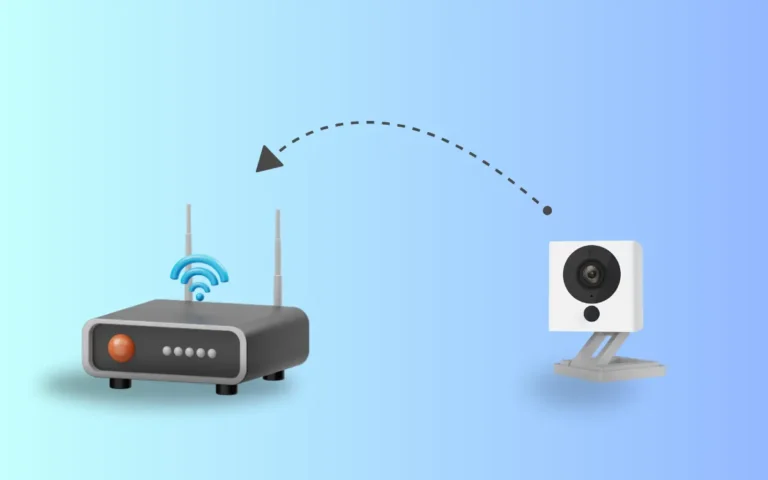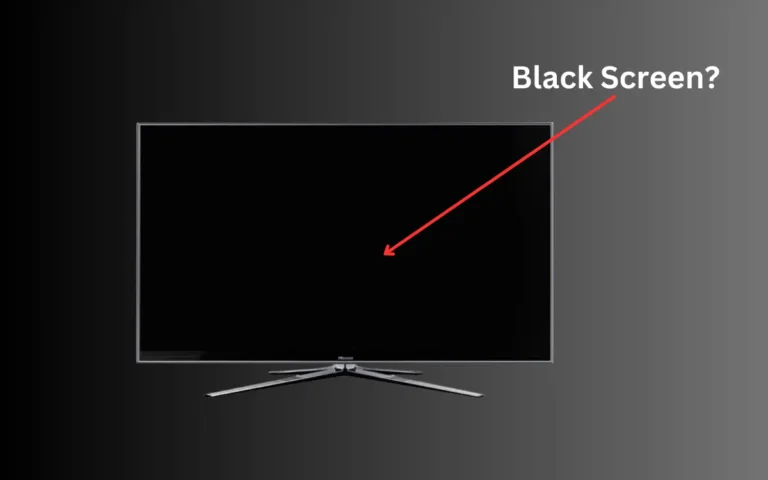TCL TV Black Screen (Common Causes & Quick Solutions)
One of the frustrating situations that can be annoying when watching TV is the black screen appearance. The problem is pretty common with the TVs now a days, and that is why we have got you covered for all the relevant information when it comes to the TCL TV black screen.
Not only is the problem frustrating, but it is also something that you should sort out as soon as possible so that the problem does not persist or grow. Following is the description of some of the significant situations and techniques you should keep in mind if your TCL TV is creating problems with black screen appearance.
To fix the TCL TV black screen, first check out for any loose or faulty cable connections and fix them. Next, apply the power cycle procedure. If the black screen is still there, perform the factory reset operation.
Let us look at some of the possible causes and solutions in detail for the TCL TV Black Screen problem.
Common Causes for TCL TV Black Screen
TCL TV’s black screen can be because of the software or hardware issues. These are the most common causes for it:
- Loose or faulty cable connection.
- TV is hanged in an unresponsive state.
- TV’s configuration settings are incorrect.
- Some hardware issue.
Quick Fixes
Check Cable Connections
Poor power connection is one of the most common reasons that could lead you towards a black screen display on TCL television. If there is a faulty connection or a loose connection of wires, your screen will display a black screen.

The first and foremost important step that you have to take is to check whether the connections, wires, and power source are correctly in connection with each other or not. You should focus on the power cord and check whether it is plugged into the outlet securely or not.
Also, look at the connections and all the cables in between the cable boxes, streaming devices, HDMI cables, gaming consoles, and everything that you have connected with the television so that you can make sure that every wire and cable is firmly attached to the compatible port.
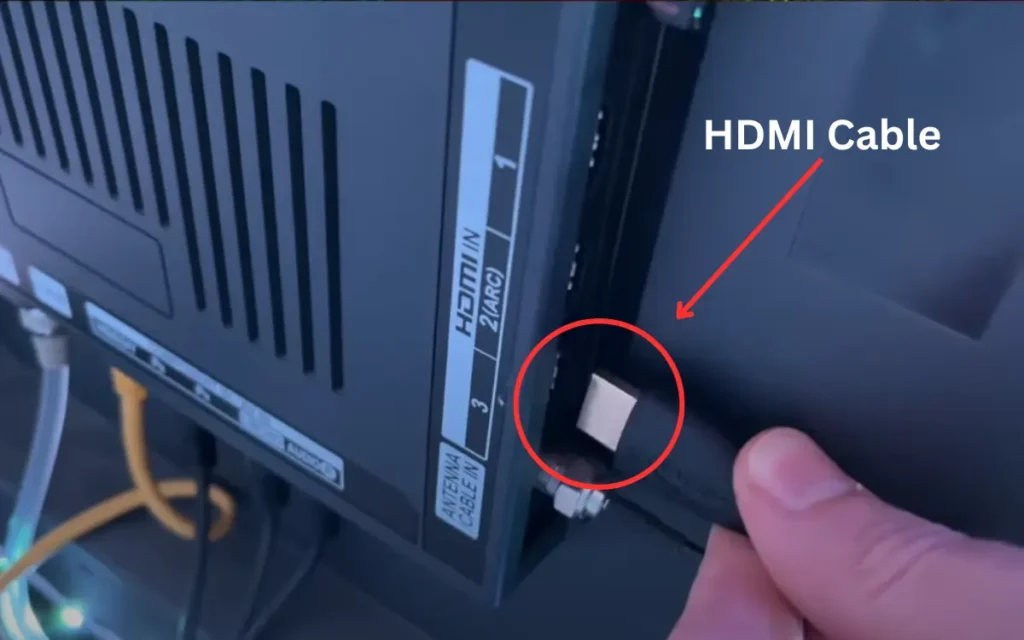
Ensure there are no loose connections, and no wire is broken. And if there is any such problem, try your best to replace the cable and check whether the problem is solved or not.
Power Cycle The TV
One of the basic steps you can take to resolve the problem of black screen display in TCL television is simply power cycle the TV. To do this, follow the steps:
- First, Unplug the TV from power and leave it for approximately one minute.
- Press and hold the power button for 30 seconds.

- Now, plug it back in the power outlet and turn the TV on.
Factory Reset
If the black screen is because of the software issue then the chances are that performing the factory reset operation would fix it. Even if the screen is black, you can still reset your TV using the reset button on the back. You can use something hard and narrow like pencil tip to press this button.
Press and hold this button for at least 30 seconds until the TV restarts.

FAQs
Why is the TCL television so popular?
There are several reasons for the popularity of TCL television. Still, the most common reasons are its affordable prices, intelligent features, innovative settings, and the variability in the size and models. The brand also provides a great variety to its customers and is one of the well-known brands famous worldwide for its high-quality and top-notch electronic items.
What are the most common causes of TCL screens or displays becoming black?
There is a high chance that the power connection is faulty or that the cables are broken, and the current is not properly passing through the wires. Moreover, there may be problems with the backlight and picture display settings. Furthermore, if the television software is not updated, the screen displays may get black, too.
What should I do if my TCL TV is stuck on a black screen after a software update?
In such a case, what you have to do is to unplug your television from the primary power source and plug it back in the power source again. This step might help you in solving the persistent problem of black screen display in TCL television. Alternatively, you also have the option of getting help from TCL customer support.
Final Thoughts
Not only is the black screen display annoying but also very frustrating and bothersome, which should be solved as soon as possible. It is a common issue that most TCL owners face nowadays. There are several reasons for the screen going black right, from broken cable or mechanical faults in the software to broken backlight or faulty settings.
This article mentioned above tells you everything about the TCL TV Black screen, possible causes, and solutions that you can go with. Make sure to pay attention to all five of the points elaborated above so you can have an idea about what could be the possible reason for the TCL TV Black Screen and how you can solve it on your own.
Check out other TVs black screen fixes: