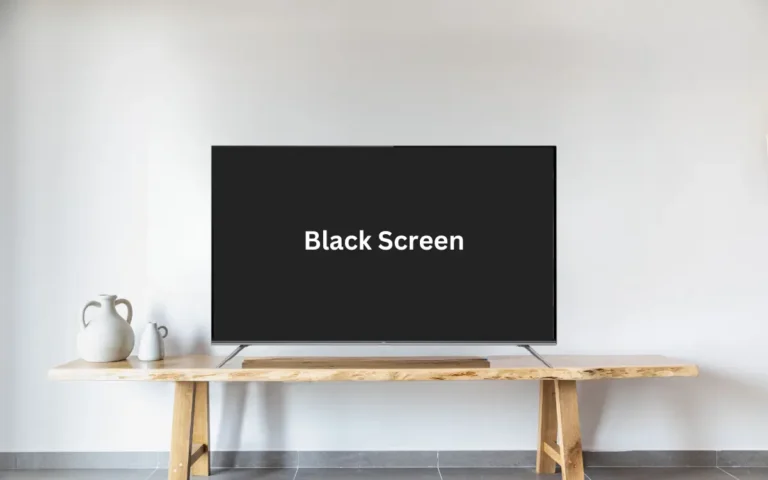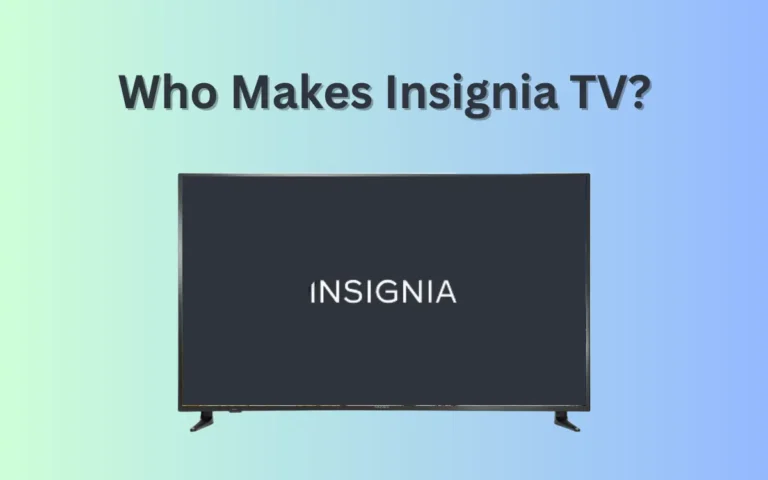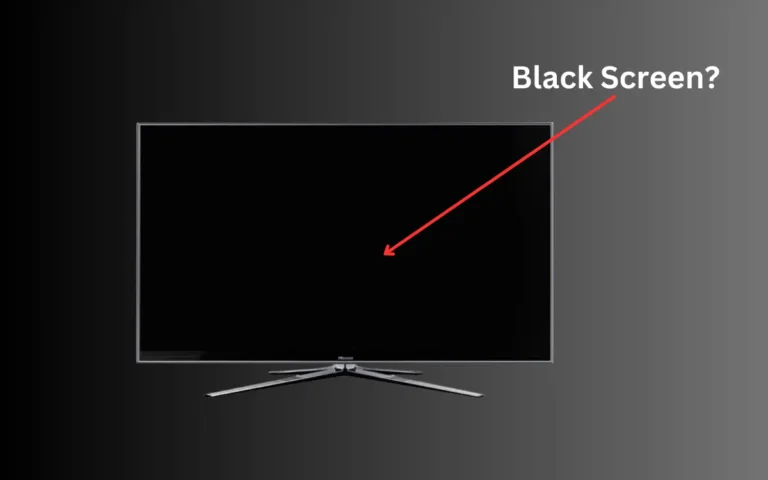RCA TV Black Screen (Common Causes & Quick Fixes)
In the home entertainment appliances, RCA TVs are the most affordable ones and offer the best performance. However, like other electronic appliances, they are not immune to occasional hiccups. The most common issue with RCA TV is the black screen.
Everyone knows how frustrating it is when the TV screen turns black while enjoying your favorite TV show. I have been through the same situation, but it no longer frustrates me because I know how to fix this problem. Continue reading to learn RCA TV black screen troubleshooting methods.
Follow these steps to fix the RCA TV black screen issue in less than a minute:
- Unplug the power supply cord from the TV.
- Now, look for the power button on your RCA TV. Press and hold the button for at least thirty seconds.
- Remove your hand from the power button after 30 seconds and plug the cord into the TV.
- Turn ON the TV.
Common Reasons for RCA TV Black Screen
Fixing this is quite easy, but you must be wondering why it happens in the first place. If you are curious about this too, then the following information is for you.
- The most common reason a TV screen suddenly turns black is that it’s not connected correctly to the input source.
- Also, your TV’s input source settings are incorrect.
- Sometimes, a faulty power supply is also a reason behind this.
- The TV’s internal hardware issues also lead to frequent black screen incidents. It can happen due to a malfunction in your TV’s T-CON board.
Some troubleshooting methods to fix your RCA Roku TV are pretty easy, like unplugging and plugging the power cord. But for hardware malfunctions, you must visit an expert to save yourself from more terrible issues.
Quick Fixes
Before trying any other method, go for the soft reset method. Resetting your TV often resolves the RCA TV issues. But if the problem persists, try the following methods.
HDMI Connections and Cables
Damaged HDMI cables also cause the TV screen to turn black. Inspect all the connections and cables to ensure no wire is frayed or bent, causing connection issues. Here’s how I fix my HDMI cables.
- Look for the HDMI port on your RCA TV.
- Remove the cables from the ports and plug them back in again. Ensure there are no overlapping or bends in any HDMI cable.
- Now unplug and reconnect the cables connected to external devices.
- Turn ON your RCA TV. Is the screen still black? If yes, then your HDMI cables might be faulty.
- You can easily see the status of your HDMI cables from TV settings. From settings, go to support, device care, and find self-diagnosis. Select this to find signal information.
Press ENTER and run the HDMI cable test. You will get the following results.
- Bad signals = Faulty cables
- Good signals = No fault in cables
Incorrect Input Source
The issue can also occur due to the incorrect input source. If anyone changes the input source from your TV input settings, you will see only a black screen on your TV. To fix this issue, follow the below-mentioned steps:
- Check the input streaming source from your TV. Match the TV input source with the streaming device status, whether HDMI 1, 2, or 3, etc.
- If there is no issue with the streaming device, try using other ports. The HDMI port might be problematic. Don’t forget to change the input settings on your TV from HDMI 1 to HDMI 2 if the streaming device cable is connected to HDMI 2.
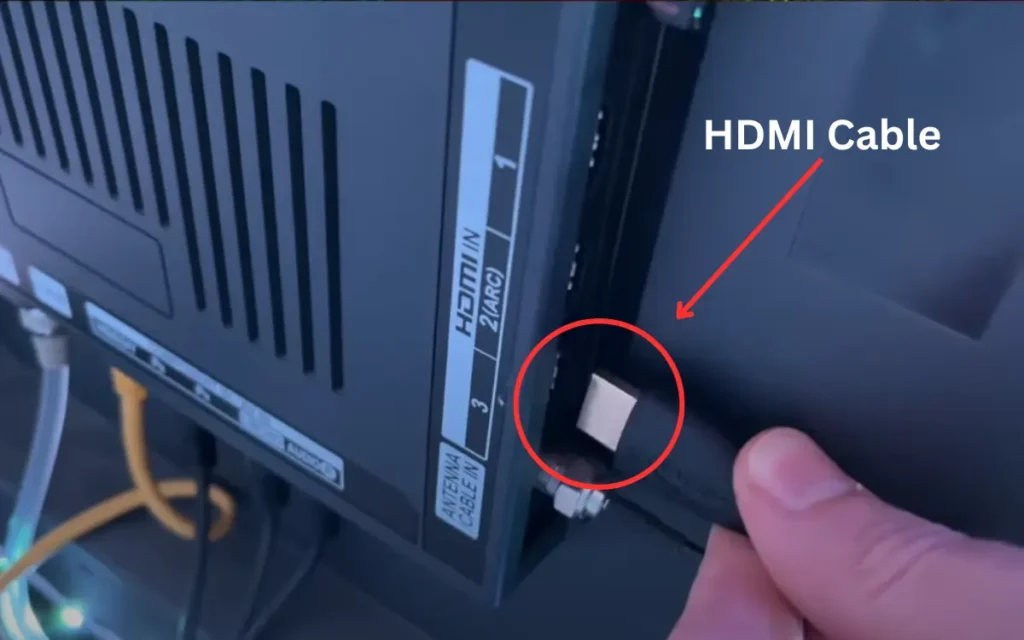
This would fix the issue if problems in the input device caused it. If no HDMI port is functioning correctly, you need expert help.
Damaged Power Cord
If the main power cable of your RCA TV is damaged, it will not function. So, while you inspect damage in HDMI cords, don’t forget to check the power cable. If it’s damaged, it’s better to get a new one for you.
Check the Power Outlet
A malfunctioning power outlet can cause a black screen issue in your TV when the outlet is not delivering the required power to the RCA TV. Try inserting a TV plug into a different socket to check if the issue is in your TV or power outlet.

Check T-CON Board
T-CON board is a short form of the timing control board. It is an essential component of all TVs for proper functioning. It helps deliver outstanding picture quality to users.
The T-CON board’s primary function is to develop horizontal and vertical lines necessary for TV display. T-CON board issues are technical ones. It’s better to get help from an expert rather than try to fix this issue yourself.
It is an LCD driver chip that regulates the LCD backlight’s intensity. You can easily spot a malfunction in the T-CON board. It does not entirely turn the RCA TV screen black, but your TV display will appear darker than usual.
Pending Updates
All the RCA TV built-in features and programs are updated automatically after some time, but auto updates can be turned OFF manually. So, if you enabled this toggle, remember to update your Firmware occasionally.
This will keep your TV safe from bugs and unnecessary hanging. Older versions of the app are also a reason behind the black screen of RCA TV. To update your RCA TV, follow the following steps:
- Make sure to connect your TV to a Wi-Fi connection.
- Access the menu by pressing your TV remote’s Home button.
- Scroll down and select Settings.

- Now, scroll down and select the System option.
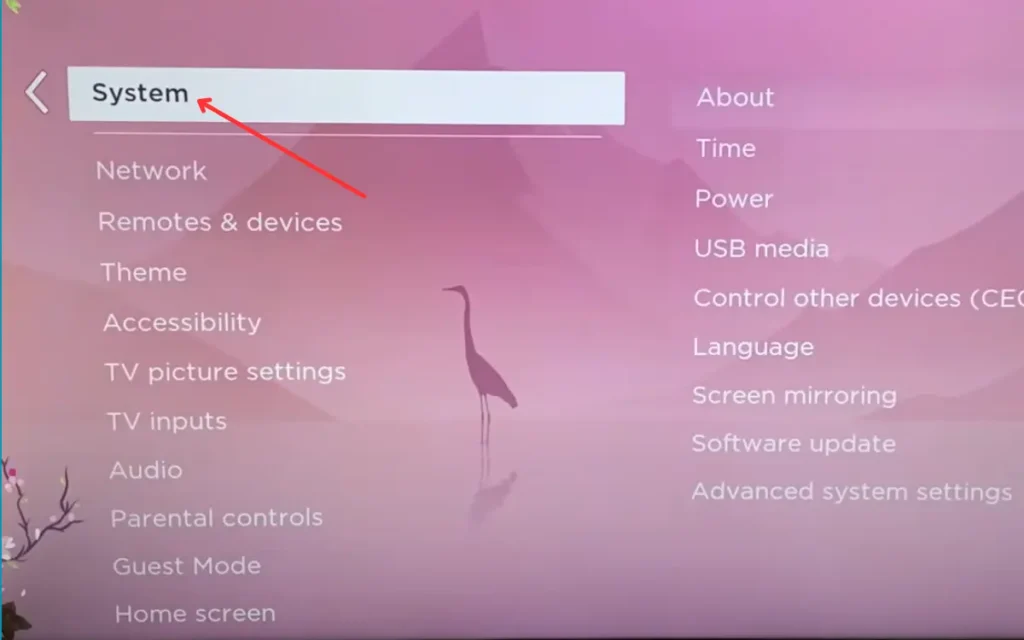
- After that, select the Software update option and press OK.
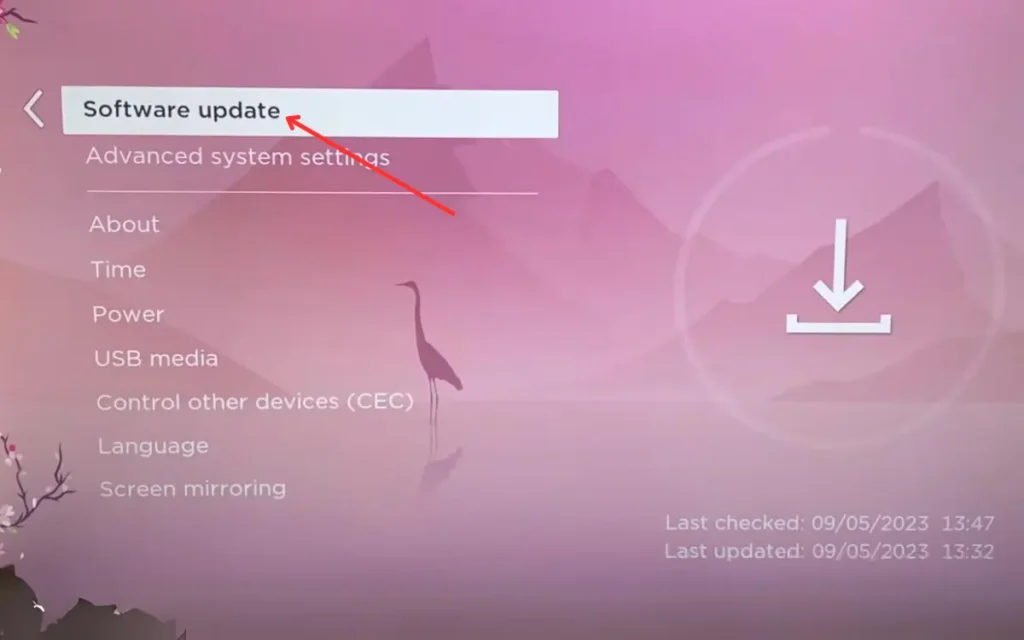
- Finally, Select the Check Now option; it will open a pop-up and search for the new software version and ask you to update if any update is available.
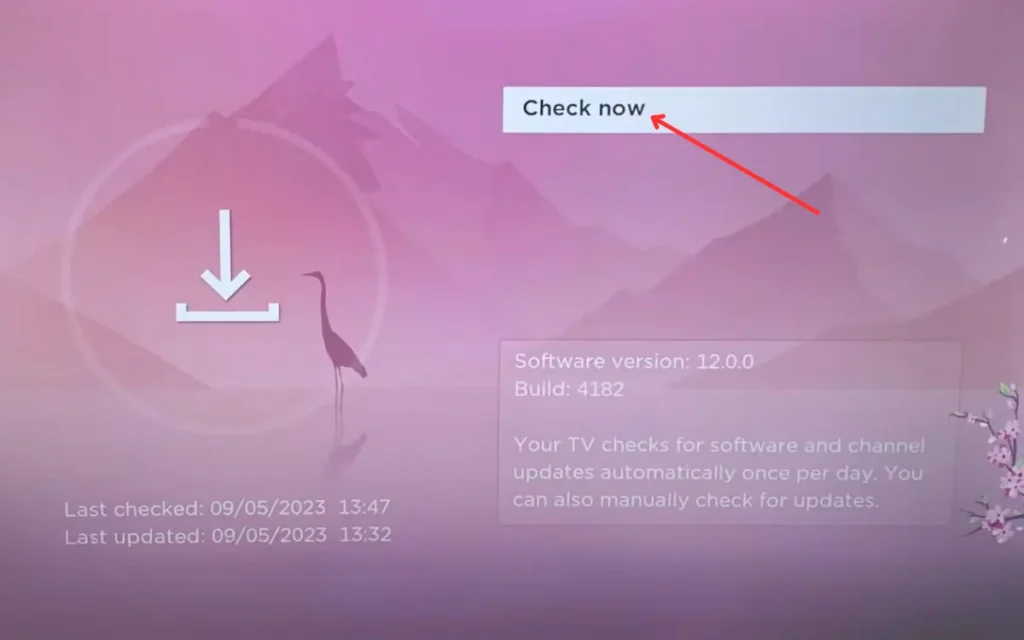
Factory Reset RCA TV
If none of the solutions mentioned above works for you, then factory reset is the last option you are left with. Mind that all your customized and saved settings will be gone. Here’s how you can perform a factory reset on a RCA TV.
- Press the “Home” button to access the Menu.
- Scroll down to the Settings and press OK.
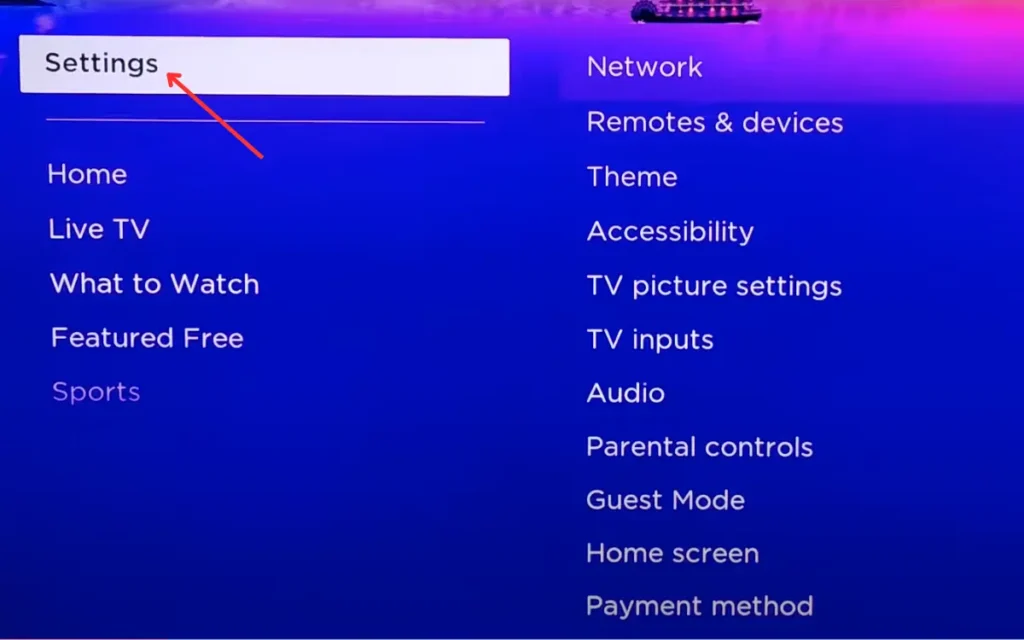
- Now, go down and select the system option.
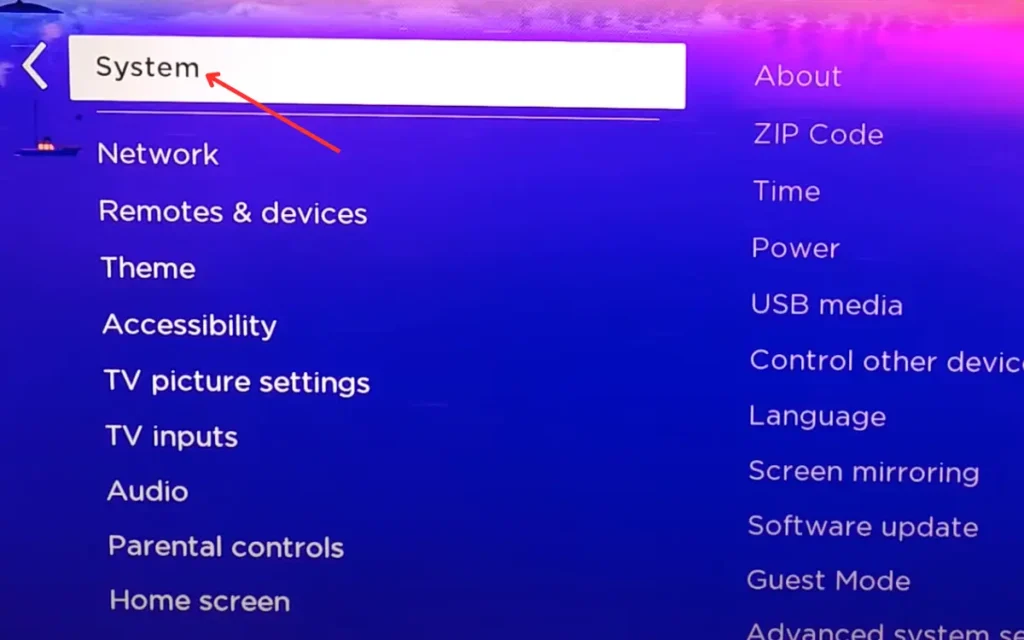
- From System, go to Advanced System Settings.
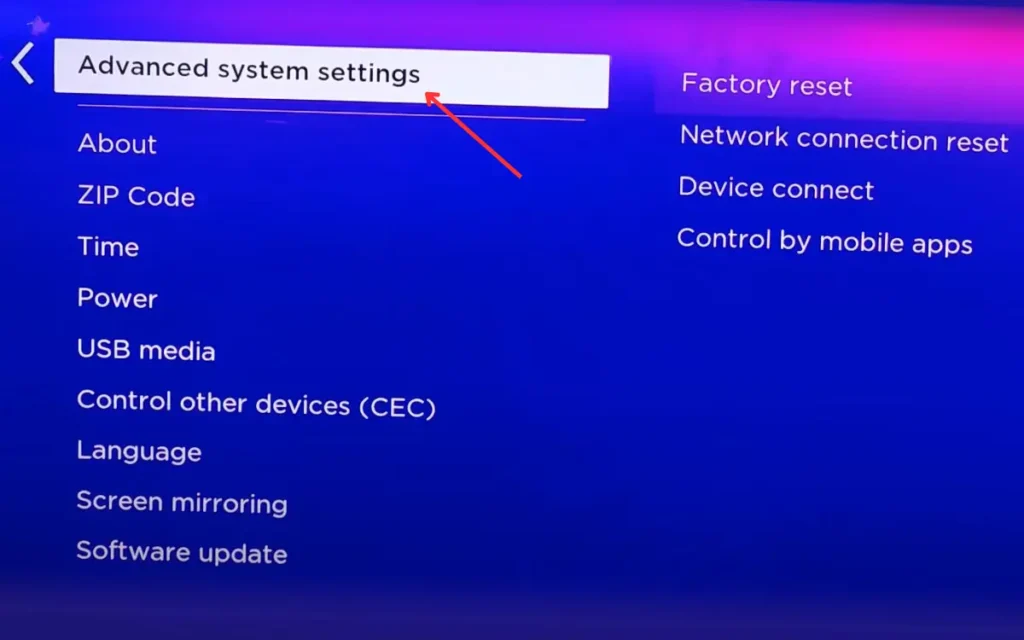
- Go to the Factory Reset option.
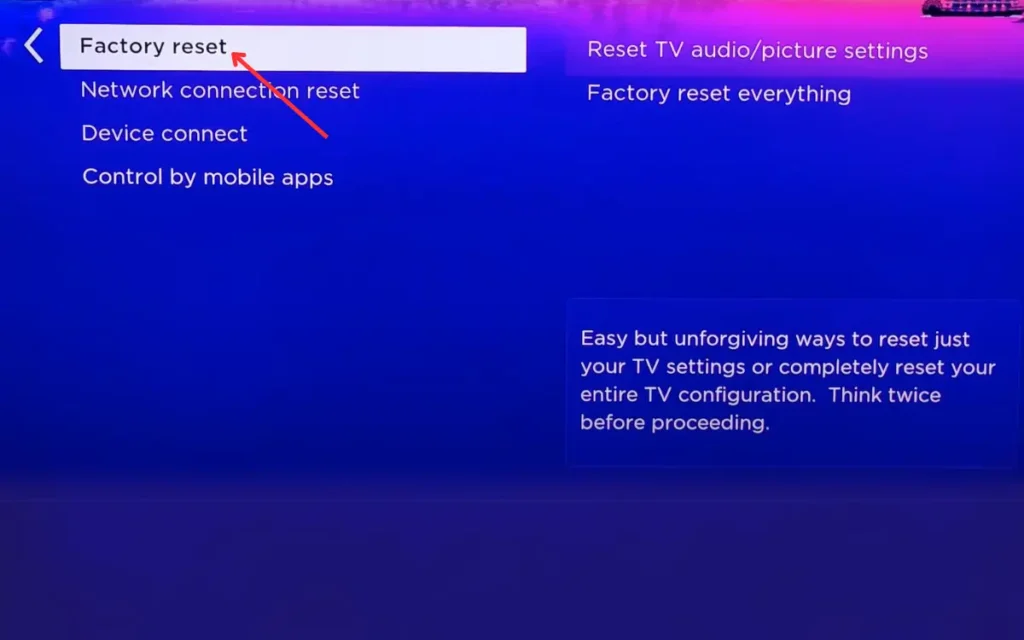
- Select Factory Reset Everything. Enter the PIN if needed, and your TV will reset to factory settings.

A Reset button is also available at the back of your RCA TV. If you fail to find the “Factory Reset” setting from the remote, take a pin and press the RESET hole for 10-15 seconds. This will start the factory resetting on your TV.
FAQs
How do you fix a black screen on a RCA TV?
The simplest way to fix the black screen issue on an RCA TV is to reset the TV.
How do you fix a TV that turns on but the screen is black?
Inspect the connections and cables from the input source to the power outlets. Damaged and bent wires cause this.
All you have to do is remove the line and plug it back in to check whether the issue is resolved. You don’t need to do this with every cable; just change those damaged cables, and the issue will be fixed.
How do I reset my RCA TV screen?
You can reset your RCA TV screen from the TV settings. Navigate through the options until you find “Advanced Settings.” Select this to reset your TV. There is also a reset hole at the back of TVs; press it down for at least 10 to 15 seconds to start the reset program on your RCA TV.
What causes a black screen on TV?
There are many reasons behind this. These include faulty power supply, damaged cables, incorrect input devices, etc.
Why is my TV screen black with HDMI?
If your TV screen is turning black due to an HDMI connection, then there is a probability your HDMI cable or port is not functioning correctly. Try connecting your cable to another HDMI port; if the problem persists, your HDMI cable is faulty.
Conclusion
A black screen on RCA TV can happen due to multiple reasons. The good news is most of these issues can be solved with simple troubleshooting methods.
The issues in cable, power outlet, connections, and wrong input device can be fixed with a careful inspection. However, fixing technical issues, like the T-CON board malfunctioning or burnt LED backlight, will need professional expertise.
Check out other TVs’ black screen issues as well: