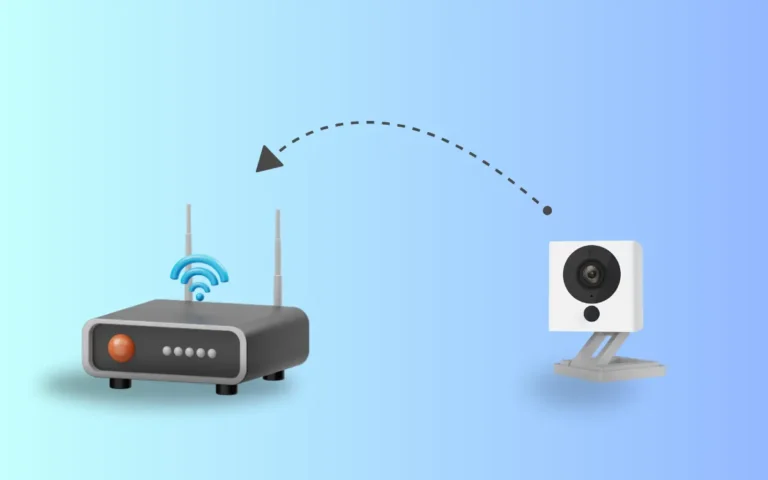Blink Armed vs. Disarmed (Everything you need to know)
In this day and age, security has become a paramount concern for many. Modern innovative gadgets provides a reliable solution to cater to the needs of every individual or business who is conscious about their security. A modern-era security system that has caught the attention of many is the Blink security system.
It offers plenty of unique features, but its versatility to be used as armed and disarmed confuses many people. If you are confused about Blink armed vs. Disarmed modes, then keep on reading this article. Today, we will uncover these modes and their function, so let’s get into this without any delay.
Blink Armed vs. Disarmed
The main difference between armed and disarmed is the active features. When Blink is armed, features like motion detective, video recording & alerts are active. Whereas, when Blink is disarmed these features are disabled.
What is Meant by Blink Armed and Disarmed?
Blink armed and disarmed are camera settings or modes that you can choose according to the security you need. You can switch between modes anytime you like using Blink’s smartphone app. Look at the following table to determine what features you will get with Blink’s armed and disarmed mode.
| Features | Armed | Disarmed |
|---|---|---|
| Motion Detection | Active | Inactive |
| Video Recording | Active | Inactive |
| Motion Detection Alerts | Active | Inactive |
| Live View | Available | Available |
| Battery Life | Drain faster due to multiple functional features | It lasts longer due to various inoperative features |
You must be thinking that the Blink security camera’s disarmed mode is useless because most of the advanced features are inactive in this mode. But it is not.
You can still access the “Live View” feature and analyze the movements yourself. You won’t get any alerts from the camera, though.
Some people want to link their camera with doorbell and automate them. If you also have Ring doorbell, you may be wondering does Blink Work with Ring. The good thing is that you can link them as we discussed in that guide.

Blink Armed vs. Disarmed Detailed Comparison
Blink’s security camera has two transitional modes that can be switched ON and OFF anytime. Both armed and disarmed mode have their pros and cons. Understanding these modes is necessary to change the camera setting according to your requirements and preferences.
| Armed Mode | Disarmed Mode |
|---|---|
| All connected devices will be active and respond to movements and potential threats in seconds. | All the advanced settings and devices are inactive for the time being and are in standby mode. |
| Two-way audio and video recording is possible based on motion detection | Blink’s security camera’s disarmed mode does not record audio and videos. |
| Can false alarm on the detection of any movement, whether it’s your pet or kids running around. | It is ideal for analyzing the live video at home or with a trusted individual who can access the property. |
Armed Mode:
PROS
CONS
Disarmed Mode:
PROS
CONS
How to Arm or Disarm Blink Camera?
Blink cameras can be armed and disarmed using Blink’s smartphone app, but not many Blink users know how to do it. If you are one of those, the following guidelines are for you. Remember that this setting will affect the system, so if you want to disarm specific cameras, you will need multiple Sync Modules.
- By default, all Blink security cameras are disarmed. You have to arm it yourself. Here’s how I do it.
- Download the Blink Home Monitor App on your smartphone. Open it to register and log into your account.
- Look at the bottom corner of the screen. Do you see an Armed/ Disarmed toggle? Just tap on it to activate the Armed mode on your Blink camera.

- When you enable this toggle, motion detection, video recording, and motion detection, notification alerts will be enabled.
- You can check the notifications on your smartphone through the Blink app. Furthermore, users can also access live videos using the app.
When you want to turn off the armed mode, go to your Blink app and turn off the toggle. This will change the settings of your Blink camera and put video recording, motion detection, and notification alerts in standby mode. You can activate and deactivate Armed mode at any time.
If you are busy or outside and don’t want to monitor your home yourself, you can learn how to share Blink camera access with others. So, they can monitor the home while you’re busy.
How to Choose Which Mode is Right for You?
Just knowing how to change blink security camera modes is not enough. You need to understand your needs and preferences to get the most out of it. Take help from the following guidelines to choose the right mode that caters to all your needs.
- If you need high security, go for Blink Armed mode. It will detect even minor movements and send you instant alerts so you can look at the live video to see if something suspicious is happening at your property.
- You can turn off the Armed mode when you want privacy or do regular activities and don’t want your camera to capture videos unnecessarily. The Disarmed mode is ideal for family gatherings and hosting a party.
- What’s your routine? If you have a busy routine and can’t switch between Blink camera modes, you can schedule the settings, and the app will automatically change the camera modes according to the schedule you set.

- Blink cameras are highly sensitive to movements and are considered the best security cameras. But this high sensitivity sometimes leads to false alarms. Consider your surroundings and set the sensitivity level accordingly. If you live in a windy area, have pets, or have kids, then it’s best to choose Disarmed mode with minimum motion detection sensitivity.
- If your needs don’t align with the two modes, you can use the camera’s customization options. Change the settings according to your needs.
FAQs
Will Blink record motion if disarmed?
No, the Blink security camera does not record motion in disarmed mode. Its motion detection feature is turned off in disarm mode, so it does not record any video in this mode.
What is the difference between armed and disarmed mode on Blink?
Armed and Disarmed are the two basic modes of Blink security cameras. In Armed mode, motion detection, motion detection alerts, and record video features are active, while in Disarmed mode, all these features are disabled. At the same time, Live Video is active in both modes.
What happens when Blink is armed?
It detects movements, starts recording video in response to the motion, and sends an alert notification to the user.
Final Thoughts
Blink security camera is a revolutionary innovation that offers unparalleled security. Its high-alert security system in armed mode sends instant notifications, helping users to keep their property secured 24/7. It also comes with a disarmed mode when you want to enjoy privacy and do not want the camera to record videos unnecessarily.