Does Blink Work with Ring Devices? (There’s a Way)
When it comes to home security, merging the capabilities of Blink and Ring cameras becomes a revolutionary idea. It enhances your home security and helps you scrutinize the recordings and surveil the risky areas. However, these cameras are not compatible with each other.
But that does not mean you cannot pair them up. So, does Blink work with Ring? Here are a few DIYs that may help you with that.
Blink devices are not directly compatible with the Ring devices, even though both are owned by Amazon. However, Amazon Alexa and IFTTT make it possible to integrate them with each other.
How to Integrate Blink and Ring Devices?
Although Blink and Ring cameras are not directly compatible, they can be integrated into each other through IFTTT and Alexa App. Here is a breakdown of how you can use both methods to use your Blink cameras on Ring devices and vice versa.
Through Alexa Routines
Since Amazon owns both Ring and Blink brands, integrating them through the Alexa routine is easier than other DIY alternatives. You only need to link your Blink and Ring devices to the Alexa app. Here is how you can do it.
- First, make sure the Ring and Blink devices are connected to an active internet connection. You also need to check whether both the devices are working correctly.
- After this, check whether your phone has the same internet connection as the Blink and Ring devices.
- Once done, turn to the Amazon Alexa App on your phone. Go to the main menu and click the More icon in the bottom right corner. From here, select Skills and Games.
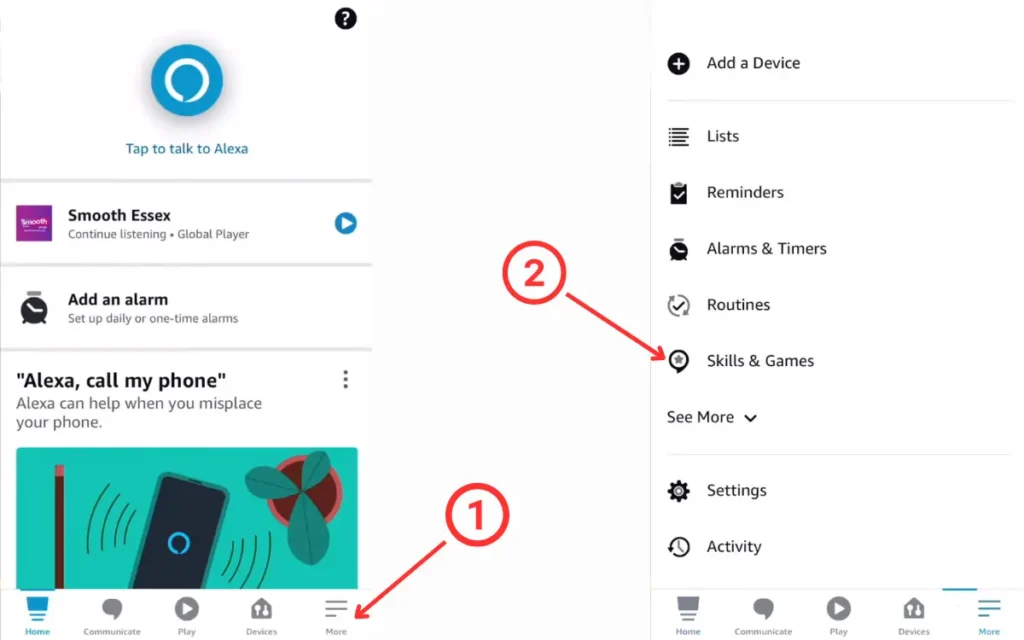
- Next, click the Search icon, type Ring, select the Ring option from the pop-up menu, and enable the Skill.
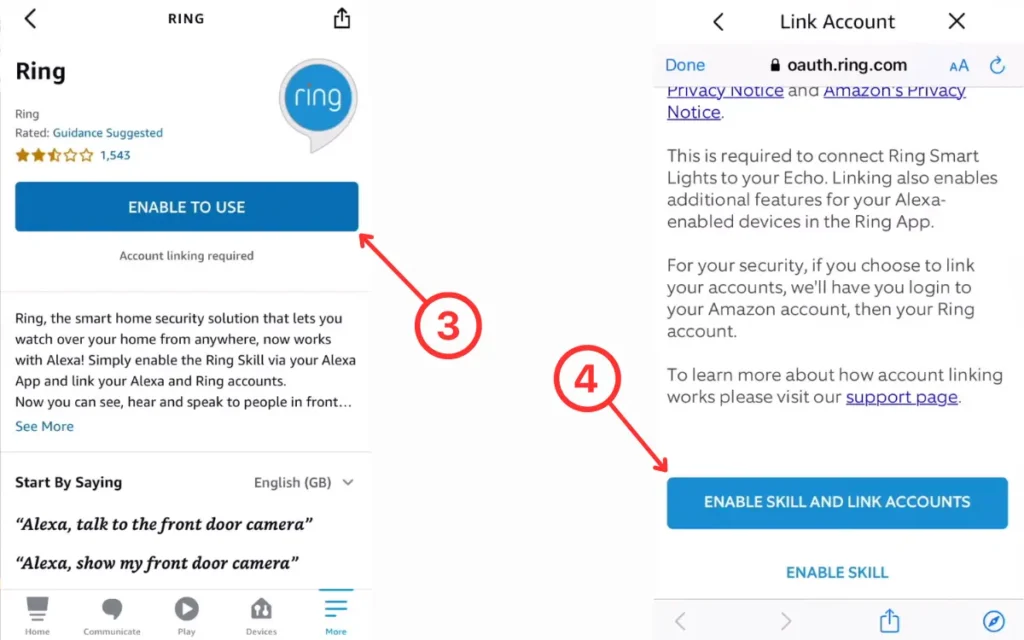
- Now, sign in to your Ring account and authorize access to Alexa. Repeat the step with Blink and authorize that as well.
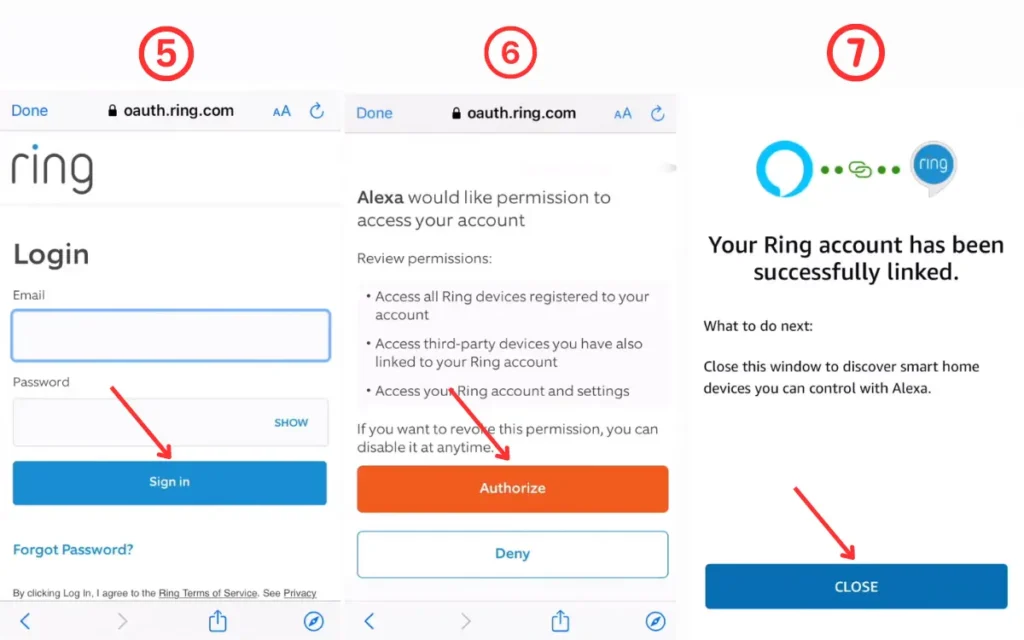
- Now that the accounts are connected, you’ll see the Discover Devices option; just click on it.
- Alexa will find and add the devices to the list if you use the same internet connection on the Blink and Ring devices.
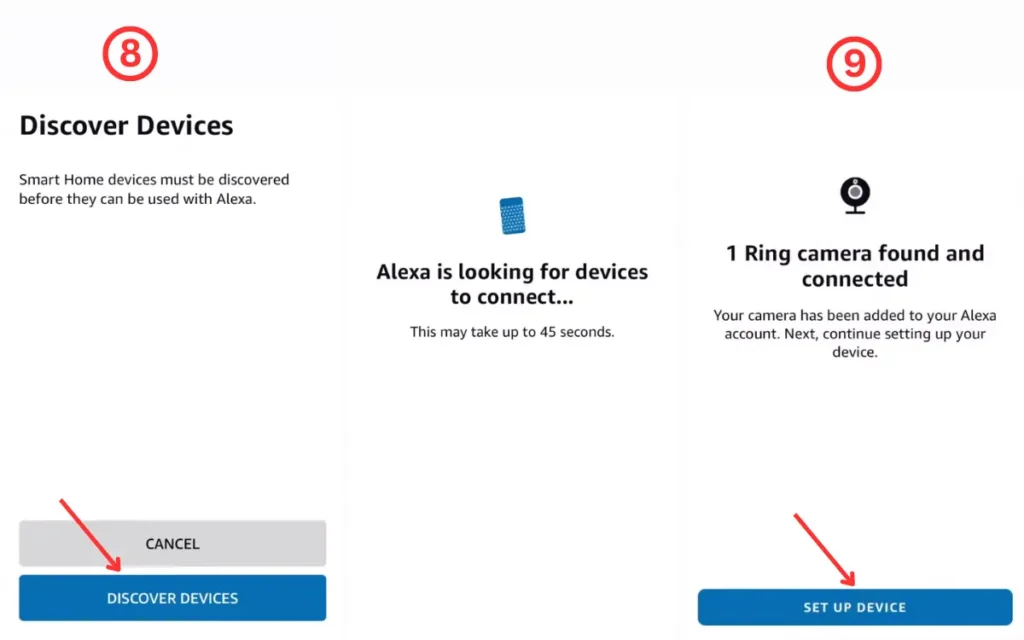
- Finally, now you can use the Alexa voice command to operate both the Blink and Ring devices.
The next step is to set your Alexa routine. Follow these steps to do so:
- First, open the Amazon Alexa app and click More from the bottom menu.
- Go to Routines and press the + icon on the screen. It will help you create a new routine and set its name.
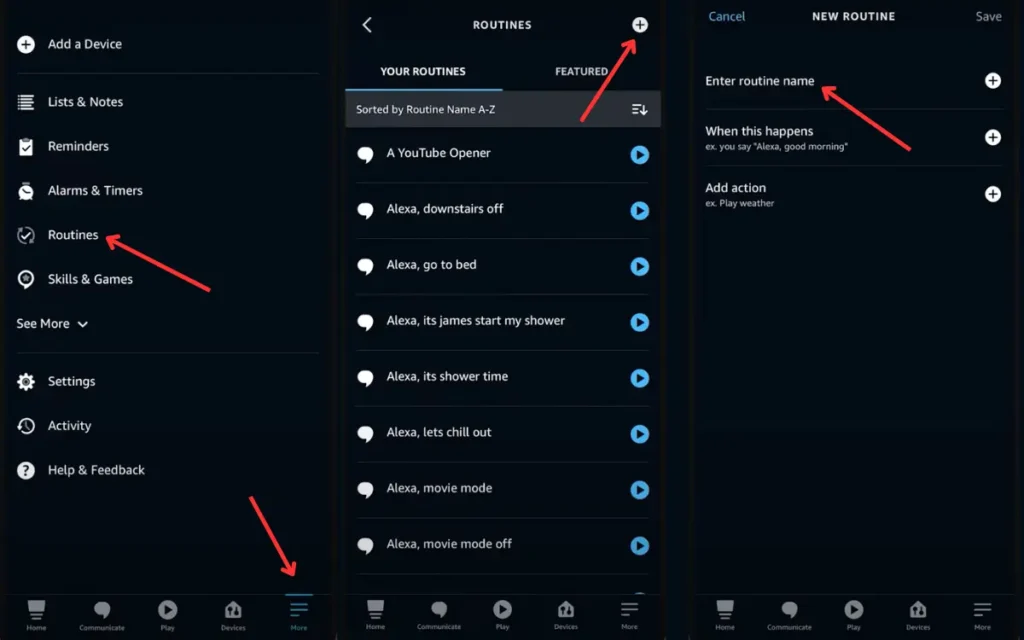
- Next, hit the When This Happens button to add an action to this routine.
- Once done, select the Smart Home button and choose the Blink camera as the trigger device.
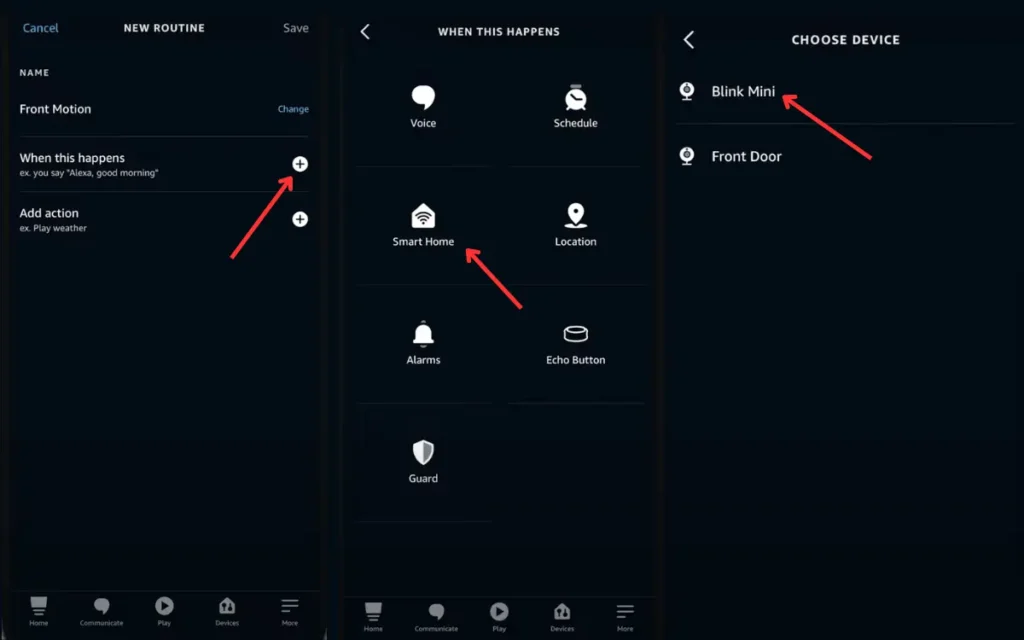
- After this, select the Motion capability and then select When Motion is Detected. After this step, press the Add Action button.
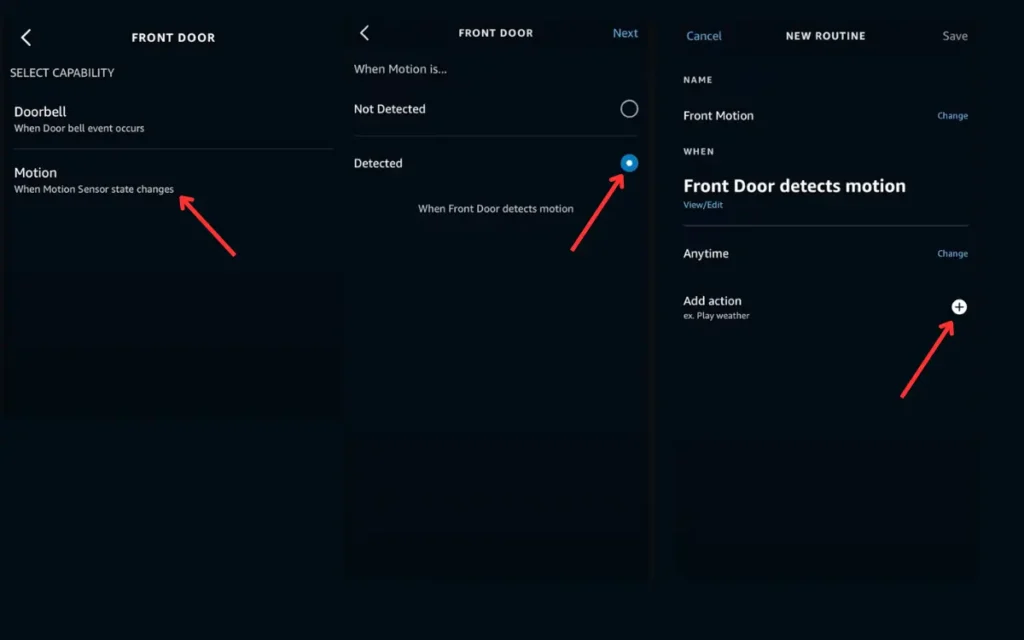
- Now, select the Smart Home option. This time, you have to select the Ring Doorbell or any other Ring device and set the action you want to perform when the routine is triggered.
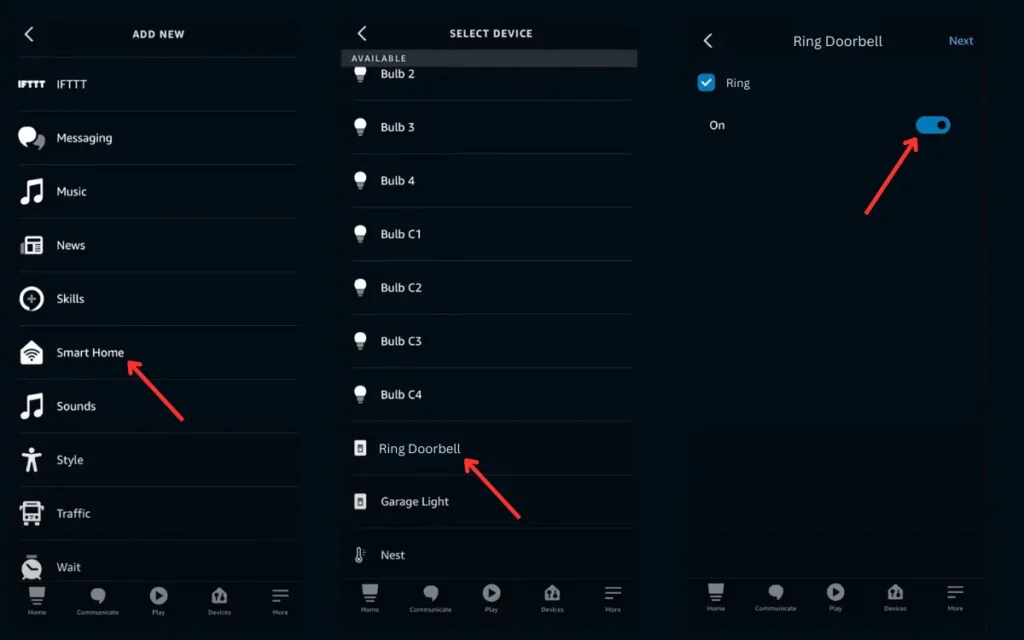
- Finally, save the routine, and you are good to go.
You may want to know how to share blink camera access with other devices.
Through IFTTT Applets
Another method of integrating the Blink and Ring devices is IFTTT, which means If This Then That. It helps you automate several tasks and build a routine that enhances your home security. Here are a few steps through which you can do this.
- First, you will have to make an IFTTT account if you are a first-time user. For this, go to the IFTTT, sign up for an account using your email or Google account.
- After this, click on create button to start creating your first Applet. Then click on Add.
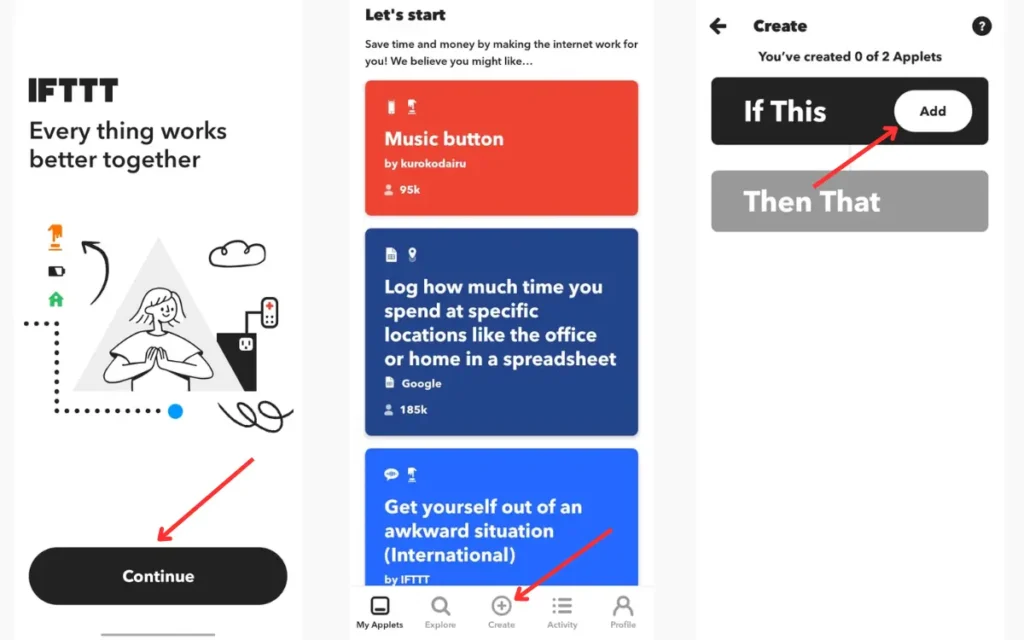
Now, search for Blink and click on it. Select Motion detected and connect your Blink account.
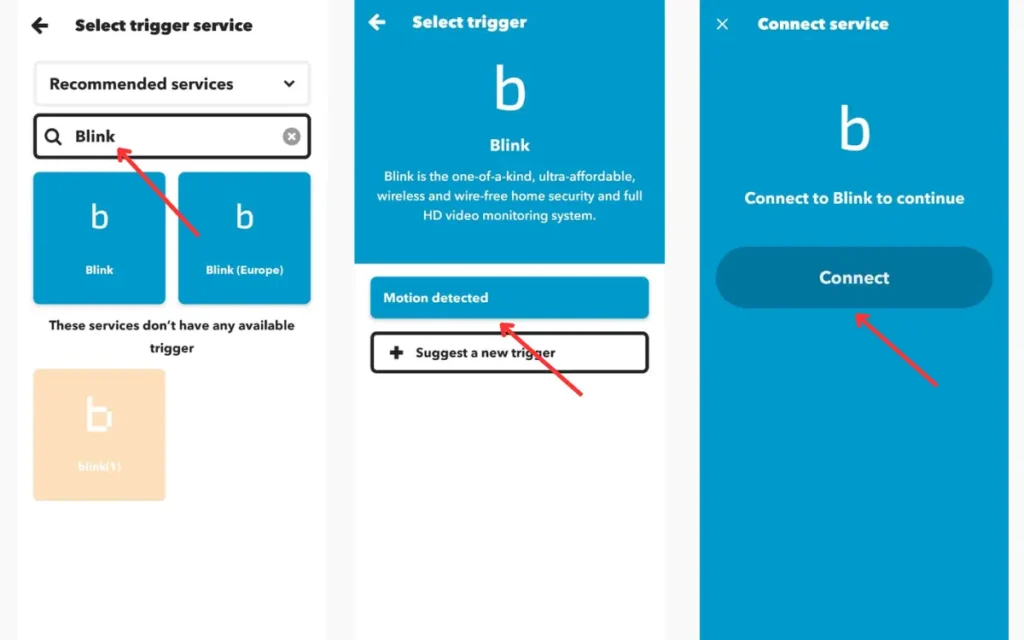
- Sign in to the Blink account to complete the trigger setup.
- Finally, click on add button on Then That section to add an action. Search Ring and connect the Ring account to finish the applet setup.
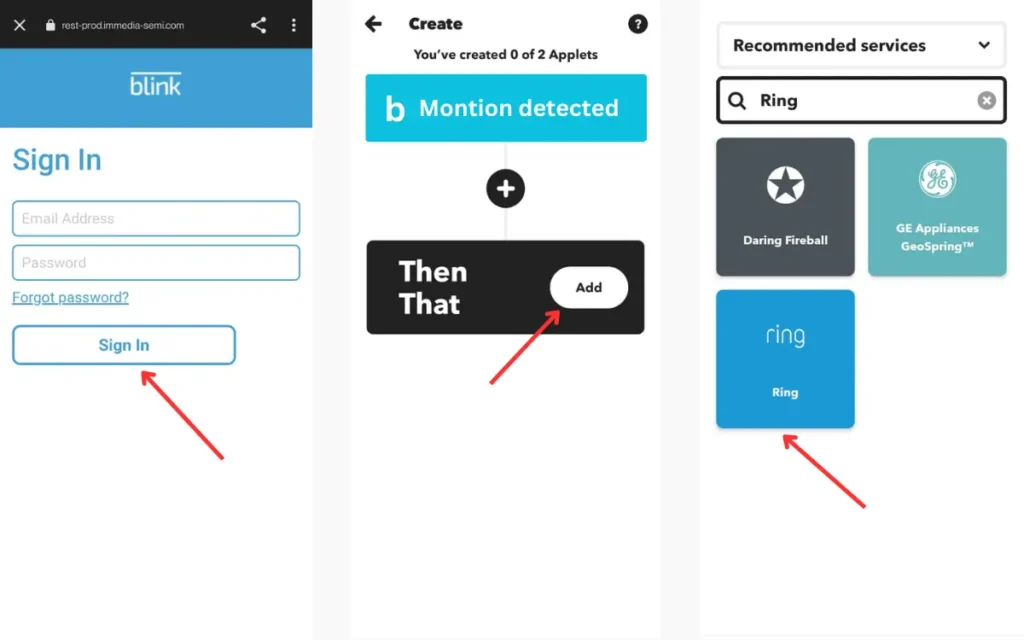
If you want to use the pre-built applets then Click on Explore on the bottom of the screen. And search for Blink or Ring to use their pre-made applets.
Comparing Blink and Ring Camera
While we are talking about integrating the Blink and Ring cameras and doorbells, it is important to understand how they are similar and different. So, let us compare them side-by-side.
Similarities
- Ring and Blink have launched their respective smartphone apps that help users monitor outdoor and indoor cameras. With these apps, they can get alerts, notifications, live view, and access the recorded footage.
- Both the companies produce DIY-friendly cameras. It helps users install them without professional help.
- Both companies offer extra subscription benefits. The best part is that Ring and Blink have affordable monthly plans starting at $3.
- With these companies, you can terminate your subscription whenever you want, as no permanent commitments are involved.
- Both companies support standard functionality like 1080p resolution, revision history, two-way recording, and night-vision ability. So you can enjoy crisp and clear recordings whenever you want.
Differences
- Ring cameras offer all-around protection, whereas you can only install limited Blink cameras in your home.
- Ring cameras usually have a wider field vision, which is something absent in Blink cameras.
- Ring has developed an advanced Ring Alarm system that works on intelligent motion sensors, door sensors, and a built-in siren. Blink has not yet built such a system.
- Blink does not offer professional monitoring services, while you get full-time professional surveillance with Ring cameras.
Final Thoughts
You might’ve thought that merging the Ring and Blink cameras can be a game changer for your home security. Well, this is true to some extent; however, these cameras are not directly compatible with each other. So, you may have to leverage some DIYs with this guide.
I hope this guide has managed to tell you how to integrate Blink and Ring cameras.
Learn how to fix the xfinity router blinking orange.






