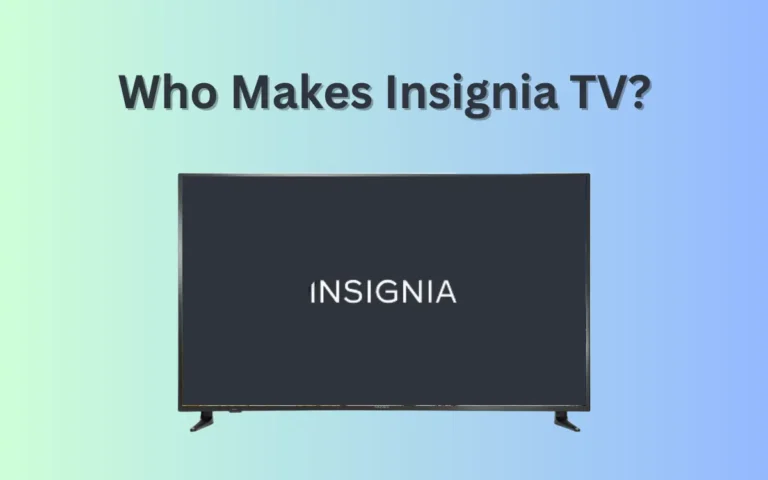RCA TV Won’t Turn ON (Complete Troubleshooting Guide)
RCA TVs are the most trusted home entertainment appliances, but they encounter occasional glitches, even though they are the most reliable product. If you are here, your RCA TV must have such an issue. Today, we will uncover one of the most frustrating scenarios with these TVs: RCA TV won’t turn ON.
Imagine sitting on your living room sofa happily and turning ON the TV from the remote, but your RCA TV has other plans that day. Read this blog till the end to know what to do if your TV is not turning ON.
RCA TV Won’t Turn ON
Unplug your TV from the power outlet for a minute or more, then hold the power button for 30 seconds. When you are done, plug your RCA TV cable back into the socket and turn ON the TV to check if the issue is resolved.
Voila! You are done. Turn ON your TV and enjoy your favorite show. If the problem persists, you need to spot the cause of this problem, and then you will be able to fix it.
Read ahead to learn the reasons why RCA TV is not turning ON. You don’t need to worry; we will share the solutions for all the problems. In short, this is your go-to guide to fix the RCA TV issues.
Possible Reasons Why RCA TV Won’t Turn ON
| RCA TV Problems | Possible Reasons |
|---|---|
| No red light | Power cut failure |
| Flashing red light | The power supply board is malfunctioning |
| Red light ON | Power supply malfunctioning, broken power button, broken remote or dead batteries |
Sometimes, you’ll see the RCA TV Black Screen and then notice that the TV is ON but not displaying. You can fix that by following our guide on the black screen.
Troubleshooting Guide
Fix Power Cut Failure
If your RCA TV is not turning ON, check your power supply circuit. Any problem in the power supply will affect the performance of your TV. If any problem occurs, first check the power supply.
Make sure your RCA TV is receiving power from the power outlet. Any damage to the power cord can be why your RCA TV is not turning ON. If you see any problem in the socket or power cord, changing it would fix the problem.

Powercycle Your TV
If your power outlet and cords are working fine and have no visible damage, there is a possibility of a faulty power cycle of your TV. This is not much of a worry; it can happen due to irregular build-up of electric charge. All you need to do is turn off your TV, give it a minute to relax, and turn it back ON.
For power cycling, you must hold the power button for at least thirty seconds to drain the extra electrical charge. It gives a fresh reboot to your system, and it will start working fine again. Also, power cycling is just a fancy word for turning your TV OFF and ON.
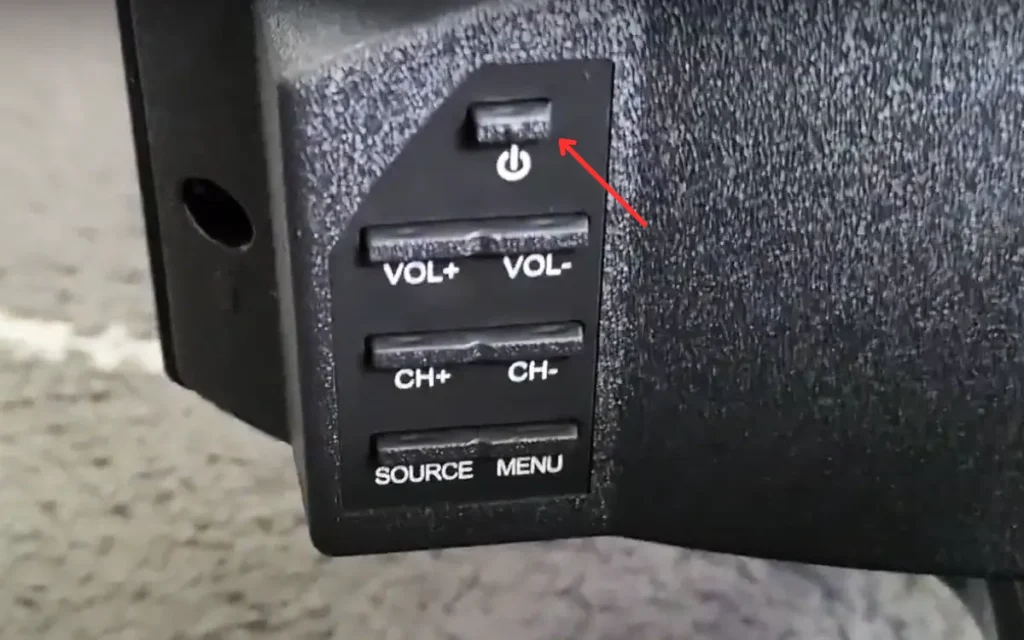
Old Remote Batteries
If there is no issue in the power supply, then your remote batteries might be the problem. If you haven’t changed your remote’s batteries for quite a long time, it’s time to replace the pair of old batteries with a new one. Just open the battery container of your remote, remove the old batteries, place new batteries in it, and turn on the TV.

Faulty HDMI Cord
Connection problems in the HDMI cord and your RCA TV can also lead to this problem, where your TV won’t turn ON no matter what you do. While trying to fix this issue, don’t forget to check HDMI cables. If your HDMI cable is damaged, you will need a new cable to keep enjoying your favorite TV shows on RCA TV.
The HDMI port can be a problem if the cable is not damaged. Inserting the HDMI cable in another port will fix the problem.
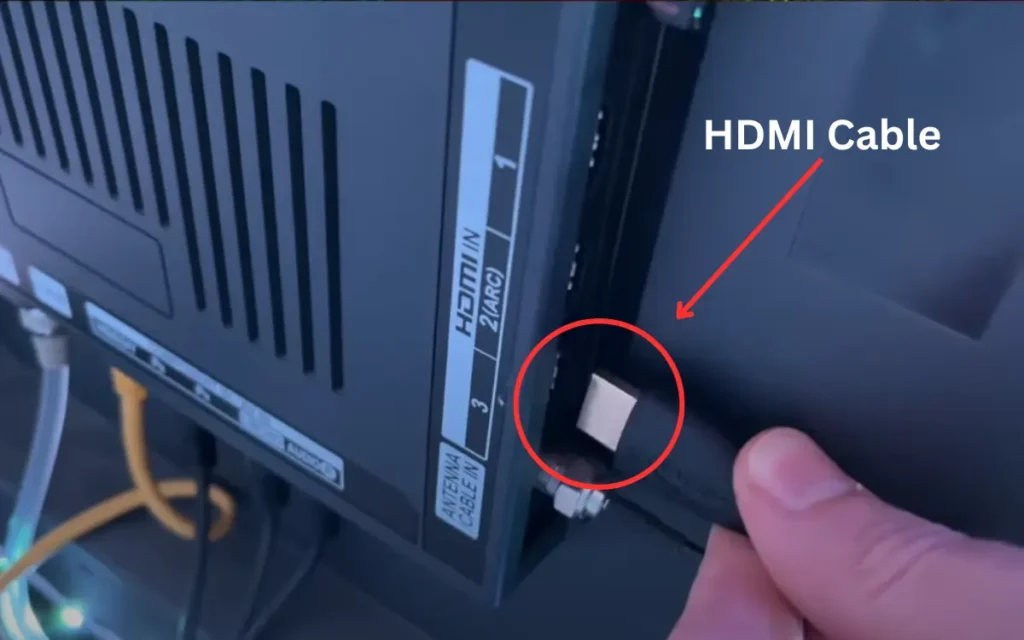
Factory Reset Your TV
Even if your TV is not displaying anything, you can still factory reset it using the reset button on its back. Press and hold the reset button for 20-30 seconds. The TV will restart and reset to its factory settings.

RCA TV Display Screen
If any of the troubleshooting methods mentioned above are not working, have a closer look at the display screen of your TV. Do you notice any visible damage? A damaged TV display screen is not something that you should take lightly because it can cause permanent damage to your TV too.
Sometimes, a broken backlight can also prevent the TV from functioning correctly. If this is the case, you might need some professional help who can fix technical issues like this.
FAQs
How do I fix my RCA TV that won’t turn ON?
A quick way to fix RCA TV is to unplug your TV and plug it in again after a minute. Before you turn ON your TV, hold the power button for thirty seconds, and it will fix the issue.
What reasons is there that a TV won’t turn ON?
There are many reasons why your TV is not turning ON. These include power supply problems, damaged wires, faulty remote control, etc.
Why is my TV not turning ON, but the red light is ON?
This might happen due to several potential issues. The most significant problem that causes this issue is the problems in power outlets. Your TV is not turning ON due to the irregular supply of power.
Conclusion
It is highly unlikely you will encounter a problem turning ON a reliable TV like RCA TV. But if it is not immune to such technical issues, if you get into this trouble, you are free to get help from our guide and fix your RCA TV power problem. I am optimistic our troubleshooting methods will help you.