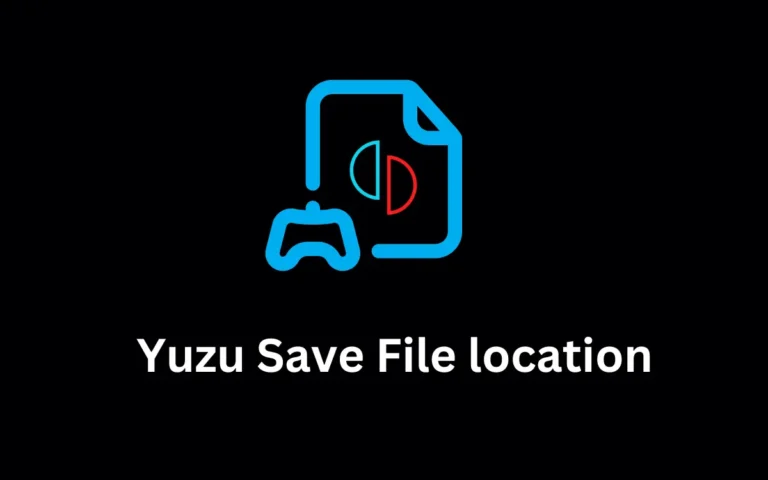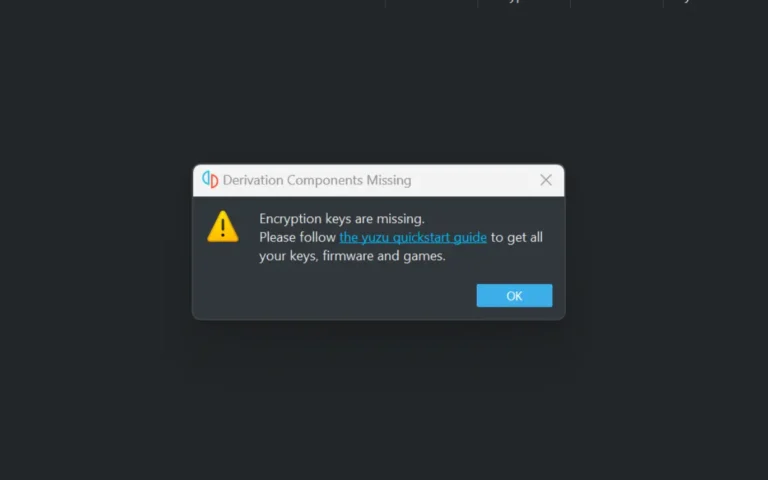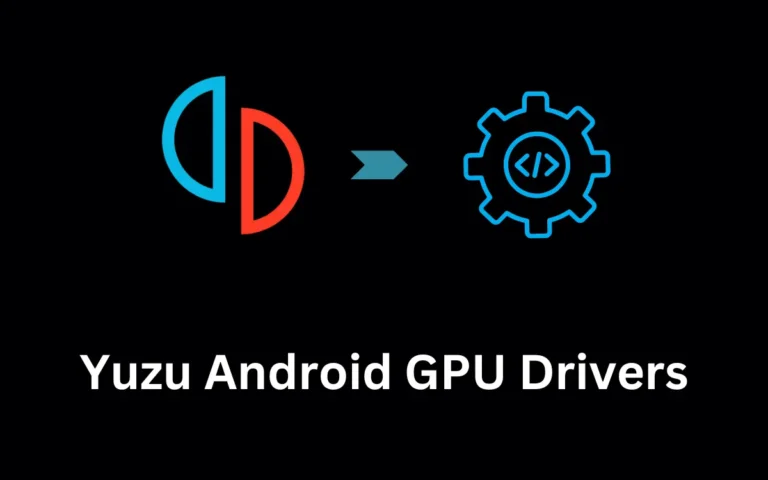What to do when your Microsoft 365 product key doesn’t work?
A non-functional Microsoft 365 product key can significantly delay your work. Fortunately, there are several proven ways to deal with this. Use our tips to efficiently resolve activation issues and start working with Microsoft 365 applications.
What is the Microsoft 365 product key?
The Microsoft 365 product key (Microsoft 365 product key) is a unique 25-character code to activate your Microsoft 365 subscription. Without entering it in the appropriate window, you cannot activate the Office suite.
Where to find your product key? If you purchased the subscription online, you should receive it by email. For the boxed version, look for it on the card included in the package. You can also log in to your Microsoft account and check the list of purchased products – your key should be visible there as well.
Common problems with the Microsoft 365 product key
Why might the Microsoft Office 2013 or Microsoft 365 product key not work? This usually results from issues such as:
- The key has already been used for activation;
- You are entering the key with a typo (e.g., confusing 0 with O);
- You are trying to enter the key for the wrong version of Office;
- The key comes from an illegal source;
- You are experiencing internet connection problems.
If your key doesn’t work, don’t panic. In most cases, this problem can be easily resolved. First, make sure you entered it correctly. Still not working? You might need to try more advanced methods.

How to fix a non-working Microsoft 365 product key?
What to do if the Microsoft Office 365 product key doesn’t work?
- Carefully check if you are entering it correctly. Make sure to input it character by character, without typos.
- If you purchased the key online, try copying it directly from the email instead of typing it manually.
- Ensure you are using the code for the correct version of Office. A key for Office 2013 will not work with Office 2016 and vice versa.
- Keys purchased from unverified sources often turn out to be illegal. In that case, there’s not much you can do – you only have the option to contact the seller.
If you have an active subscription but the key doesn’t work on a new device, log in to office.com/myaccount, remove that device from the list, and log in to the Office app on that device with your Microsoft account.
A non-working Microsoft 365 product key is not the end of the world.
Problems with the Microsoft 365 product key occur quite often, but they can usually be resolved.
First, make sure you are entering the key correctly and using it for the proper version of Office. In case of issues with activation on a new device, log in to the app with your Microsoft account. If your key turns out to be illegal, assert your rights with the seller.
With these tips, you can quickly deal with a non-working Microsoft Office 2013 or Microsoft 365 product key and fully enjoy the Office suite.
FURTHER READING