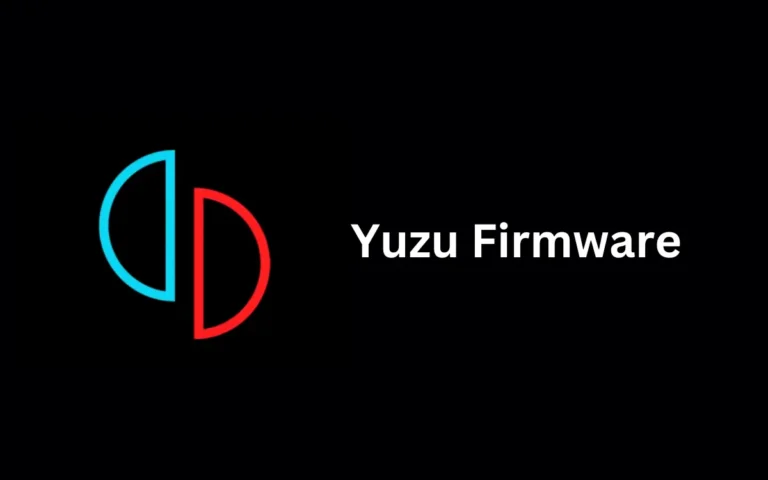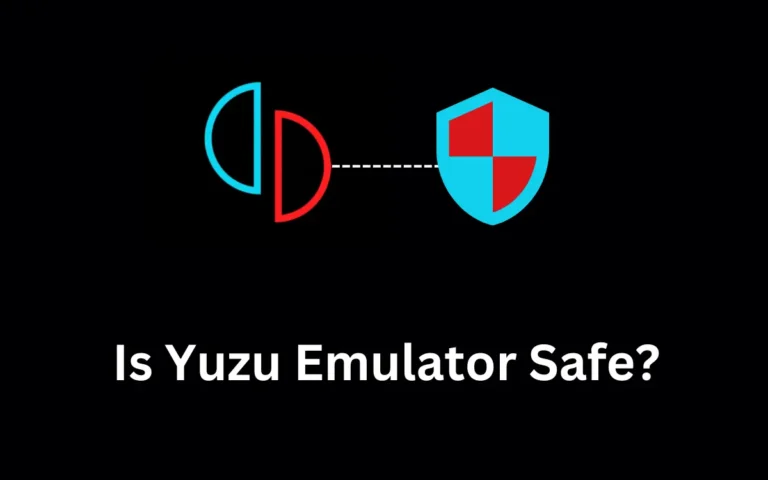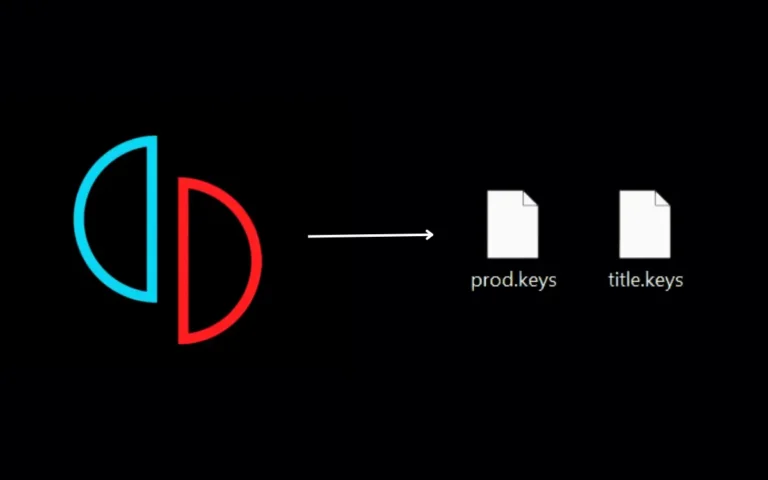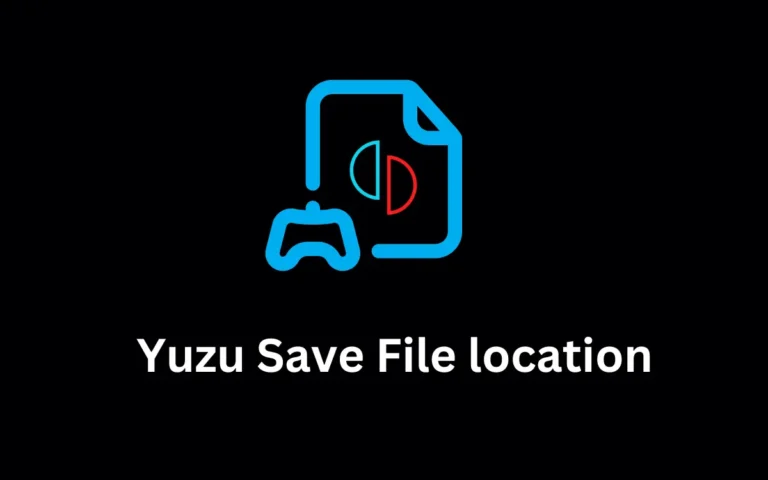Yuzu Android GPU Drivers Download (Latest Version)
Yuzu emulator is now becoming part of everyone’s life as it offers easy access to Nintendo Switch games on PC without investing in a gaming console. Apart from offering access on PC, it is now available on Android devices as well.
Why is GPU Driver Needed on Android Devices?
No matter what Android device you are using, Yuzu Emulator, without having a GPU driver installed, you may feel the drop in graphics quality. However, to improve the gaming experience and visuals, make sure to install it on Android.
Turnip GPU Drivers
| Driver Version | Download Link |
|---|---|
| Mesa Turnip v24.0.0 – R14 (Latest) | Download |
| Mesa Turnip v24.0.0 + A7xx basic support – R12 | Download |
| Mesa Turnip v24.0.0 – R11 | Download |
| Mesa Turnip v24.0.0 + A7xx basic support | Download |
| Mesa Turnip v23.3.0 + A7xx basic support – R9 | Download |
| Mesa Turnip v23.3.0 + A7xx basic support – R8 | Download |
| Mesa Turnip v23.3.0 + A7xx basic support – R6 | Download |
| Mesa Turnip v23.3.0 + A7xx basic support – R5 | Download |
| Mesa Turnip – v23.3.0-dev, Vulkan 1.3.258 | Download |
| Mesa Turnip – v23.3.0-dev, Vulkan 1.3.255 + a7xx basic support | Download |
| Mesa Turnip v23.2.0 + a7xx basic support v2 FIX2 | Download |
| Turnip Vulkan v23.2.0 + a7xx basic support | Download |
| Mesa Turnip – v23.3.0-dev, Vulkan 1.3.261 | Download |
| Mesa Turnip v23.2.0 + A7xx basic support – R5 | Download |
| Mesa Turnip v23.2.0 + A7xx basic support – R4 | Download |
| Mesa Turnip v23.2.0 + A7xx basic support – R3 | Download |
| Freedreno Turnip Vulkan v23.2.0 – (5/5/23) | Download |
| Mesa3D Turnip v23.1.0-dev | Download |
| Mesa3D Turnip v23.0.3 | Download |
| Turnip v22.3.6 R1 | Download |
| Turnip v22.3.5 R2 | Download |
| Turnip v22.3.5 R1 | Download |
| Turnip v22.3.4 R2 | Download |
| Turnip v22.3.4 R1 | Download |
| Turnip v22.3.3 R2 | Download |
| Turnip v22.3.3 R1 | Download |
| Turnip v22.3.2 R2 | Download |
| Turnip v22.3.2 R1 | Download |
| Turnip v22.3.1 R2 | Download |
| Turnip v25 | Download |
| Turnip v24 | Download |
| Turnip v12 | Download |
| Turnip-KGSL Rework | Download |
| Turnip by Mark v2 | Download |
| Turnip by Mark v1 | Download |
| Turnip v26 | Download |
| Turnip v22.3.1 R2 | Download |
Qualcomm Snapdragon Drivers
| Driver Verison | Download Link |
|---|---|
| Qualcomm v744.8 (Latest) | Download |
| Qualcomm v676.42 | Download |
| Qualcomm v676.40 | Download |
| Qualcomm v676.39 | Download |
| Qualcomm v676.32 | Download |
| Qualcomm v690 | Download |
| Qualcomm v682 | Download |
| Qualcomm v676.16 | Download |
| Qualcomm v676.13 | Download |
| Qualcomm v676.22 | Download |
| Qualcomm v615.65 | Download |
| Qualcomm v687 | Download |
| Qualcomm v676.12 | Download |
| Qualcomm v676.9 | Download |
| Qualcomm v676.3 | Download |
| Qualcomm v676 | Download |
| Qualcomm v672 | Download |
| Qualcomm v667 | Download |
| Qualcomm v615.50 | Download |
| Qualcomm v615.37 | Download |
| Qualcomm v615.4 | Download |
| Qualcomm v615 | Download |
Turnip 8 Gen 1/2
| Driver Version | Download Link |
|---|---|
| 23.2.0v1 | Download |
| 23.2.0v2 A7xx | Download |
| 23.2.0v2 A7xx Fix | Download |
| 23.2.0v2 A7xx Fix2 | Download |
Adreno 8 Gen 1/2
| Driver Version | Download Link |
|---|---|
| v667 | Download |
| v672 | Download |
| 674v2 | Download |
| v676 | Download |
| v676.3 | Download |
| v676.9 | Download |
| v676.13 | Download |
| v676.16 | Download |
| v676.22 | Download |
| v676.32 | Download |
Turnip Apenas for Adreno 600
| Driver Version | Download Link |
|---|---|
| v23.0.3 | MediaFire |
| v22.3.3 R2 | MediaFire |
| Skyline Fixes v1 | MediaFire |
| Skyline Fixes v2 | MediaFire |
| v23 | MediaFire |
| v24 | MediaFire |
| v25 | MediaFire |
| v26 | MediaFire |
| v22.3.1 R2 | MediaFire |
| v22.3.2 R1 | MediaFire |
| v22.3.2 R2 | MediaFire |
| v22.3.3 R2 | MediaFire |
| v22.3.4 R2 | MediaFire |
Turnip Drivers By Mr.Purple
| Driver Version | Download Link |
|---|---|
| v23.2.0 R22 KS | Download |
| v23.2.0A7xx | Download |
| v23.2.0 Vulkan | Download |
| v22.3 | Download |
| v23.0.0 R1 | Download |
| v23.0.0 R2 | Download |
| v23.0.0 R3 | Download |
| v23.0.0 R4 | Download |
| v23.0.0 R5 | Download |
| v23.0.0 R6 | Download |
| v23.0.0 R7 | Download |
| v23.0.0 R8 | Download |
| v23.0.0 R9 | Download |
| v23R.0.0 R10 | Download |
| v22.3.3 Staging R2 | Download |
| Drivers Port Egg NS | Download |
Adreno GPU Drivers
| Driver Version | Download Link |
|---|---|
| v530 | Download |
| v615.3 | Download |
| v615.37 | Download |
| v615.4 | Download |
| v615.50 | Download |
| v642 | Download |
| v655 | Download |
| v667 | Download |
| v674 | Download |
| v676 | Download |
| v682 | Download |
| v690 | Download |
How to Install Yuzu Android GPU Drivers?
- Download the compatible Yuzu Android GPU Driver from the list.
- After the file is downloaded, open Yuzu Emulator and go to Settings.
- Go to the GPU Driver Manager option and click Install.
- Select the file you downloaded earlier and click Select.
- You have successfully downloaded and installed it.
- Make sure to install the latest version for better performance and display
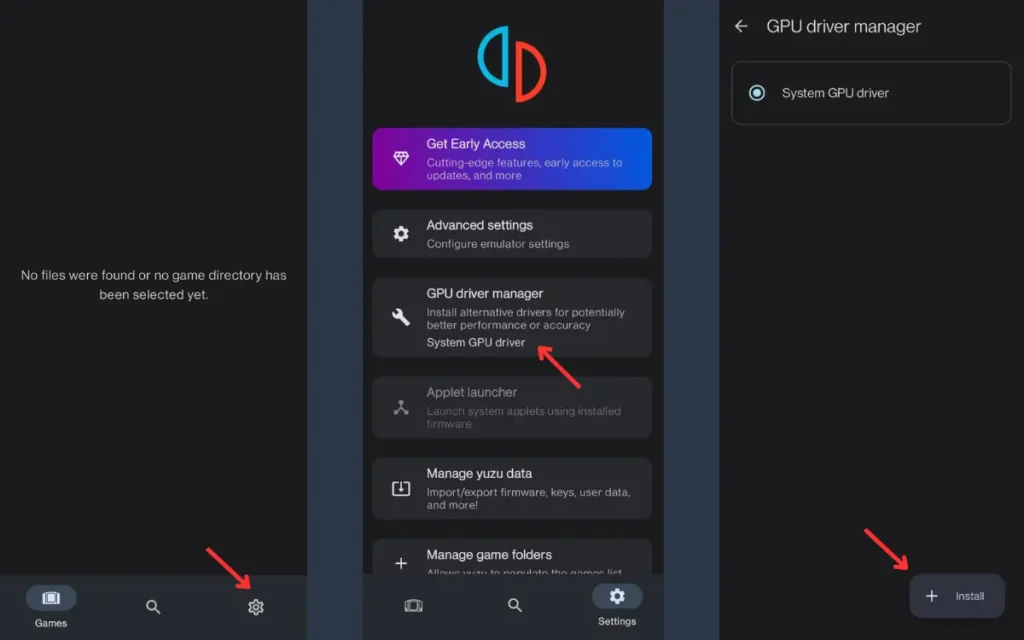
FAQs
Q. What is Yuzu GPU Driver for Android?
A. Yuzu GPU Driver for Android improves the gaming experience and provides better graphics.
Q. How to update GPU drivers for Android?
A. Open Yuzu Android Emulator and go to GPU Driver Manager from Settings. Click Install and select the latest version to update them.
Final Thoughts
In this post, we have briefly discussed the Yuzu Android GPU Driver. You can also find download links to Qualcomm and Mesa Turnip. If you have never installed them before, we have also explained it in easy steps.
More resources: