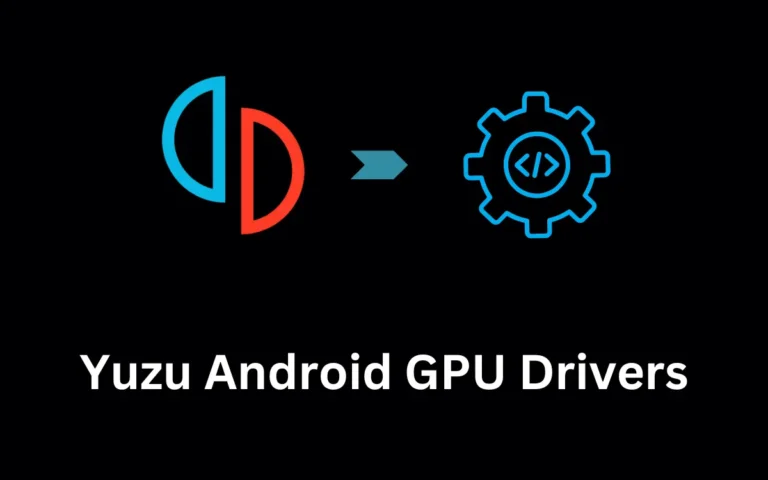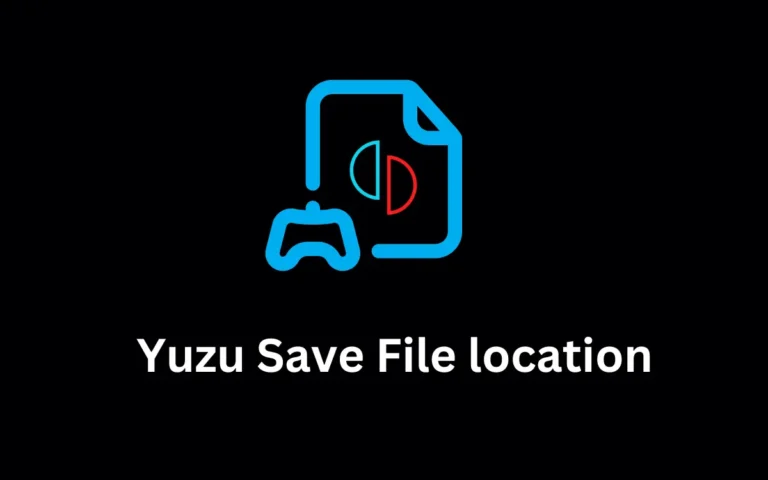1-Click Yuzu Mod Downloader: Setup & Installation Guide
Wondering how to download Yuzu mods and add much more fun to your gaming experience? This article will help you get started with downloading them using the tool called Yuzu Mod Downloader.
But before everything else, we would like to shed some light on what it is all about. Here’s everything you need to know.
What is Yuzu Mod Downloader?
Yuzu Mod Downloader is a one-click cross-platform game mod downloader for Nintendo Switch games. It can be used with the installed version and the standalone Yuzu Emulator. It automatically downloads mods for Nintendo Switch games, such as 60fps mods.
Mods are typically used for altering sounds, textures, colors, fonts, and other graphical enhancements.
What is a Mod?
Mod, in short, is known as modification, which means it can modify your game and also add some other features. They are updated with each passing day with add-ons such as vehicles, missions, and characters.
For instance, if you have watched a video on YouTube on GTA5, you might have seen superheroes like Batman or Spiderman.
These superheroes aren’t included by default. Instead, a mod is used to add these characters. Different games have different mods and can be downloaded through specific steps.
Yuzu Mod Downloader v1.4.2.0
The Yuzu Mod Downloader is not developed by the Yuzu team but by a team of third-party players. The best thing about it is that it does not require any admin permissions to set up. Moreover, it won’t take much of your time to complete the setup.
| Operating System | Version | Size | Download Link |
|---|---|---|---|
| Windows (64-bit) | v1.4.2.0 | 15.4 MB | DOWNLOAD |
| Linux (64-bit) | v1.4.2.0 | 14.2 MB | DOWNLOAD |
After downloading, unzip the file, and you will get YuzuModDownloader.exe (copy it).
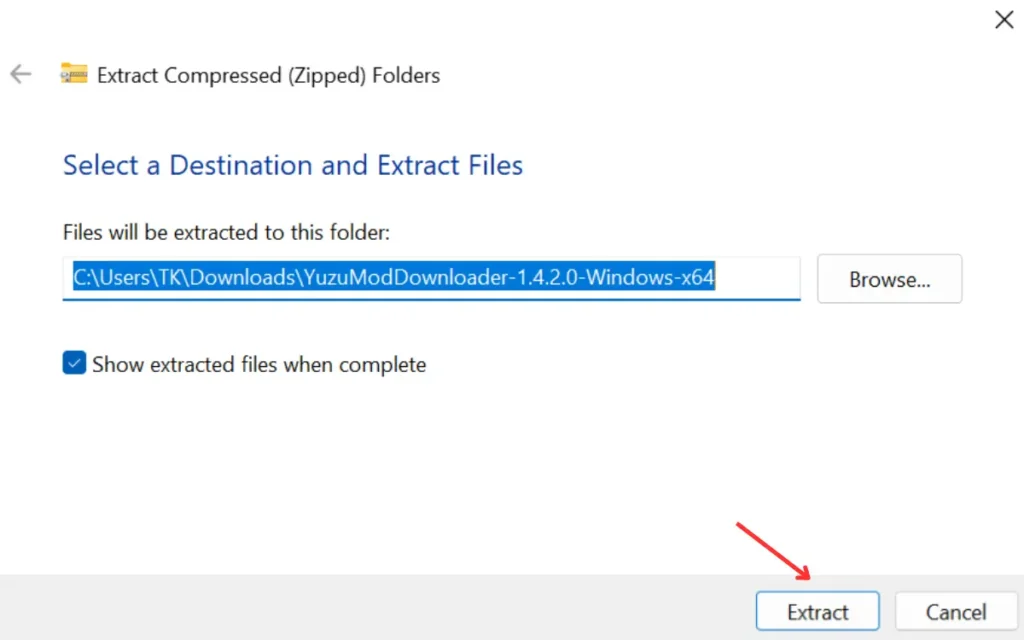
How to Set Up Yuzu Mod Downloader
After you have downloaded the Yuzu Mod Downloader and extracted the files, the next step is to connect Yuzu Mod with the emulator. Here’s how to do it step by step.
- Press “Windows+R” keys together and paste %localappdata%\yuzu\yuzu-windows-msvc in the Run windows
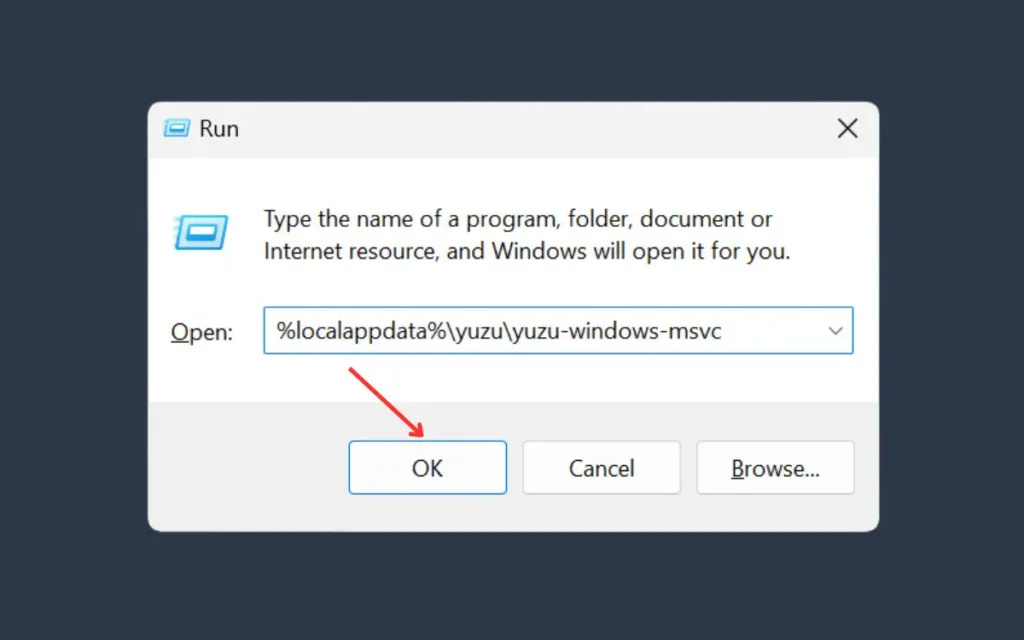
- Paste the extracted files into the Yuzu-window-Msvc folder
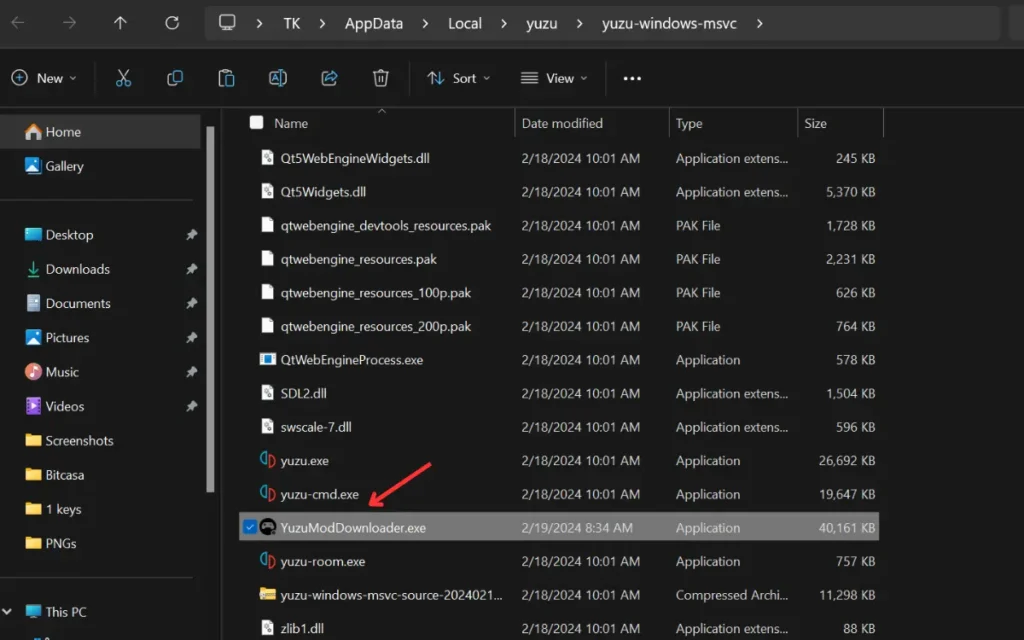
- Run YuzuModDownloader.exe and click on “Download Yuzu Game Mods”
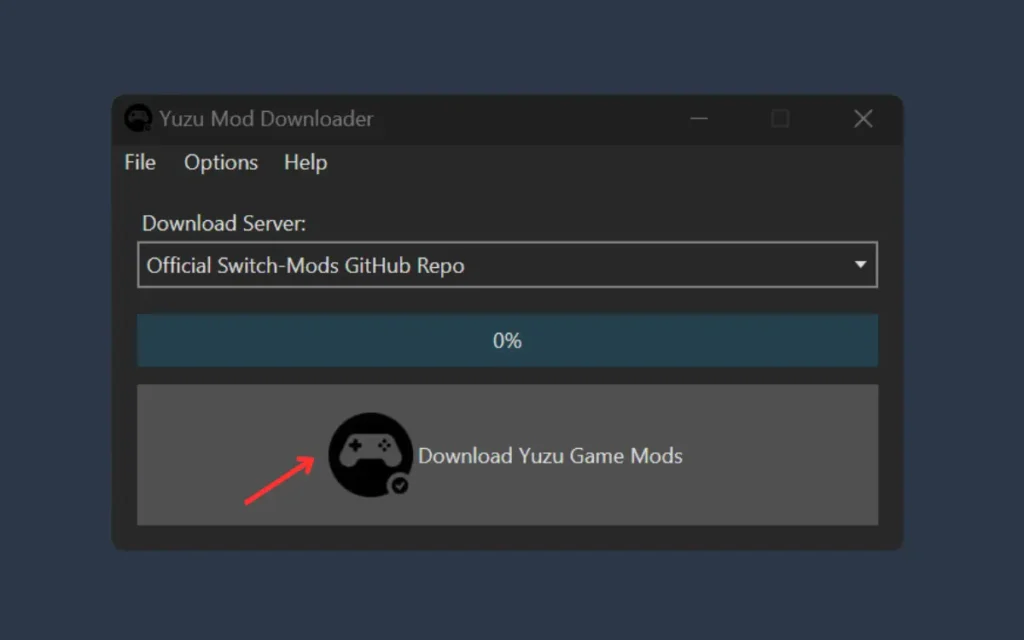
- Once it is downloaded, you will see a popup window
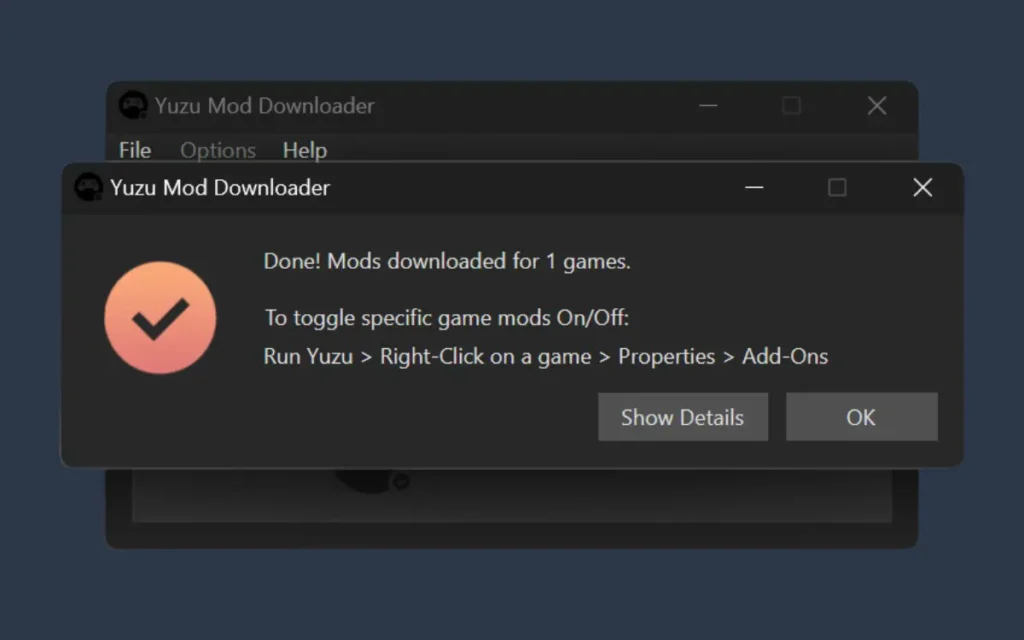
You have successfully downloaded the Game Mods.
FAQs
Q. What is the purpose of Game Mod?
A. They are used to add some features such as characters, graphics, sounds, and other elements to the original game.
Q. Do Mods work on Yuzu Emulator?
A. Yes, they work on it. You need Yuzu Mod Downloader to download the game mods.
Final Thoughts
If you love to experiment with new things, they are a great way to enjoy your time. Explore various Mods to experience gaming with something fun and exciting.
More yuzu guides & resources:
- Yuzu Firmware
- Yuzu Save File Location
- Yuzu Complete Setup Guide
- Yuzu Prod Keys
- Yuzu Encryption Keys are Missing