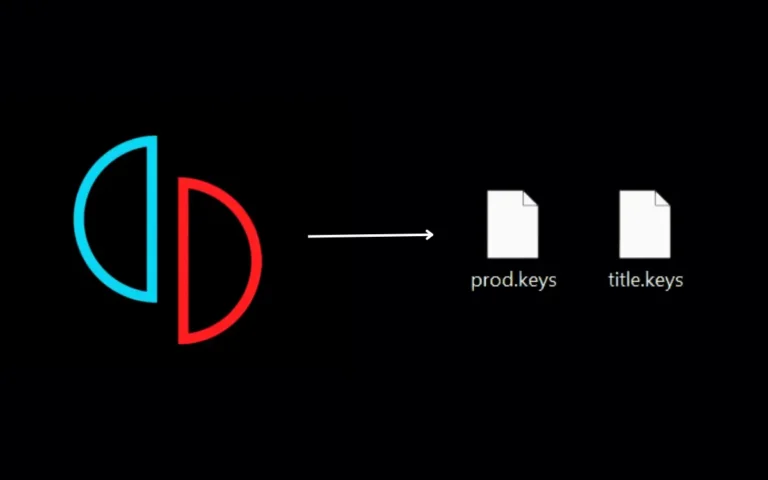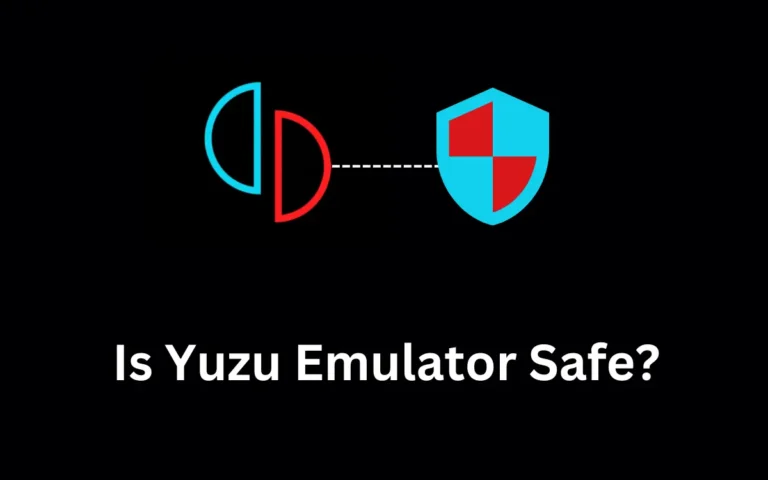How to Choose the Best Vector Software for Your Needs
Choosing the right vector application is an important decision for anyone involved in graphic design or digital illustration. With so many options available, it can be overwhelming to find the one that best fits your needs. This article will guide you through the key factors to consider when selecting a vector application, helping you make an informed choice.
Understanding Your Project Requirements
Before selecting vector software, it’s crucial to understand what your projects will require. Different software tools offer various features, and your choice should be based on what you need to accomplish.
For example, if your work involves detailed illustrations with many layers, you’ll need software that supports advanced layering and editing tools. On the other hand, if you’re focusing on simple logo design, a more basic tool might be sufficient. Understanding your project’s complexity and the specific features you’ll need will make the decision process much easier.

Evaluating the User Interface and Usability
The user interface (UI) and overall usability of vector applications are key factors to consider. A software program that is difficult to navigate can slow down your work and lead to frustration. On the other hand, a well-designed UI can streamline your workflow and make the design process more enjoyable.
Consider how intuitive the software feels when you first start using it. These factors can greatly affect your productivity and the overall user experience. Additionally, think about the learning curve. You can choose the tool that is comfortable for your learning pace and start using it.
Adobe says, “Easily make new logos, design edits and quick content with Adobe Express.”
Considering Your Budget
Vector applications can range from free, open-source programs to high-end tools that require a subscription or a one-time purchase. Free and open-source vector applications can be a great option if you’re on a tight budget or just starting out. These tools often offer a good range of features, though they may lack some of the advanced options found in paid software. If your needs are simple, a free program might be all you need.
Checking Compatibility and Integration
Another important factor is the compatibility and integration of the vector application with other tools and platforms you use. Ensuring that your software works smoothly with your operating system and other design tools is essential for maintaining an efficient workflow.
It’s also important to consider how well the software integrates with other design tools you use, such as photo editing software or 3D modeling programs. Seamless integration between tools can save time and reduce the need for manual file conversions or adjustments, ensuring a smoother workflow.
Exploring Customer Support and Resources
Finally, consider the level of customer support and available resources when choosing a vector application. A strong support system can help you quickly resolve any issues and continue your work without unnecessary delays. Some software programs also offer extensive documentation or training materials, which can be especially helpful if you’re learning new features.
Also, look for an active online community of users. A supportive community can make learning new software much easier and more enjoyable, therefore making the overall experience enjoyable.
Choosing the best vector application for your needs involves careful consideration of several factors. Understanding your project requirements, evaluating the user interface, and considering your budget are all key steps in making an informed decision. By taking the time to assess these factors, you can select a vector application that enhances your creative process and helps you achieve your design goals.
FURTHER READING
- Streamlining HR Operations with Advanced Training Tracking Software
- Perfect Web Design Solutions That Yield Measurable Gains