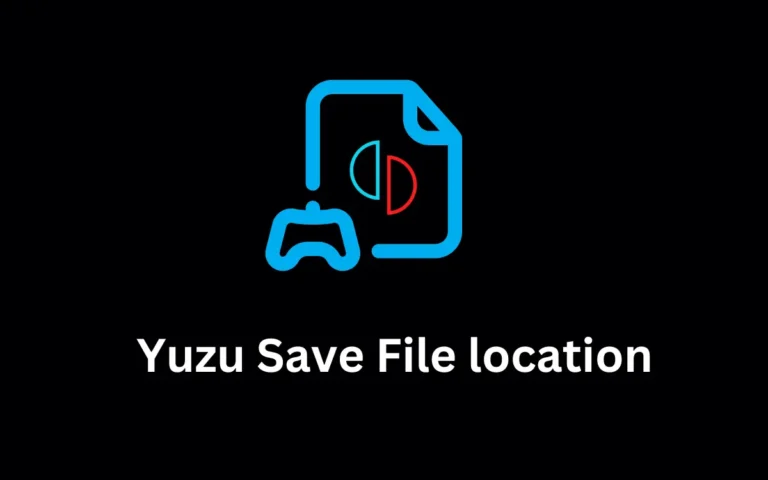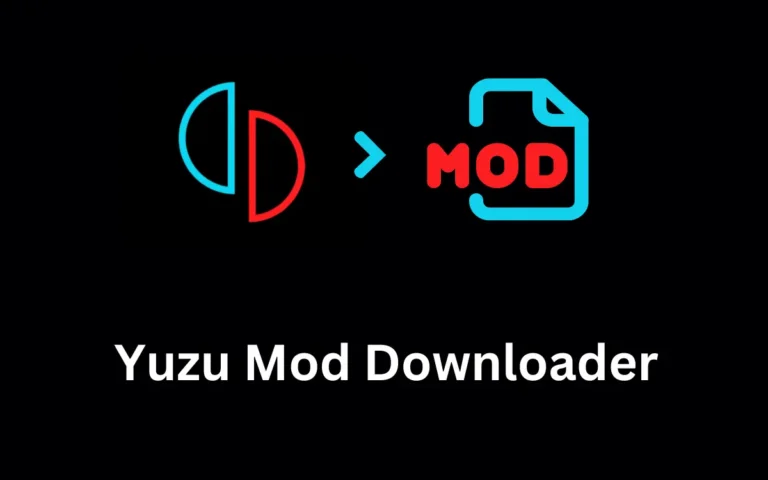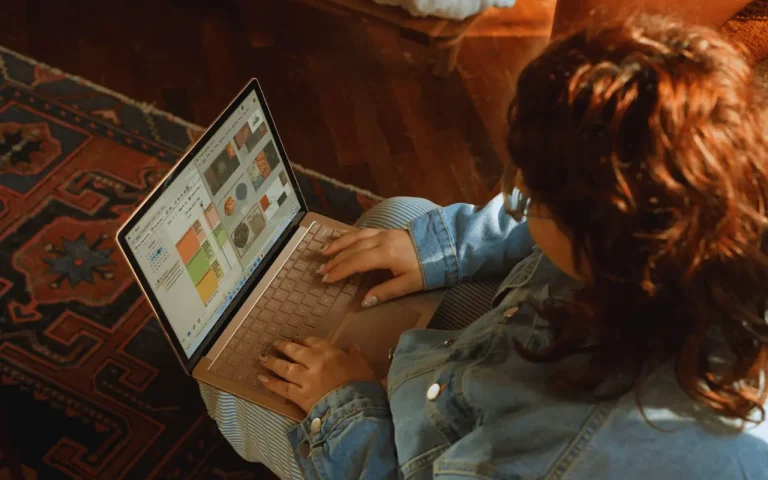Ryujinx Firmware v18.0.0 Latest Download
Emulators like Ryujinx and Yuzu are open-source Nintendo Switch emulators that permit users to play Nintendo Switch games on ordinary computers. It requires firmware to allow gamers to access Nintendo Switch games on operating systems such as MacOS, Windows, and Linux. You need to download the latest firmware to resolve many issues during gameplay, such as glitches, graphics, and other gaming experiences.
In this post, we will provide you with the latest download links. But first, let’s have a brief overview of what it is all about. Let’s get started.
What is Ryujinx Firmware?
The Ryujinx Firmware is used to copy the features and overall operating system of the Nintendo Switch on a PC.
Without firmware, you will not be able to play Nintendo Switch games on the emulator. In case of firmware error, it is recommended that the latest version of the firmware be downloaded.
Download Ryujinx Firmware (Global Versions)
| Version | MD5 Hash | Size | Download Link |
|---|---|---|---|
| v18.0.0 (Latest) | 8dbacdbaa4e90be98ed0706f7e90a241 | 323MB | DOWNLOAD |
| v17.0.1 | 5a56b448fcdf173aa0785ee95c3bbdad | 323MB | DOWNLOAD |
| v17.0.0 | 907f7c99ba54ff84aba5dfc9e22df968 | 323MB | DOWNLOAD |
| v16.1.0 | c32db52758a4bf6503869db531012e3d | 325MB | DOWNLOAD |
| v16.0.3 | ebb152b356b94eb95ed4a5ab9d4145f1 | 325MB | DOWNLOAD |
| v16.0.2 | 462c6a0d29daa4170c37ad1b95899bd5 | 325MB | DOWNLOAD |
| v16.0.1 | cb287286188dc3072352af2bb4830911 | 325MB | DOWNLOAD |
| v16.0.0 | 9feda64cab86f851f1630979ae33a6d5 | 325MB | DOWNLOAD |
| v15.0.1 | 69735562cebf54ec61aad54cfefc9a5d | 322MB | DOWNLOAD |
| v15.0.0 | a7023429f85fdd3a40b4661188f5b65a | 322MB | DOWNLOAD |
Download Ryujinx Firmware (Chinese Versions)
| Version | MD5 Hash | Size | Download Link |
|---|---|---|---|
| v18.0.0 (Latest) | e3a58a253414b9512b1d6842af28da6b | 323MB | DOWNLOAD |
| v17.0.1 | c5ad2549506279626129f8e4324681c1 | 323MB | DOWNLOAD |
| v17.0.0 | 8c66717212e40aed2258cd422081a36a | 323MB | DOWNLOAD |
| v16.1.0 | acce115d3419cae4a38f9016b7f96a5c | 325MB | DOWNLOAD |
| v16.0.3 | 890ff0985677ed2dc173d225458202fe | 325MB | DOWNLOAD |
| v16.0.2 | 85049020f42bc88693c9b2004d79f251 | 325MB | DOWNLOAD |
| v16.0.1 | 4af4ec5e910f97dcffcfba69b8ac41b6 | 325MB | DOWNLOAD |
| v16.0.0 | 3b53ff102eadaec61e4fd61c2a4445bf | 325MB | DOWNLOAD |
How to Install?
If you don’t know how to isntall Ryujinx Firmware, just follow the steps given below.
- Download the latest Firmware from the links we have provided
- Open Ryujinx Emulator on your PC and click on Tools > Install Firmware > Install a Firmware Form XCI or Zip
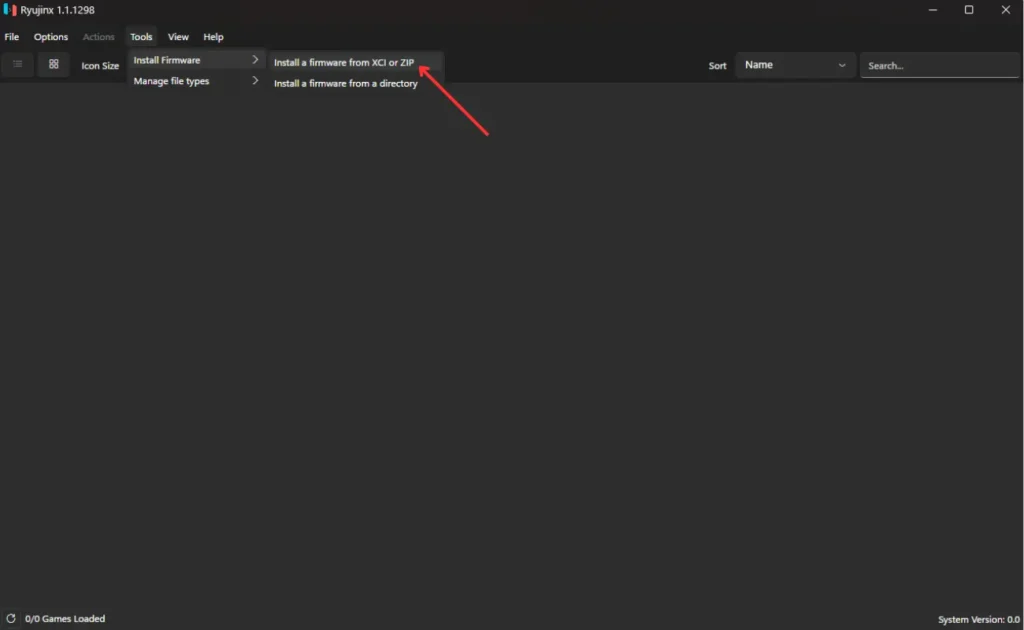
- Choose the latest version of Firmware you downloaded earlier
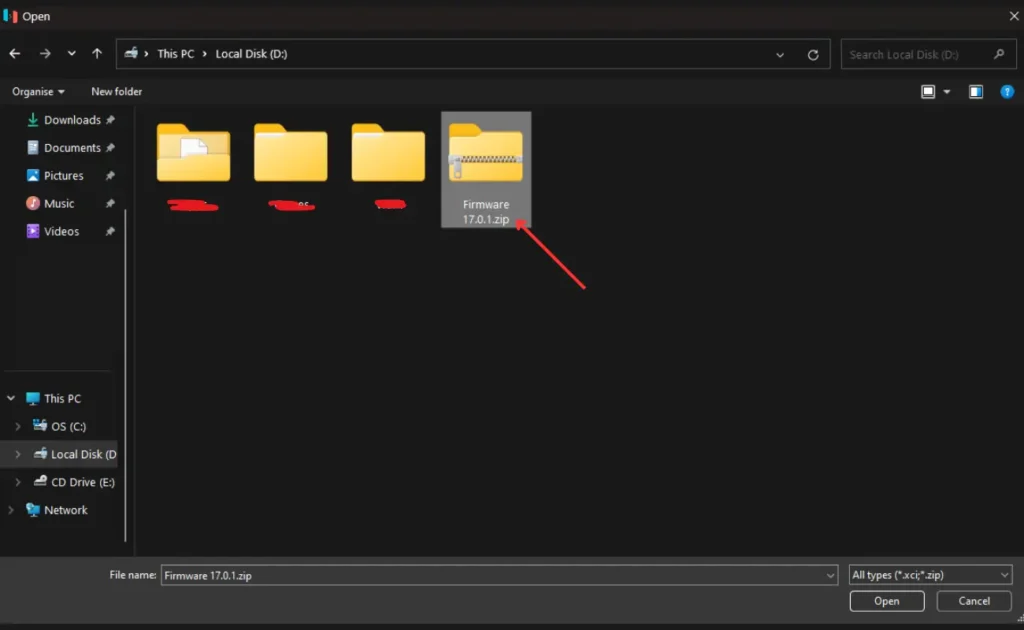
- Wait for some time until the firmware is installed
In case of RYU-0003 Error, you need to install Ryujinx prod.keys
FAQs
Q. Where can I download the latest firmware for the Nintendo Switch?
A. You can download it using the download links given above.
Q. Where to find the prod keys?
A. You can find Ryujinx prod keys in sd:/switch/prod.keys and sd:/switch/title.keys folders respectively.
Final Thoughts
You have now the latest version of Ryujinx Firmware available to download. If you are unaware of how to install the latest Ryujinx firmware, make sure to follow the steps given in this post to play your favorite games without any issues.
FURTHER READING