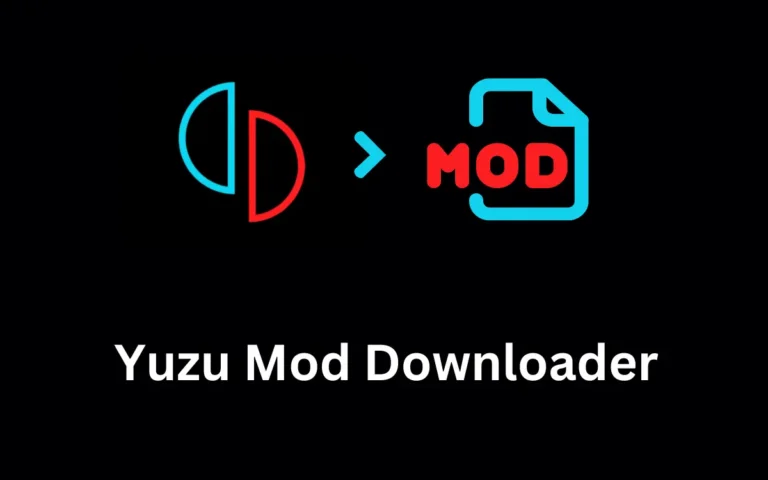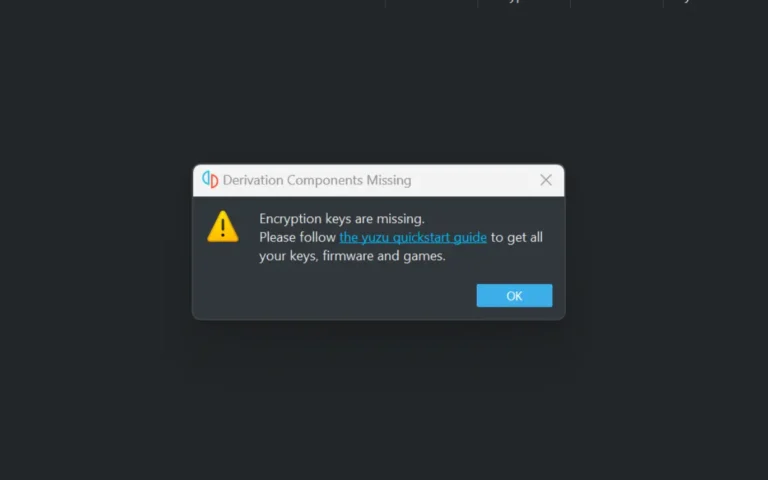Yuzu Firmware v18.0.0 Latest Download
The Yuzu emulator is gaining popularity among the gamers. The apparent reason is that they allow gamers to play Nintendo Switch games on laptops, iOS, and Android devices. If you can’t afford a Nintendo Switch, you can get hands-on experience with the latest games, including Super Mario Bros, Minecraft, Fortnite, and many more.
Don’t know how to install and where to download Yuzu firmware, prod keys, and title keys? It won’t take time, as we will guide you through everything you need to start.
But first, let’s have a brief overview of what Yuzu Firmware is.
What is Yuzu Firmware?
It refers to the program that clones the software and hardware environment of the Nintendo Switch. You can enjoy many games on your PC/laptop without compromising quality. In simple words, it emulates the Nintendo Switch operating system to let you enjoy gaming without any lags.
Download Yuzu Firmware
You can download the latest version of firmware from below. The older versions are also available if the latest version doesn’t work for you.
| Version | MD5 Hash | Size | Download Link |
|---|---|---|---|
| v18.0.0 (Latest) | 8dbacdbaa4e90be98ed0706f7e90a241 | 323MB | DOWNLOAD |
| v17.0.1 | 5a56b448fcdf173aa0785ee95c3bbdad | 323MB | DOWNLOAD |
| v17.0.0 | 907f7c99ba54ff84aba5dfc9e22df968 | 323MB | DOWNLOAD |
| v16.1.0 | c32db52758a4bf6503869db531012e3d | 325MB | DOWNLOAD |
| v16.0.3 | ebb152b356b94eb95ed4a5ab9d4145f1 | 325MB | DOWNLOAD |
| v16.0.2 | 462c6a0d29daa4170c37ad1b95899bd5 | 325MB | DOWNLOAD |
| v16.0.1 | cb287286188dc3072352af2bb4830911 | 325MB | DOWNLOAD |
| v16.0.0 | 9feda64cab86f851f1630979ae33a6d5 | 325MB | DOWNLOAD |
| v15.0.1 | 69735562cebf54ec61aad54cfefc9a5d | 322MB | DOWNLOAD |
| v15.0.0 | a7023429f85fdd3a40b4661188f5b65a | 322MB | DOWNLOAD |
Now let’s move on to installing it with prod and title keys.
Steps to Install Yuzu Firmware
After downloading the firmware file, follow the steps below.
- Extract the zip file using any zip extraction tool
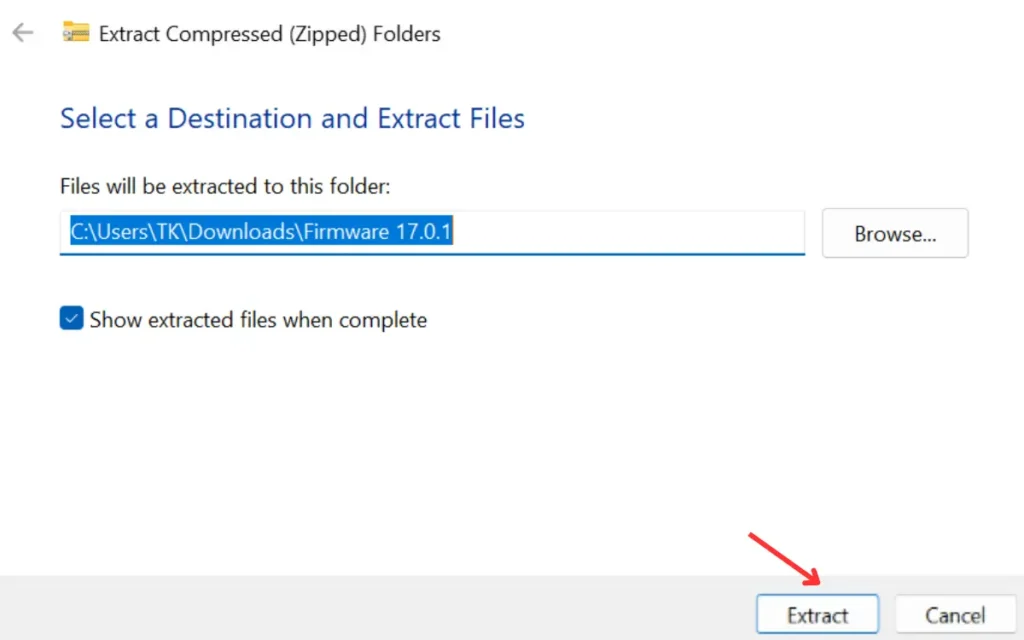
- Once extracted, open the folder and copy all the files (Press CTRL+A to select all files, then CTRL+C to copy them)
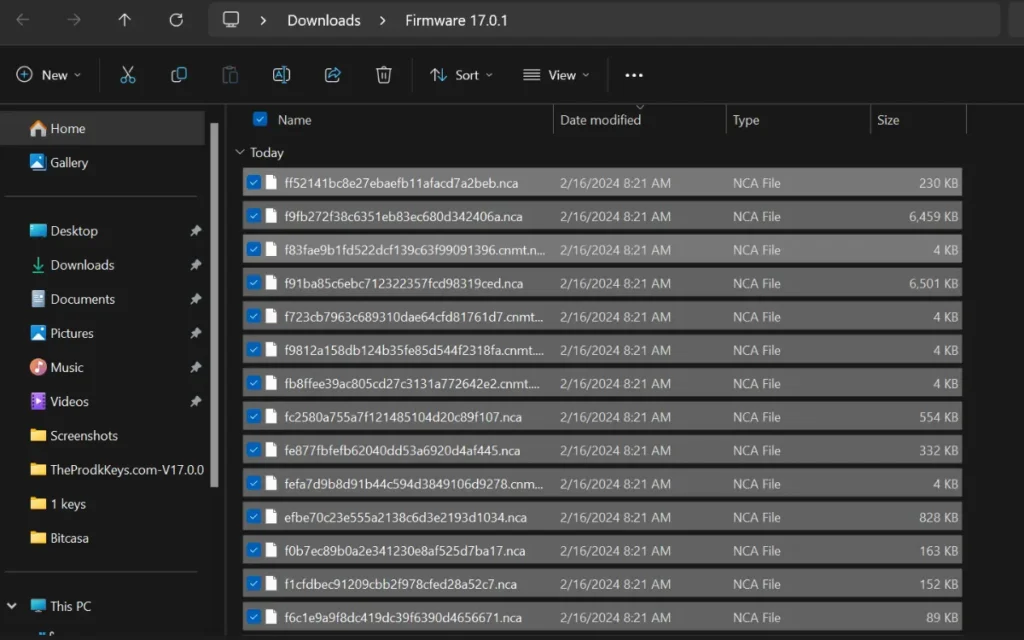
- Close the folder and launch the Yuzu Emulator
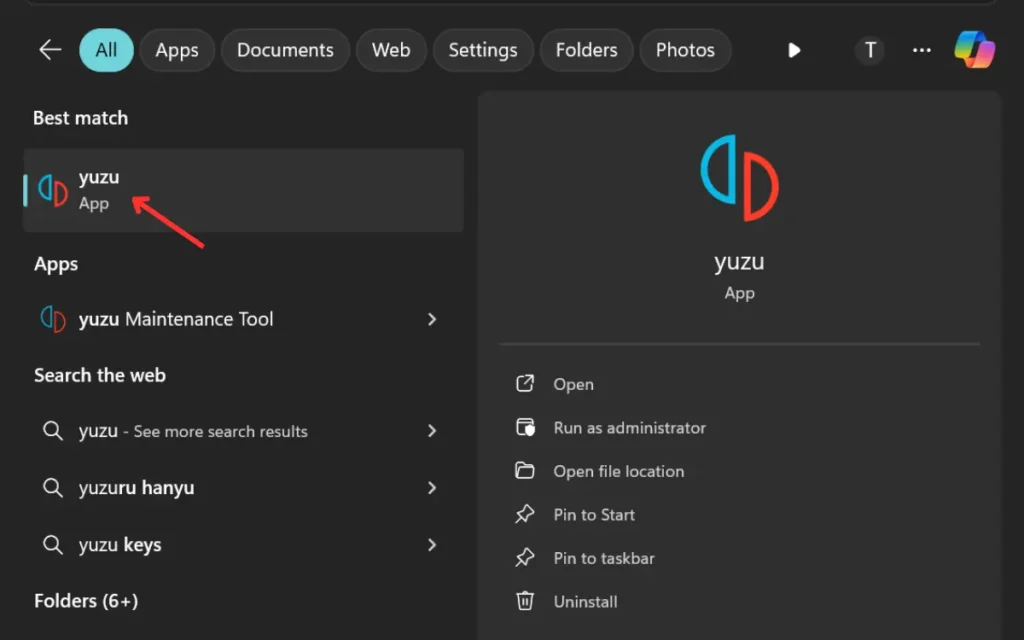
- Go to File Menu and select Open Yuzu Folder
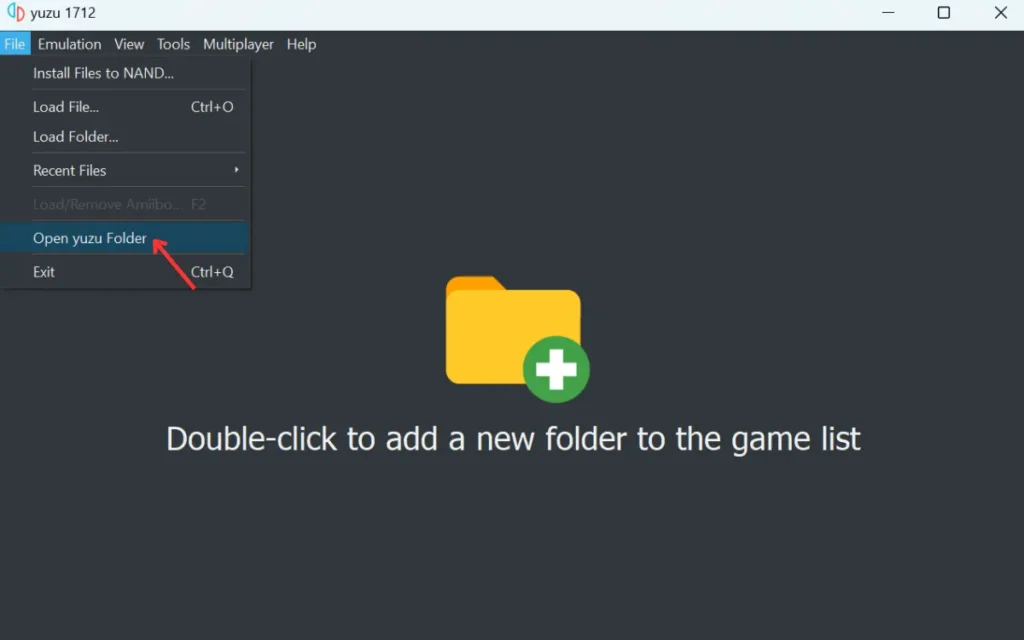
- Find the Nand Folder and open it
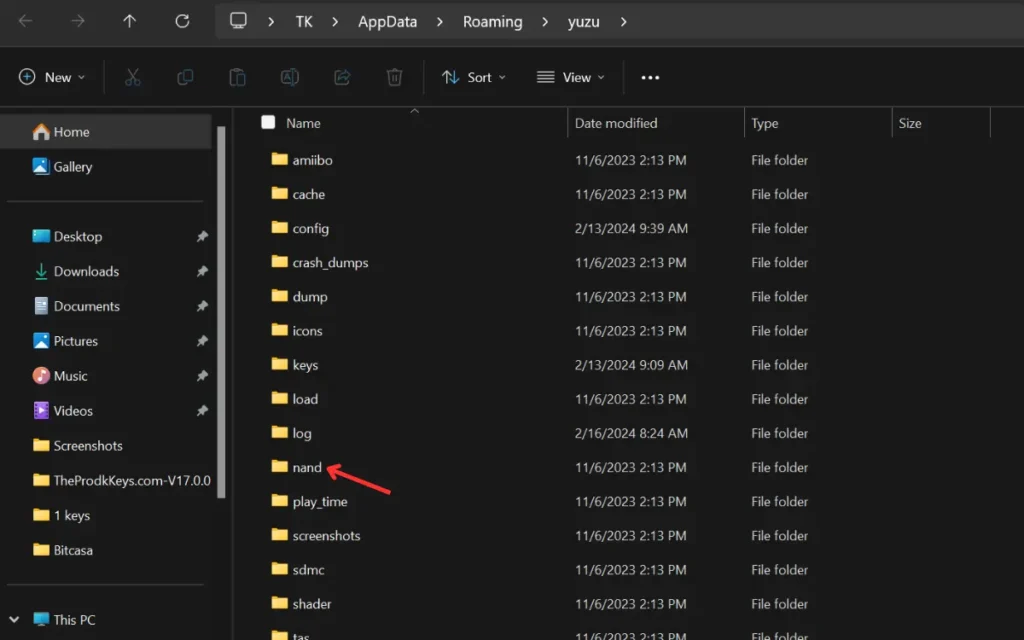
- Inside the Nand folder, go to System > Contents > Registered
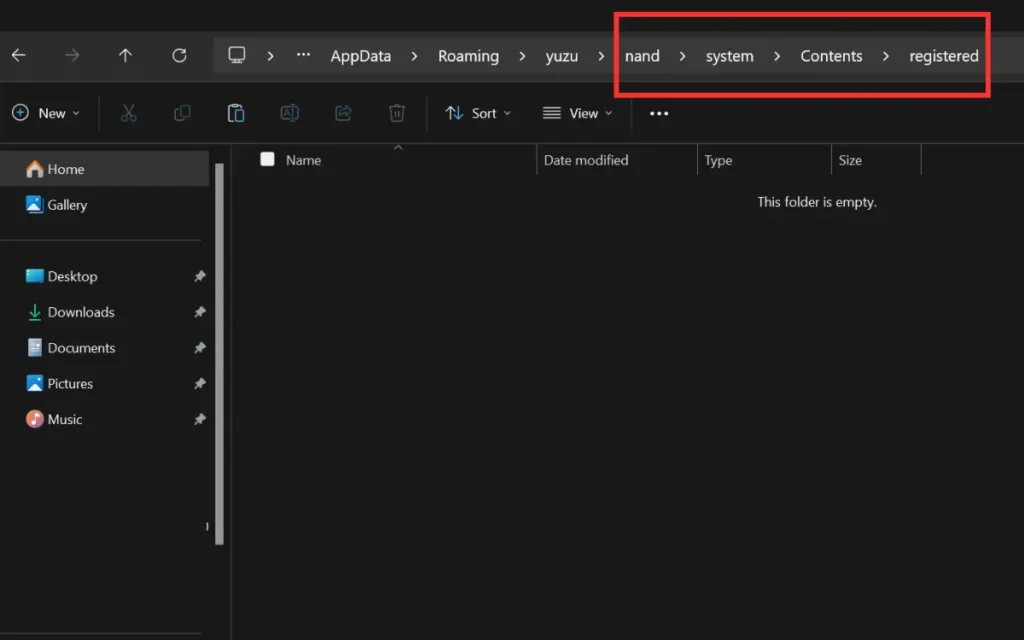
- Now paste the copied files into the Registered Folder (Press CTRL+V to paste them)
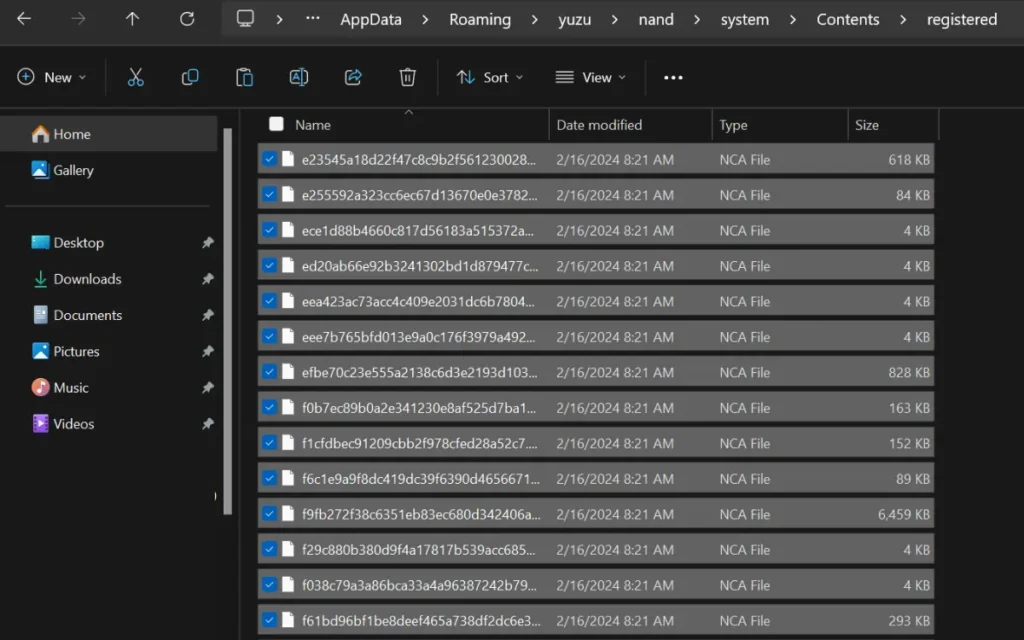
If you get Yuzu Encryption Keys are Missing error at any moment, download the prod keys and paste them into the keys folder to fix it.
Verify the Installation
Once you have completed the above steps, you need to verify if the installation is successful. Here’s how to do it.
- Open Yuzu Emulator (relaunch it if not closed)
- Verify if the keys and firmware are working properly
- Once verified, you can enjoy playing Nintendo Switch games on your PC/laptop
FAQs
Q. What is Yuzu Firmware, and why do I need it?
A. It is used to clone the hardware and software environment of Nintendo Switch to let you play games on your PC/laptop.
Q. Where to download Yuzu Firmware?
A. You can download it using the links given above.
Q. Where to download the key files?
A. You can download the prod keys from here.
Final Thoughts
In this post, we briefly discussed about what is Yuzu Firmware. In addition, we also mentioned the download links and step-by-step guide to install and verify it.