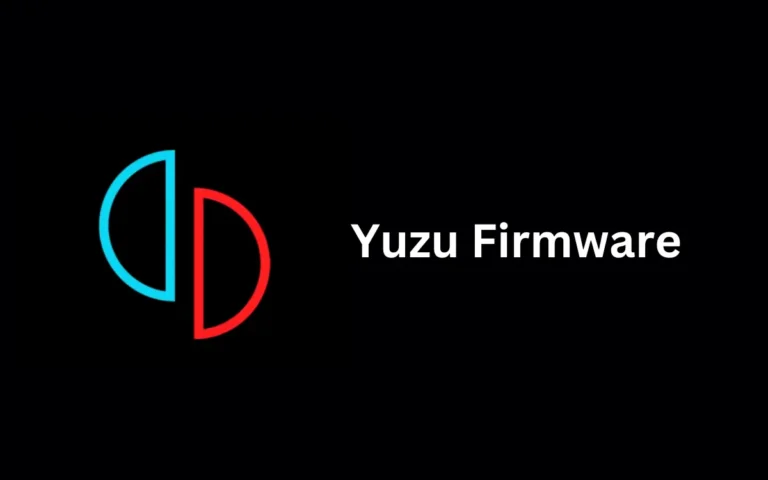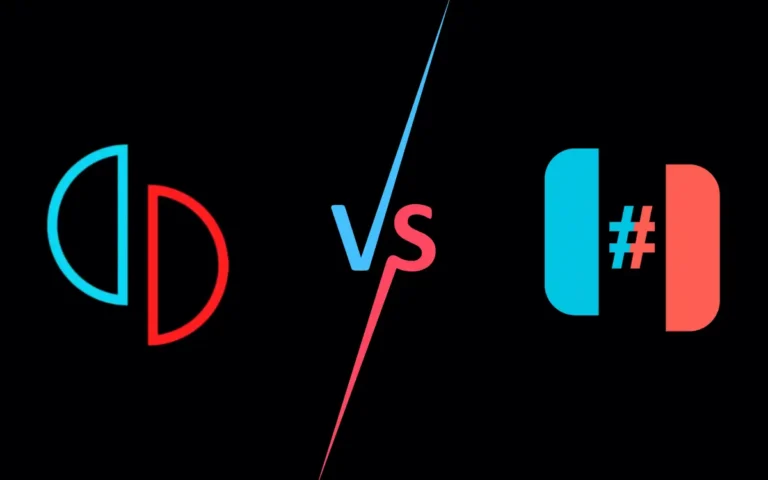Yuzu Encryption Keys are Missing (Fixed)
A free and open-source emulator like Yuzu allows die-hard Nintendo Switch fans to spend free time without setting up the console. All it takes is running the emulator on a PC/laptop and playing games instantly.
In short, “This is an open-source, free emulator for Nintendo Switch” where you can play Nintendo Switch games on your system, whether it be on Linux, or Windows.
Don’t forget that the option is also available on iOS and Android devices. Whether you love to play FIFA 2023, Super Mario Bros, Tomb Raider, Red Dead Redemption, or any other game, you can spend your free time playing these games on your laptop/desktop.
It’s quick and easy to get started without setting up the console.
Reasons for Encryption Keys are Missing
This error is simply because of the missing prod keys in the emulator. When the keys are missing from the emulator, it will generate Derivation Components Missing error. There is no need to worry if you are coming up with this error. Follow this step-by-step guide to quickly fix it.
Quick Fix
Where to Get Yuzu Prod Keys?
To fix the error, you need to add Prod Keys to the Yuzu Emulator, which is as simple as copying from one folder to another. Click here to download the latest version.
Steps to Fix Encryption Keys are Missing Error
- After downloading, extract the zip file.
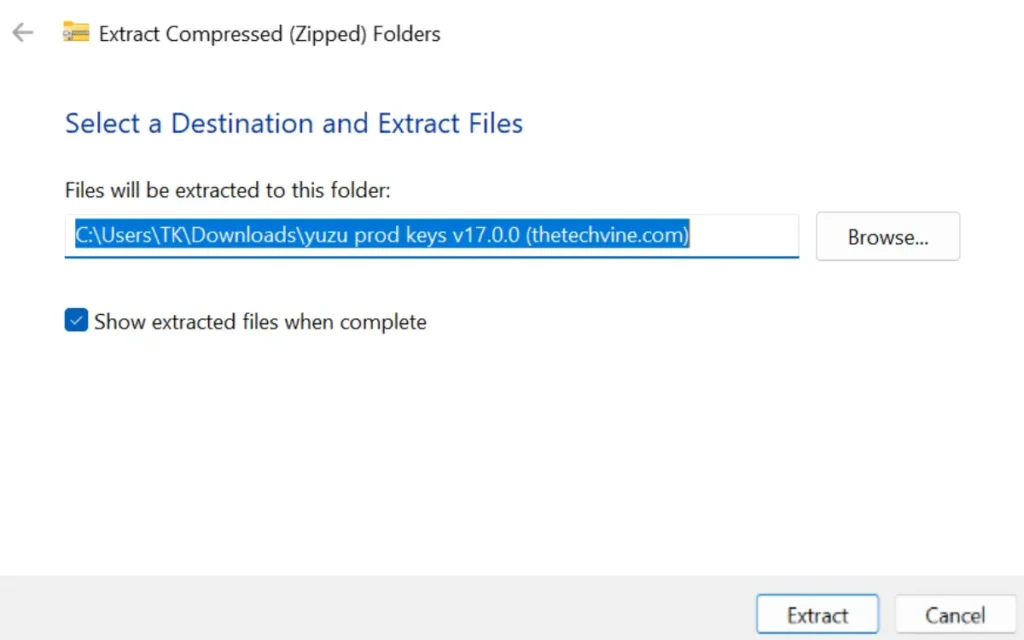
- Once the folder is extracted, you will get two keys, namely “Title.Keys” and “Prod.Keys”
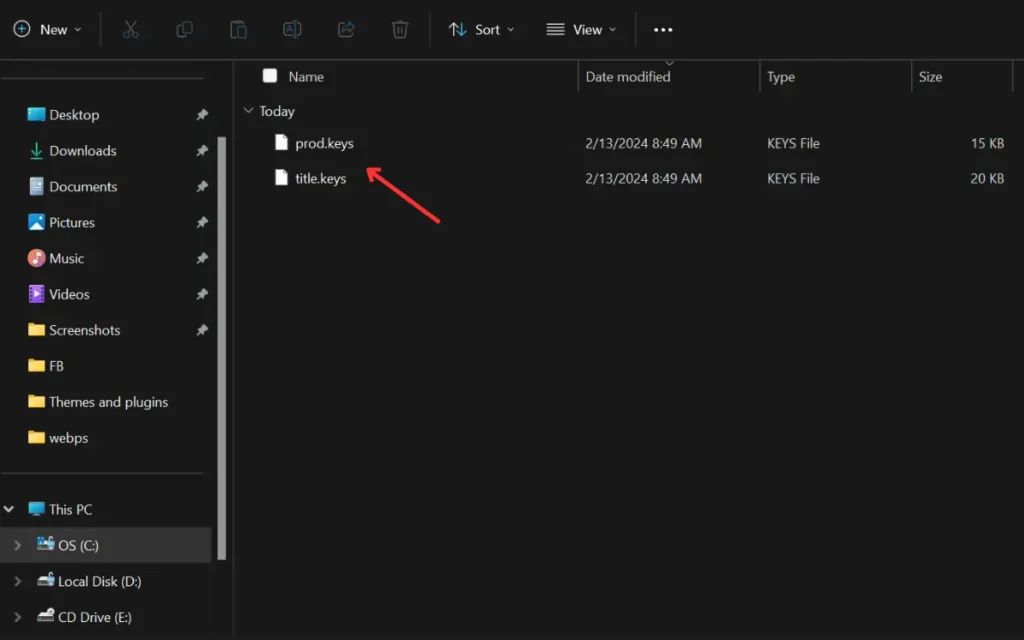
- To set up the Emulator, you need to open it and click on File and select “Open Yuzu Folder”
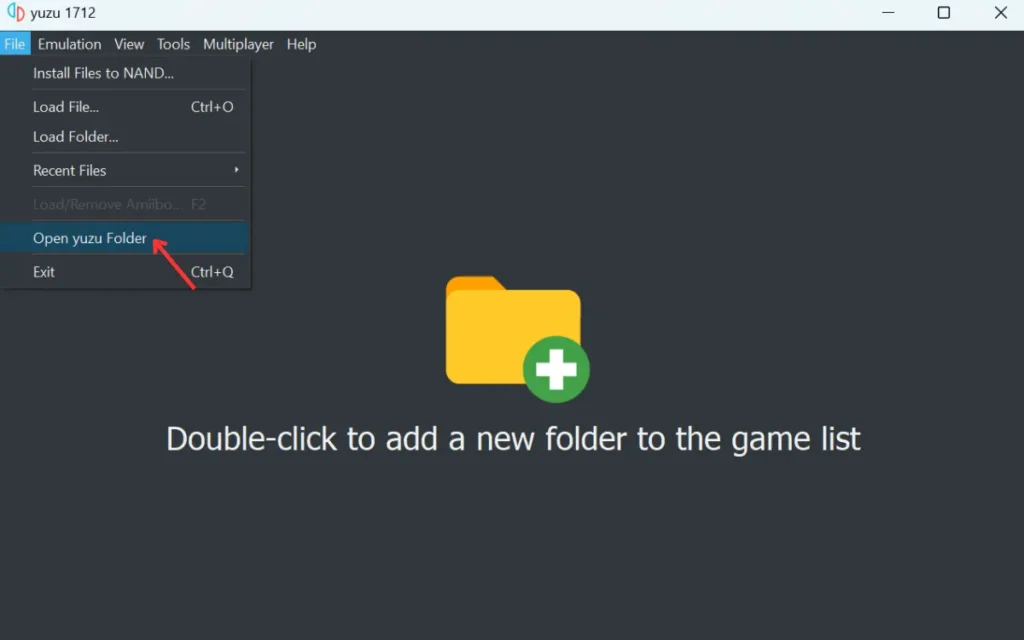
- After clicking you can see the folder named “Keys”. If there is no folder, create one with the name “Keys”.
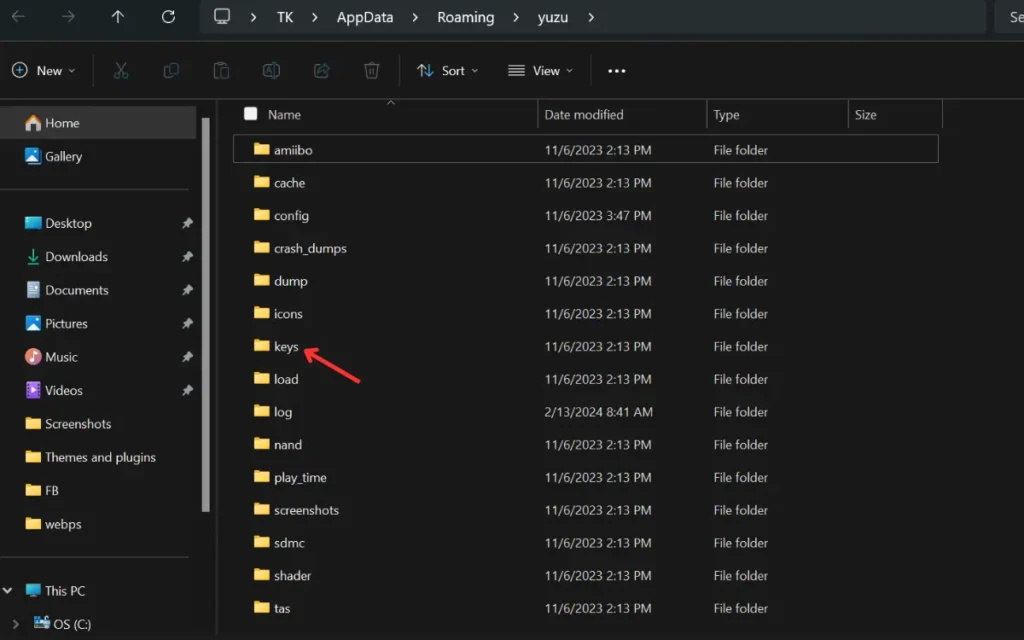
- Right-click and Paste the copied files you extracted previously into the Keys folder.
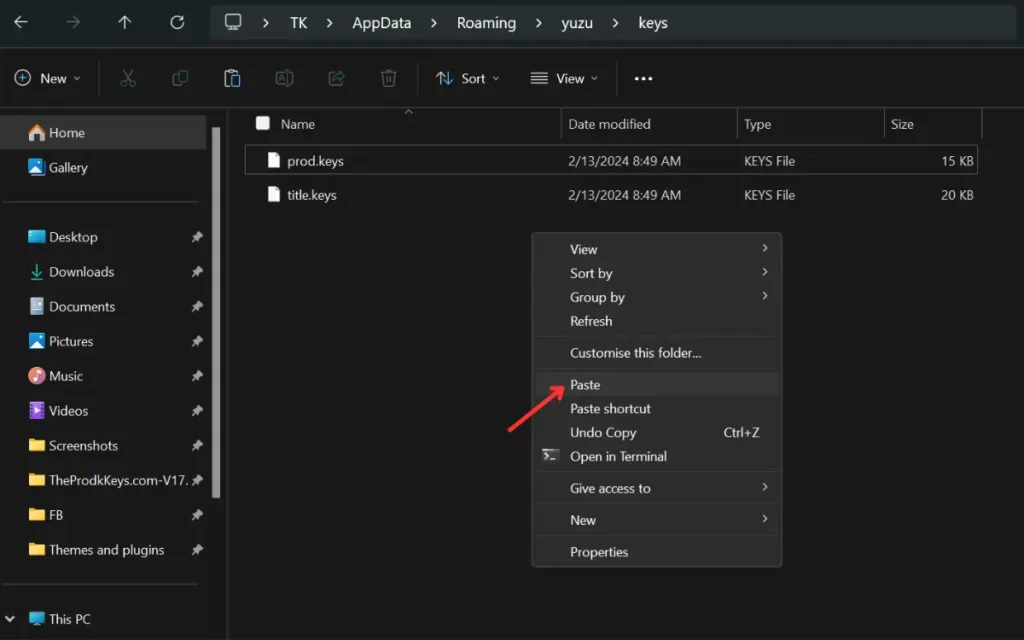
- Close the Emulator and relaunch it.
Once you relaunch the Yuzu Emulator, you can start playing your favorite Nintendo Switch games on your PC without needing a console.
FAQs
Q. How to get Yuzu Prod Keys Nintendo Switch?
A. Click here to download the Prod Keys for Yuzu.
Q. How to install Yuzu Emulator keys?
A. Follow the steps below to install the keys in the emulator:
- Download the Prod Keys from the link given above.
- After downloading, unzip the file and you will get two files namely Title.keys and Prod.keys
- Open Yuzu Emulator, click on “File” and select “Open Yuzu Folder”
- Find the folder named “Keys” and copy the extracted files “Title.keys and Prod.keys” in the folder
- Close the Yuzu Emulator and launch it again
- You have successfully installed Yuzu Emulator Keys and are ready to play games
Q. Is Yuzu Emulator Legal?
A. Yes, it is completely legal, and you are safe to play games without any legal penalties.
Q. Is it available on Android and iOS devices?
A. Yes, it is available on both Android and iOS devices. All you need to do is install the Emulator from the Google Play Store on your Android device or from the iOS store on your Apple device.
Final Thoughts
In this post, we discussed the reasons and how to fix the “Yuzu Encryption Keys are Missing” error. If you have not tried this Nintendo Switch Emulator until now, it is time to try it and get your hands on your favorite games.