Create Engaging Video Assessments and Feedback with Vidnoz AI
Video evaluations and reviews are becoming effective methods for improving communication in business, education, & other domains in the current digital era. Although they provide an interesting and participatory means of managing information, making these videos can often be expensive, time-consuming, and technically difficult. Vidnoz AI can transform the process in this situation.
With the help of Vidnoz AI, an advanced, quick, and free AI video generator, video evaluations, and feedback are produced easily and effectively. Long production durations, costly software, or editing expertise are all things of the past. You may easily create excellent videos using Vidnoz AI in a matter of minutes.
Vidnoz AI is unique because of how versatile and varied it is. With more than 2800 customisable templates, 1200 AI avatars, and 1240 realistic voices, this platform provides an abundance of opportunities to produce captivating and high-quality video content. The finest aspect? Anyone can use it, including educators, business professionals, and content creators, as there are no prerequisites or downloads needed. With Vidnoz AI, explore a world where making videos is simple, quick, and cost-free!
Why Choose Vidnoz AI for Video Assessments and Feedback?
It can be difficult to provide video assessments and feedback, but Vidnoz AI provides a revolutionary solution that makes the procedure simple and incredibly efficient. Vidnoz AI is the best tool for creating interesting video evaluations and comments for the following reasons:
Free and Accessible
Vidnoz AI provides 3 minutes for free to use every day. Vidnoz AI lets you make an infinite number of videos without costing a dime, in contrast to other video creation programs that frequently have expensive subscription fees. Because of this, it’s the perfect option for instructors, corporate workers, and content producers who wish to make excellent videos without going over their budget.
User-friendly
Because Vidnoz AI was created with clarity in mind, both novice and expert users will find it ideal. To get started, you don’t need any technical knowledge or experience with video editing. The user-friendly design of the site streamlines every step of the video creation process. Anyone may rapidly become accustomed to the software and begin producing powerful videos because of its ease of use.
Realistic Avatars and Voices
Vidnoz AI is distinguished by its remarkable collection of more than 1200 lifelike avatars and 1240 audio clips, which are powered by ElevenLabs, Microsoft, & Google. The variety of voices and realistic avatars give your flicks a human touch that enhances their impact and personalization.
Advances in AI technology have also simplified multilingual video production, with solutions like ai dubbing online making content localization faster and more accurate.
Multiple Templates
With 2800+ templates to choose from, Vidnoz AI has something for every industry, theme, and language. You can select a template that works for making business assessments, sales reviews, or feedback for schools. Organizing your video content is made simple with these templates, which will save you time and effort when compared to starting from scratch.
Key Features of Vidnoz AI for Video Assessments
With its extensive feature set, Vidnoz AI is a superb tool for making video evaluations. These elements, which range from sophisticated voiceover skills to realistic avatars, are intended to increase engagement and guarantee that your feedback is applicable and useful.
Avatars and Voiceover Integration
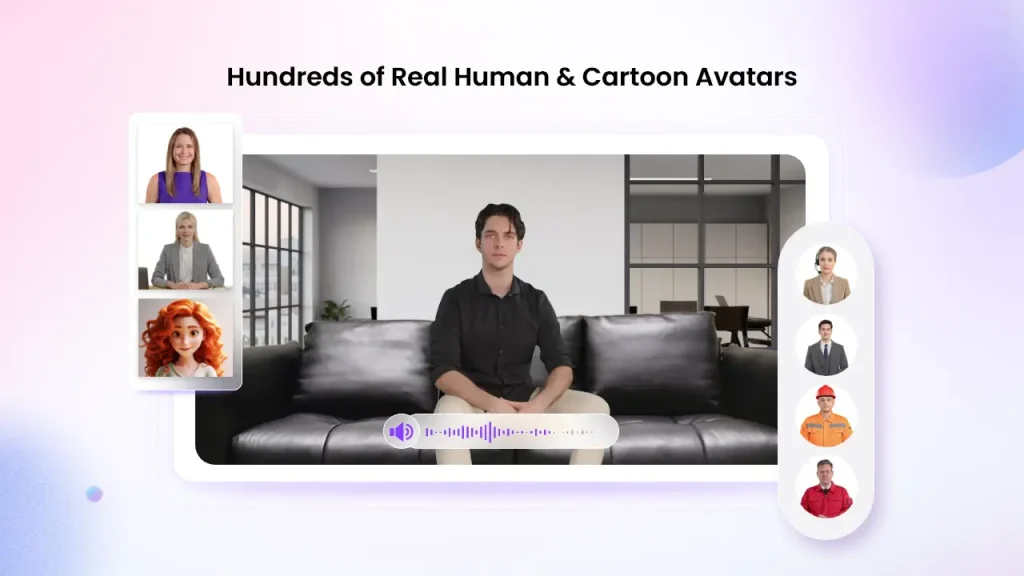
The remarkable collection of voiceovers and avatars that Vidnoz AI offers really makes your video evaluations come to life.
- Over 1,200 Lifelike Avatars: Vidnoz AI offers more than 1200 realistic avatars for users to choose from. These characters can be customized to fit the tone and objectives of your video, giving your evaluations a more unique feel. This facilitates the audience’s ability to engage with the material, be it evaluations, directions, or feedback.
- 1240+ Voices: Vidnoz AI is powered by top-tier technology from ElevenLabs, Microsoft, and Google and provides over 1240 voices in various languages, tones, and accents. This guarantees the authenticity, clarity, and professionalism of your voiceovers. The authentic speech delivery keeps the audience interested throughout the entire video and improves engagement.
Wide Range of Templates
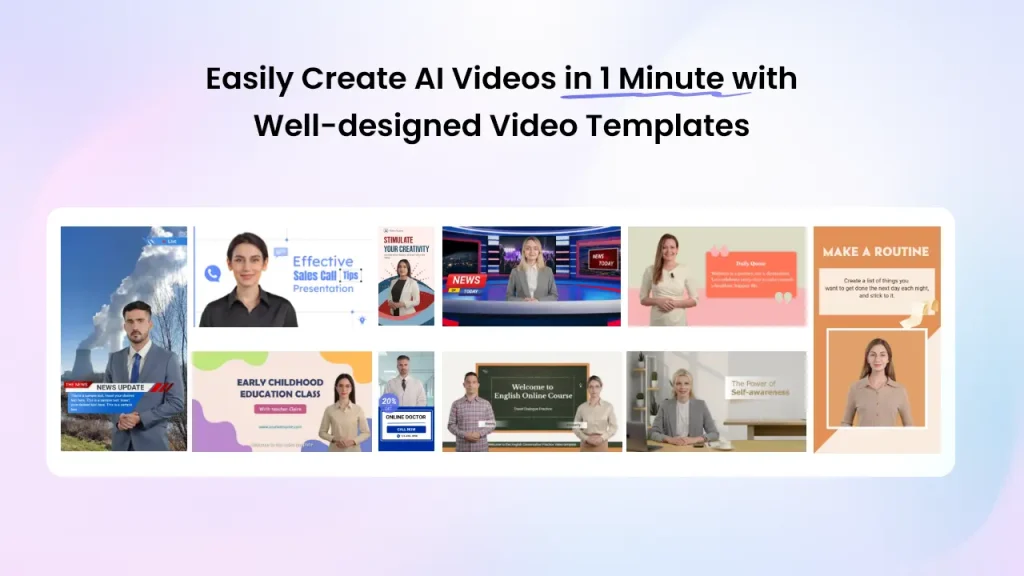
Vidnoz AI’s vast library of templates makes it easier to create video assessments than it could be to start from scratch.
• 2800+ Templates: Vidnoz AI provides an abundance of choices for producing organized and captivating video evaluations, thanks to its 2800+ pre-designed templates. These templates come in a variety of themes and are expertly created, so it’s simple to select one that matches your content.
• Support for Multiple Languages: Vidnoz AI enables you to produce video evaluations that appeal to a wide range of viewers. This tool ensures that your message reaches everyone efficiently and is especially helpful for educational institutions or enterprises with an international presence.
Scene-based Sitting Avatars
The advent of scene-based seating avatars has completely changed the game for creating videos by giving your work a new level of realism and expertise.
• Authenticity and Professionalism: These avatars are perfect for videos that need to have a more formal and realistic image because they imitate a seated, natural stance. These avatars boost the quality & relatability of your content, whether you’re discussing complicated concepts or offering in-depth comments on a project.
• Adequate Situations: Sitting avatars with a focus on a scene are ideal for a variety of applications, including recaps of meetings, coaching sessions, and instructional feedback. This feature improves the user experience overall and increases the effectiveness and engagement of your video assessments.
How to Create Video Assessments and Feedback with Vidnoz AI
With Vidnoz AI, creating video evaluations and comments is a simple process that doesn’t require sophisticated editing knowledge. You may create captivating videos that will enthrall your viewers by adhering to a few easy guidelines. This is how to begin:
Step-by-Step Guide
Step 1: Choose a Template from the 2800+ Option
Choose one of the 2800+ available templates.
An enormous selection of templates with different themes and uses is provided by Vidnoz AI. Look through the library and find a template that fits the objectives of your video evaluation. This process guarantees that your video has a polished framework right from the start and saves time.
Step 2: Select an Avatar (Animated or Sitting) That Fits the Context
Next, select an avatar that is appropriate for the context and tone of your video review. You can choose between a scene-based sitting avatar for a more formal and polished look or an animated avatar to add excitement and life. With more than 1200 avatars to choose from, you’re sure to discover the ideal figure to successfully communicate your message.
Step 3: Add Voiceovers
Adding voiceovers to your videos is simple with Vidnoz AI. Powered by ElevenLabs, Microsoft, and Google, the AI voice changer allows you to choose from over 1240 voices. Alternatively, you may utilize the text-to-speech feature to turn your script into a speech that sounds natural. For an even more unique touch, you can even choose to clone your own voice.
Step 4: Customize the Video with Images, Stickers, and Other Assets
Lastly, use Vidnoz AI’s extensive library of materials to add text, graphics, stickers, and other elements to make your video uniquely yours. By customizing your video assessment to your target audience, you can increase its visual appeal and level of engagement.
Final Words
The way we make video assessments & feedback is being revolutionized by Vidnoz AI, which provides an intuitive platform with a wide range of templates, lifelike avatars, and AI speech options. Vidnoz AI streamlines the video creation process and makes it accessible to everyone, regardless of experience, making it ideal for educators seeking to give tailored feedback or business professionals seeking to improve communication.
Are you prepared to improve your video evaluations and comments? Take advantage of Vidnoz AI’s free trial offer to see directly how it may assist you in producing captivating, high-caliber flicks that capture viewers.
FURTHER READING
- The Best Areas of Artificial Intelligence Applications in Business
- Top Trends in AI-Driven Services for Businesses






