Tips for Managing Project Delays Using the Critical Path
Even the most carefully planned schedules can be disrupted by project delays, resulting in missed deadlines and overextended resources. But what if you could efficiently control these delays with a strategic tool? Enter the Critical Path Method, a potent approach from the Microsoft Project Course that helps you prioritize and identify the most important tasks in your project to stay on schedule.
This blog post will discuss useful strategies for controlling and reducing project delays using the Microsoft Project Critical Path so that your project continues on schedule despite unexpected setbacks. These techniques will give you the confidence and clarity to successfully manage the intricacies of project management, regardless of resource constraints, task dependencies, or changing priorities.
Understanding the Critical Path
Before delving into delay management strategies it is crucial to understand the definition and significance of the Critical Path. Every project has several tasks that must be finished. While specific tasks can be completed in parallel, others need the completion of tasks that came before them. The longest path through these interdependent activities is the Critical Path, which indicates the least time required to finish the project. If remedial action isn’t performed, every delay in a task on the Critical Path will cause a direct delay in the project completion.
Tip 1: Identify the Critical Path Early
Finding the Critical Path as soon as possible is one of the first stages in managing project delays. Setting up your project plan, defining tasks, and creating dependencies between them can all be done quickly and easily with Microsoft Project. Once your tasks and dependencies are defined, Microsoft Project will automatically compute and indicate the Critical Path.
Early in the planning phase, you can identify the Critical Path, which helps you concentrate on the most essential activities and manage resources efficiently. You may prioritize tasks to prevent delays by understanding which ones have no slack or how many tasks can be postponed without hurting the project timeline.
Tip 2: Monitor the Critical Path Frequently
Because projects are dynamic, the critical path may also alter as they move forward. Keeping an eye on the Critical Path is essential to handling delays efficiently. With Microsoft Project, you can monitor developments and observe how modifications to task lengths or dependencies impact the Critical Path.
Monitoring the Critical Path throughout the project allows you to spot any developing delays rapidly and take corrective action before they affect the project deadline. Another benefit of regular monitoring is understanding the effects of scope modifications and resource reallocation on the overall schedule.
Tip 3: Adjust Task Dependencies and Durations
One of the first things you can do when a delay appears on the Critical Path is to modify the dependencies and durations of the tasks. To cut down on delays, try overlapping activities or experimenting with alternate task sequences in Microsoft Project (a process called “fast-tracking”).
Consider seeing if two tasks initially intended to be finished one after the other could be completed concurrently or with minor overlap. Restarting the project can also be aided by reducing the length of a job on the Critical Path by increasing resources or streamlining workflow.
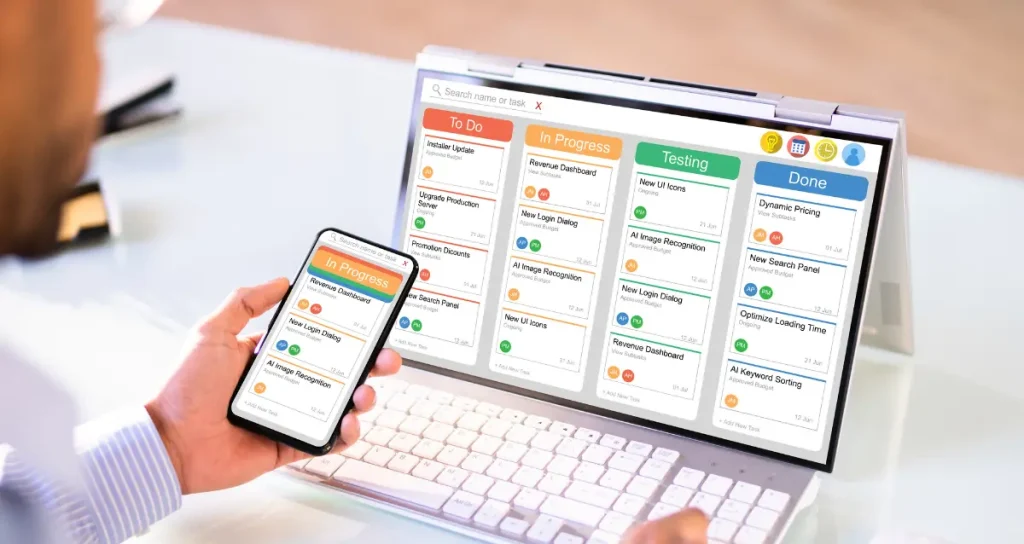
Tip 4: Reallocate Resources
Project delays are frequently caused, in large part, by resource allocation. If a task on the Critical Path is delayed because of a lack of resources, redistributing resources from non-critical tasks should be considered. You may analyze resource utilization for each task in Microsoft Project and pinpoint areas where resources are not being used to their full potential.
You can deal with delays more skillfully by reallocating resources from tasks with slack to tasks on the Critical Path. Properly balancing the distribution of resources is crucial to prevent postponing other project components.
Tip 5: Utilise Slack in Non Critical Tasks
The term “slack,” sometimes referred to as “float,” describes how much time the task can be postponed without impacting the project’s overall schedule. By using Slack for non-critical tasks when managing delays, you can buy time for projects on the Critical Path.
To free up resources or to focus more on tasks on the Critical Path, you might postpone a non-critical activity by a few days, for example, if it has five days of slack. With this strategy, you can handle delays flexibly without threatening the project completion date.
Tip 6: Implement Schedule Compression Techniques
Schedule compression strategies, such as fast-tracking and crashing, can shorten project durations in the event of major delays.
Fast-tracking is the practice of completing tasks that were initially intended to be completed sequentially in parallel. Although this can shorten the project time, if the tasks are interconnected, it might raise the chance of rework.
Additional resources are added to finish activities on the Critical Path more quickly. This can entail hiring more employees, contracting out some work, or working more hours. Even though it works, crashing usually results in higher prices; thus, it’s important to balance the advantages against the extra expenditures.
Tip 7: Communicate Clearly with Stakeholders
Coordinating well is essential to controlling project delays. Inform stakeholders on any delays, the steps to reduce them, and the status of the tasks on the Critical Path. Maintaining open lines of communication ensures that everyone agrees and helps manage expectations.
By utilizing the built-in reporting capabilities, you can create visual reports in Microsoft Project that show the Critical Path and any modifications to the project timeline. By sharing these reports with stakeholders you can increase transparency and confidence in your project management process.
Tip 8: Review and Adjust the Project Plan
Even with the greatest of intentions, sometimes delays can happen. Under such circumstances, it is critical to evaluate and modify the project plan. This could entail changing the project scope, redistributing resources, or modifying the deadlines.
You may simply make changes in Microsoft Project and view the real-time impact of those changes. You can minimize the effects of delays and keep the project going forward by being proactive and adaptable.
Conclusion
One of project management’s most complex yet essential aspects is controlling delays. You can take targeted action to address delays and identify the most important tasks to the project’s success by concentrating on the Critical Path. Using these tips from The Knowledge Academy, you may successfully handle the intricacies of project management and guarantee project completion on schedule.
Because of Microsoft Project’s robust features, utilizing the Critical Path to manage delays becomes a more organized and controlled approach that produces better results and ensures project delivery. For more information visit: The Knowledge Academy.
FURTHER READING
- Preparing for High-Demand Tech Jobs in a Rapidly Evolving Landscape
- Where can you find the best custom software development?
- Data-Driven Decision-Making in Modern Businesses






