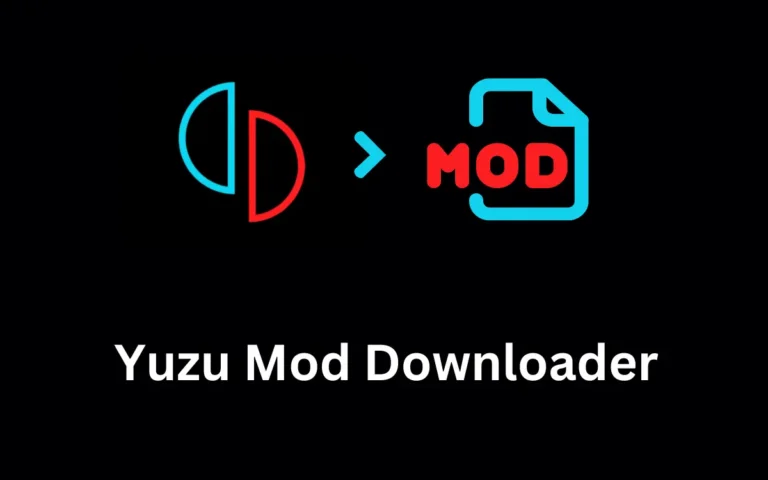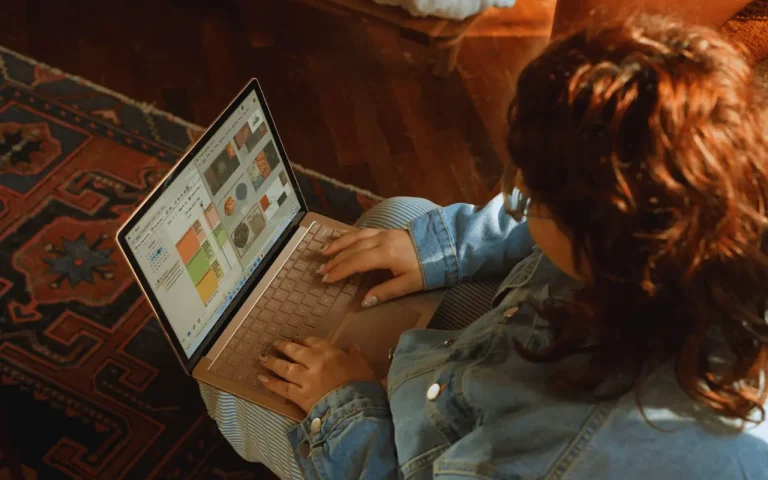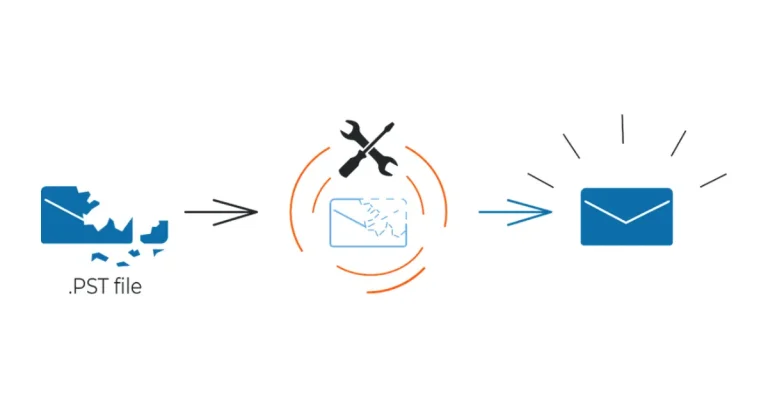Top 8 LinkedIn Profile Picture Makers to Create a Professional Look
Your LinkedIn profile picture is the gateway to your professional identity. It’s often the first thing potential employers or connections notice, making it a critical factor in personal branding. Thankfully, with tools like LinkedIn profile photo maker and LinkedIn dp maker, crafting a polished, professional image has never been easier. From AI enhancements to custom designs, we’ve compiled a list of the best tools to help you create the ultimate LinkedIn profile picture.
The Power of a Great LinkedIn Profile Picture
The importance of a great LinkedIn profile picture cannot be overstated. It’s often the first thing potential employers, clients, or connections notice, making it a cornerstone of your professional identity. A well-crafted profile picture not only enhances your online presence but also boosts engagement, increasing the likelihood of your profile being viewed and connections initiated.
Using tools like a LinkedIn image generator or a LinkedIn profile picture editor, you can create a polished and professional photo that conveys trust, credibility, and approachability. In today’s digital-first world, a standout LinkedIn profile picture is essential for building strong personal and professional brands.
Create Perfect LinkedIn Profile Pictures: Best LinkedIn DP Maker Ranked
1. Wondershare UniConverter AI Thumbnail Maker
Wondershare UniConverter 16 is not just a LinkedIn profile picture generator but an all-in-one solution for creating professional visuals. With AI-powered tools, it helps you design high-quality profile pictures while offering additional features like background removal and photo retouching. It’s ideal for individuals who want polished, standout profiles.
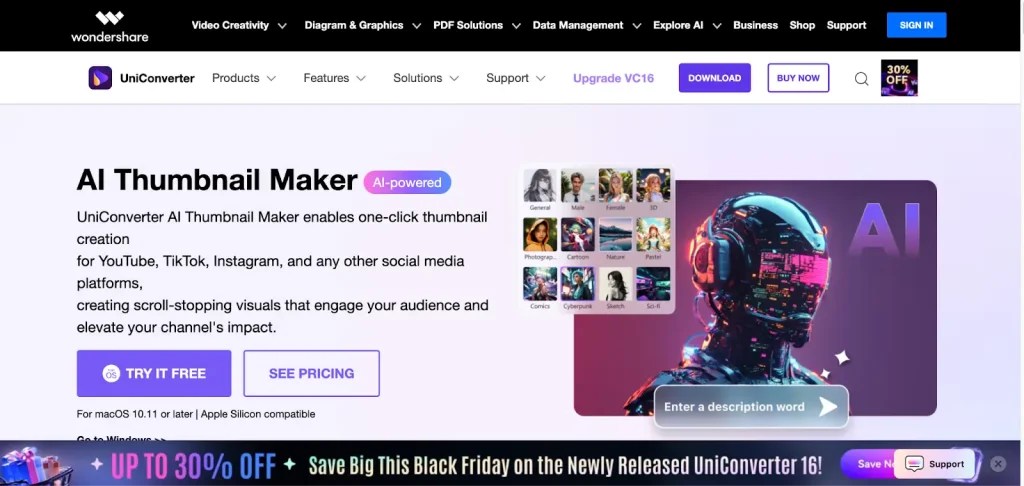
Best for: Professional LinkedIn profile pictures with AI-powered enhancements.
Key Features:
- AI background removal for clean, professional looks.
- Customizable templates for LinkedIn cover photo generator needs.
- High-resolution exports for crystal-clear images.
- Advanced editing tools for brightness, contrast, and color adjustment.
- Seamless integration with other editing features like watermark removal and image enhancement.
Step-by-Step Guide to Creating a Profile Picture with UniConverter Thumbnail Maker
Step 1: Open Thumbnail Maker and Set Preferences
Launch Wondershare UniConverter and navigate to the “Thumbnail Maker” option under the “AI Tool” section. Choose your desired style and aspect ratio, ensuring it fits your platform’s requirements, such as LinkedIn or YouTube. You can add a text prompt to personalize your profile picture.
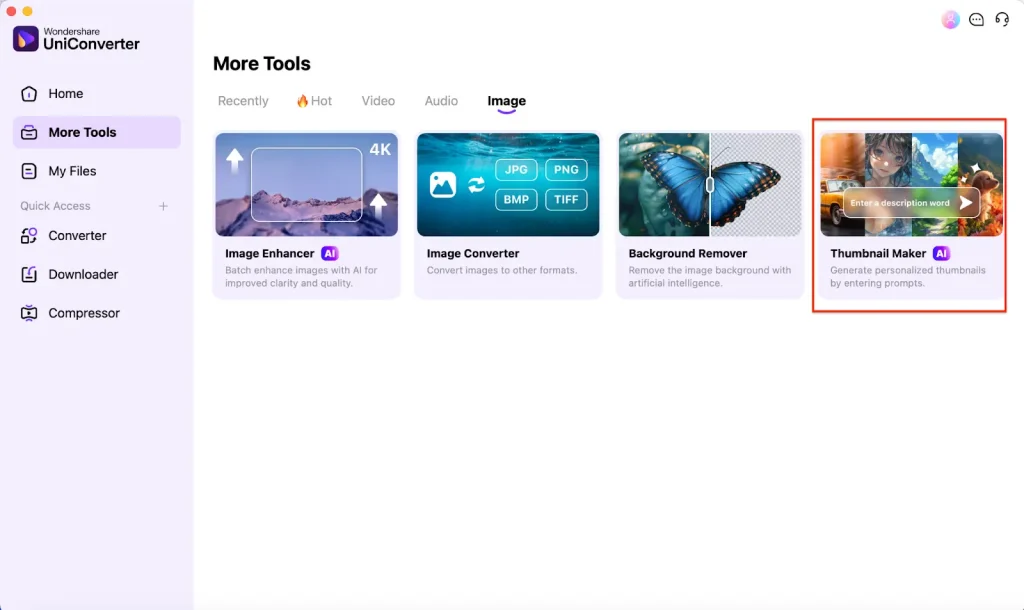
Step 2: Generate Your Profile Picture
Click on the “Generate” button to allow the AI-powered Thumbnail Maker to process your input. The tool automatically applies enhancements and designs a professional-grade image tailored to your selected style.
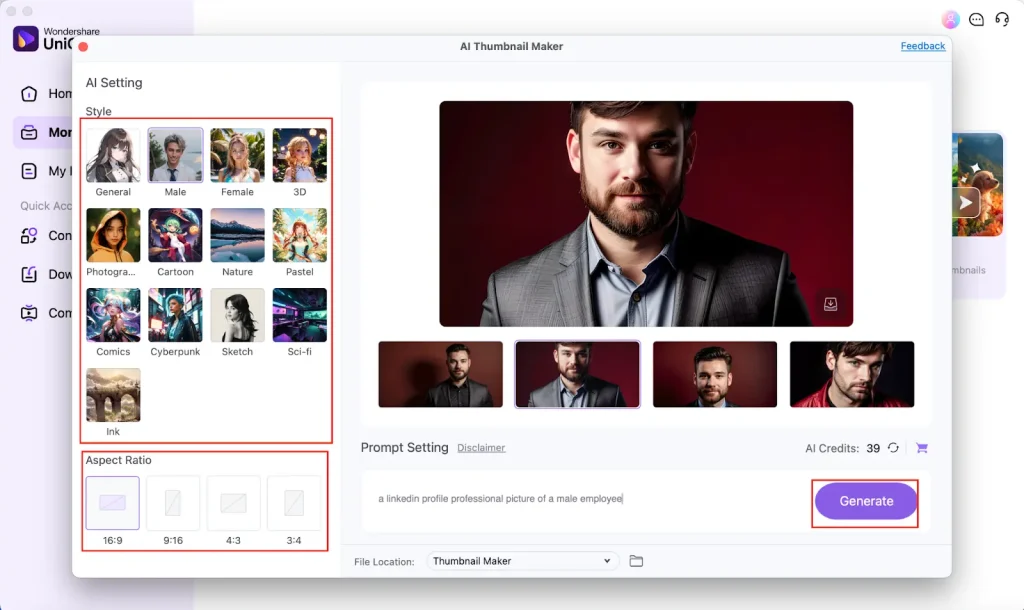
Step 3: Export and Save
Preview the generated profile picture. If you’re satisfied with the result, click “Export” to save the image in high resolution. Your profile picture is now ready for use on any platform.
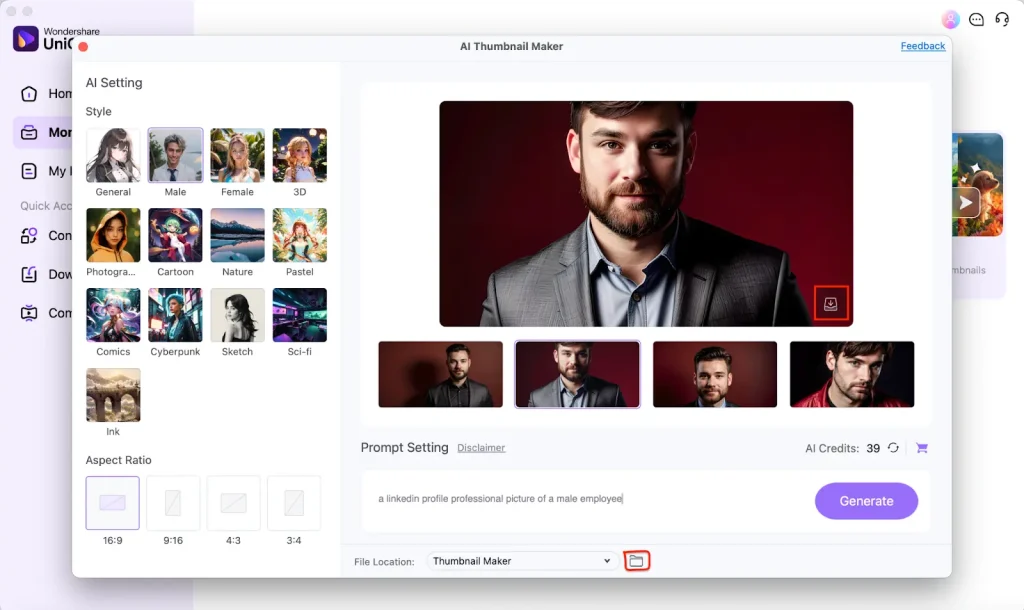
Why It Stands Out:
UniConverter 16 combines powerful AI technology with user-friendly tools, offering everything you need to create a standout LinkedIn profile picture.
2. Snappr Profile Photo Creator
Snappr is a highly-rated LinkedIn profile photo maker that uses AI to evaluate and improve your photo’s composition and lighting. This LinkedIn profile picture generator is ideal for users who want instant feedback on their profile picture. Whether you’re aiming for a corporate look or something more approachable, Snappr’s real-time suggestions make it easy to perfect your LinkedIn profile picture editor.
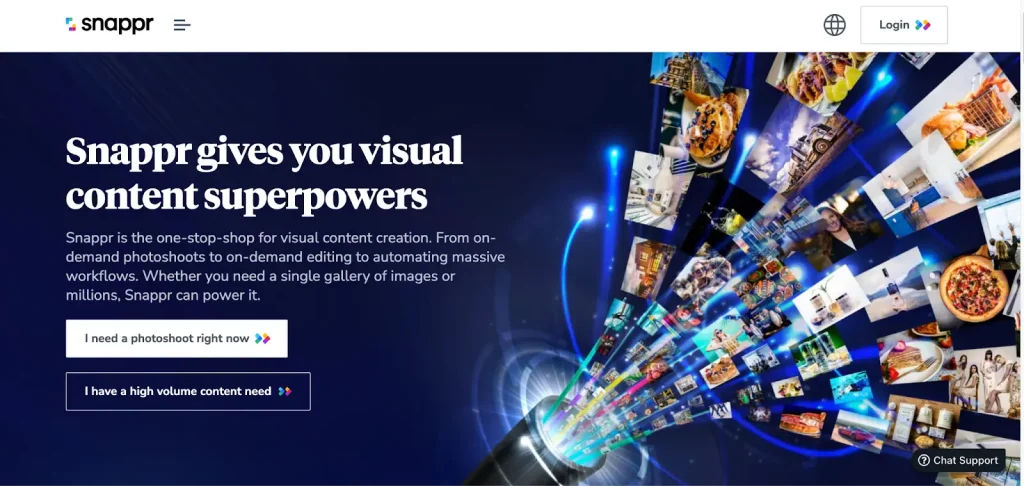
Best for: AI-generated photo ratings and real-time improvement suggestions.
Key Features:
- AI analysis for professionalism, approachability, and competence.
- Instant feedback on photo quality.
- Tools for adjusting lighting and sharpness.
- Integration with social media platforms.
- Free and premium options available.
Why It Stands Out:
Snappr helps you improve your profile picture with data-driven insights, ensuring your image makes a strong first impression.
3. Canva
Canva is a versatile platform and an excellent choice as a LinkedIn background photo generator and LinkedIn cover photo generator. With pre-designed templates, intuitive editing tools, and a robust customization suite, Canva lets you create professional profile pictures for LinkedIn in minutes. Its drag-and-drop interface makes it a popular LinkedIn image generator for users looking for a quick yet creative solution.
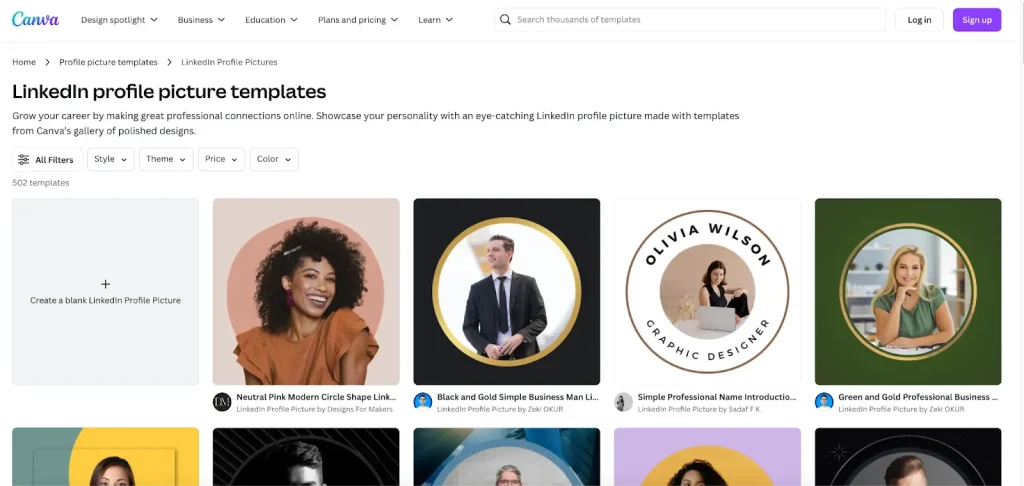
Best for: All-in-one design needs, including profile pictures.
Key Features:
- Drag-and-drop interface with intuitive tools.
- Extensive library of templates and filters.
- Background removal for professional headshots.
- Customizable fonts and graphics for creative branding.
- Free and premium plans.
Why It Stands Out:
Canva’s versatility makes it ideal for creating LinkedIn profile pictures alongside other branding materials.
4. Photofeeler
Photofeeler is a unique tool designed to improve your LinkedIn profile picture creator experience by offering crowd-sourced feedback. Upload your picture to see how it scores on professionalism, trustworthiness, and approachability. This profile pic maker for LinkedIn helps you identify which photo best suits your professional goals, ensuring your LinkedIn photo generator delivers impactful results.
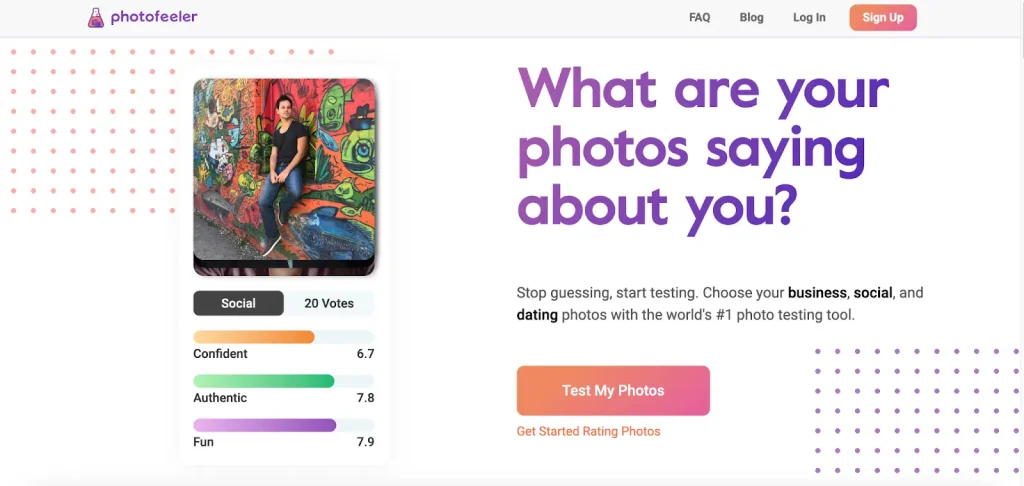
Best for: Getting feedback on your profile picture’s professionalism.
Key Features:
- Peer reviews for professionalism, likability, and influence.
- Real-time ratings from the platform’s community.
- Tips for improving your photo based on feedback.
- Simple and quick upload process.
- Optional upgrades for personalized feedback.
Why It Stands Out:
Photofeeler helps you validate your profile picture with objective ratings, ensuring it resonates with your target audience.
5. Fotor
Fotor is a comprehensive LinkedIn profile photo editor that simplifies the process of enhancing profile pictures. Its features include blemish removal, lighting adjustments, and background editing, making it an excellent LinkedIn dp maker. Whether you need to touch up an existing photo or start fresh, Fotor’s intuitive interface ensures polished results for your LinkedIn profile picture generator needs.
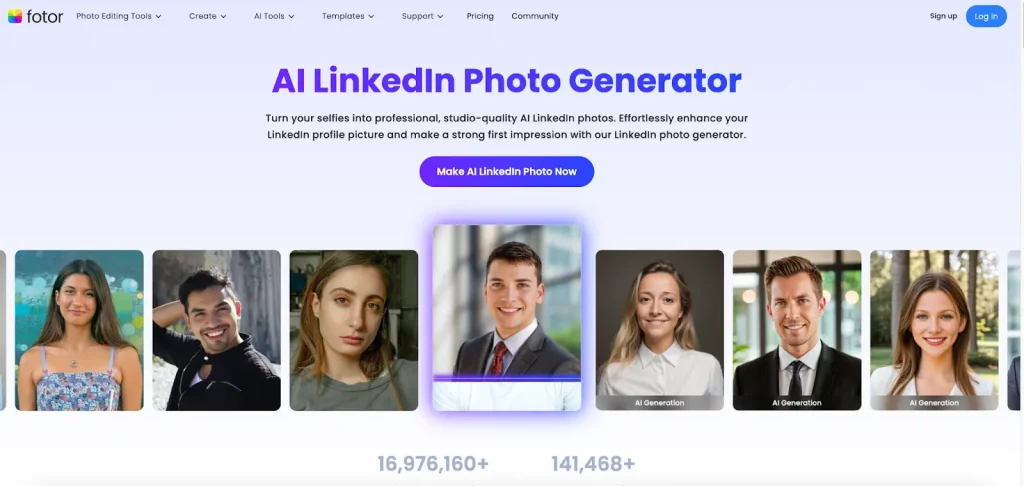
Best for: Quick and easy photo editing.
Key Features:
- One-click filters for instant photo enhancement.
- Background removal and touch-up tools.
- Collage maker for creative content.
- High-resolution export for LinkedIn uploads.
- Free and premium versions.
Why It Stands Out:
Fotor’s ease of use and quick results make it a go-to option for professionals on tight schedules.
6. PFP Maker
PFP Maker is an innovative LinkedIn profile photo maker that combines AI with user-friendly tools to generate custom profile pictures. It offers customizable backgrounds, stylish overlays, and advanced editing features to help you create professional profile pictures. With PFP Maker, your LinkedIn profile picture creator experience becomes effortless and fun.
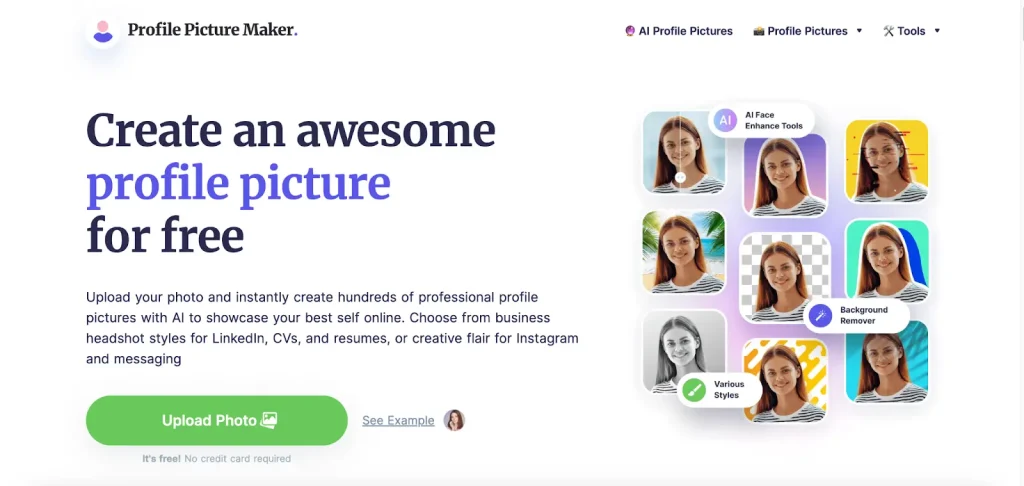
Best for: AI-based profile picture creation with customizable backgrounds.
Key Features:
- Automated background removal and replacement.
- Tools for adjusting colors and effects.
- Multiple styling options for professional and creative needs.
- Batch processing for creating multiple photos.
- Simple, browser-based platform.
Why It Stands Out:
PFP Maker’s AI capabilities streamline the process of creating consistent and visually appealing profile pictures.
7. LinkedIn Profile Picture Maker by Adobe Express
Adobe Express provides a tailored LinkedIn profile picture generator for crafting standout images. With cropping tools, filters, and AI-based adjustments, it allows users to create a profile picture that aligns with LinkedIn’s requirements. As a LinkedIn cover photo generator, Adobe Express also ensures your background visuals match your branding.
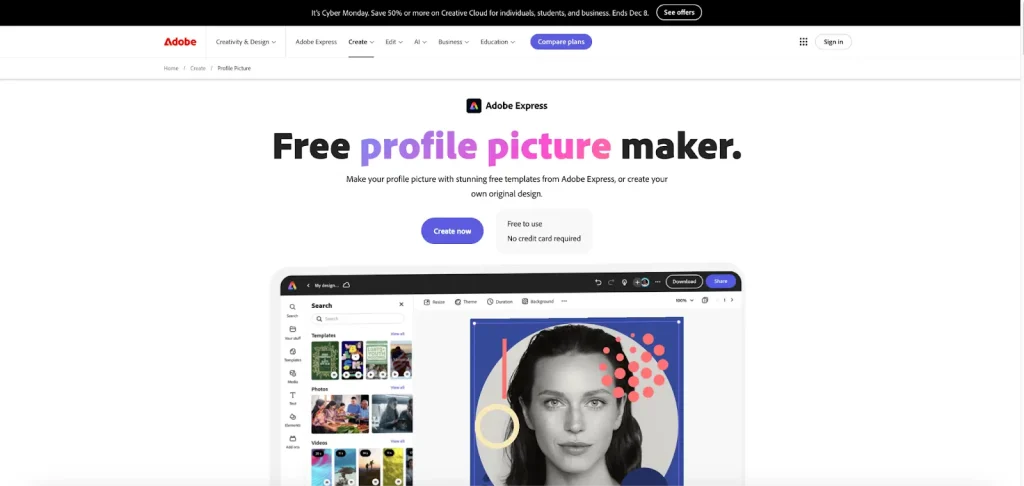
Best for: LinkedIn-specific photo customization.
Key Features:
- Templates optimized for LinkedIn’s profile picture dimensions.
- Tools for retouching and enhancing facial features.
- Creative filters for adding a unique flair.
- One-click export directly to LinkedIn.
- Integration with other Adobe Creative Cloud tools.
Why It Stands Out:
Adobe Express offers LinkedIn-focused design tools with the reliability of Adobe’s professional-grade software.
Conclusion
Choosing the right LinkedIn profile picture maker can transform your online presence and elevate your professional brand. While all the tools in this list are excellent, Wondershare UniConverter AI Thumbnail Maker takes the lead with its advanced AI-driven features and focus on professional quality.
Ready to create your standout LinkedIn profile picture? Try UniConverter 16 now.
FURTHER READING
- How to Enhance Team Collaboration in Remote Work Settings
- How to Choose the Best Vector Software for Your Needs