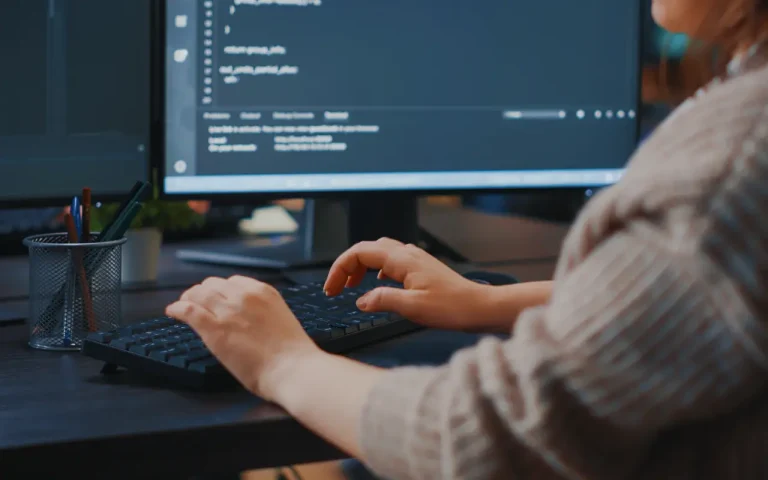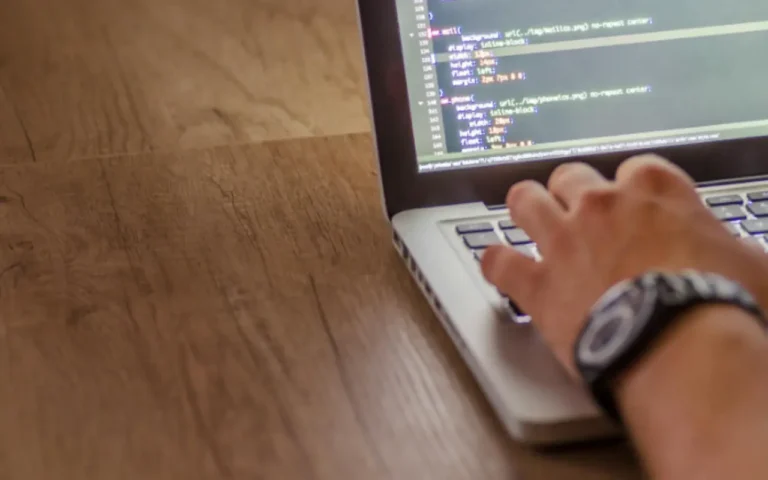Jenkins for DevOps: Advanced CI/CD Integration and Automation
“What is Jenkins?” Before answering this, let’s understand that software engineers can automate different stages of their software development process with Jenkins. It is an open-source automation server that enables continuous integration and continuous deployment (CI/CD).
In the realm of DevOps, pipelines are a fundamental tool. They automate the building and testing of code projects, making them accessible to others, and are compatible with virtually any programming language or project type.
Enhancing Efficiency and Management
Pipelines not only streamline code management and deployment for developers but also significantly reduce time consumption for DevOps professionals. They enable the setup of an Integrated Development Environment (IDE) in under 20 minutes and ensure the code is optimized for modern operating systems.
What is DevOps?
DevOps is a cultural and technical movement in software engineering that brings together the Development and Operations teams under a suite of tools that automate every phase of the software lifecycle. The Development team handles coding and integrating all necessary components for the software to run, while the Operations team ensures efficient daily operations of the organization.
Key Achievements of DevOps:
- Frequent Release of Deliverables
- Team Collaboration
- Efficient Management of Unplanned Work
- Faster Issue Resolution
A CI/CD pipeline: what is it?
Continuous Integration/Continuous Deployment is referred to as CI/CD. After processing an input in accordance with predetermined guidelines, each step transfers the output to the one after it. Usually, the last stage produces the final product. The basic steps are as follows:
Test Code: Build the Application, Push Repository, and Server Deployment
The pipeline stops until the problem is fixed if any of these consecutive phases are not completed.
What is Jenkins?
As a Java-based application, Jenkins offers platform independence. It serves as a build tool, executing builds from the source code repository, running unit tests, and distributing build reports to the relevant team members.
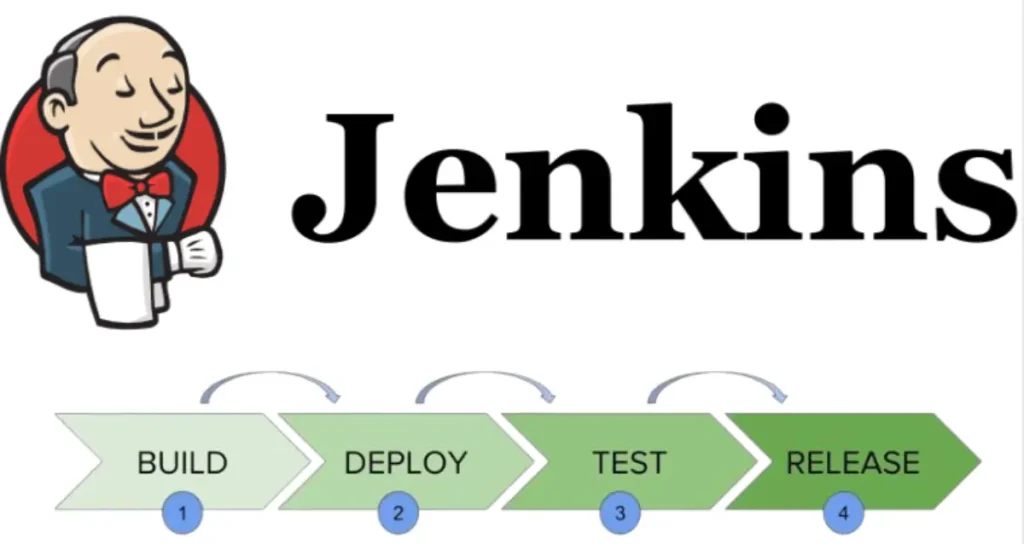
Jenkins Master-Agent Architecture:
Jenkins utilizes a master-agent architecture to handle distributed builds and tasks. Agents are remote machines that execute tasks assigned by the master. This architecture supports scaling and handling larger projects by distributing work across multiple machines.
How Jenkins Works:
- Code Commit: Developers commit code changes to a version control repository.
- Polling: Jenkins continuously checks the repository for changes.
- Build Trigger: Upon detecting changes, Jenkins pulls the updates and initiates a build.
- Build Execution: If the build is successful, Jenkins proceeds to testing.
- Testing: Automated tests are run to verify the build.
- Deployment: If tests pass, the build is deployed to the production server.
Implementing CI/CD with Jenkins
CI/CD practices stem from Agile development methodologies. Continuous Integration (CI) provides continuous feedback by regularly integrating code changes, while Continuous Delivery (CD) involves deploying code to production environments at the end of each Agile iteration. For CI/CD to be implemented successfully, software development and DevOps teams must effectively coordinate.
Deploying the integrated code to target environments is what CD entails, and it may require actions like setting up networks and storage, deploying to Maven repositories, and building virtual machines.
During the CI/CD process, various tests can be executed, including:
- Functional Tests: Confirm that the software performs as intended.
- Unit tests: Examine each component’s functionality separately.
- Smoke Tests: Ensure basic functions work before proceeding to further tests.
- Integration Tests: Check interactions between different systems.
- Load Tests: Evaluate performance under heavy demand.
Jenkins can advance to the next step if tests pass or halt if tests fail, providing continuous feedback. Quality plugins are essential for enhancing the CI/CD process, facilitating code deployment, and providing event-driven feedback.
Jenkins’ Contribution to Automated Testing
Using Jenkins to establish a CI/CD pipeline enhances the ability to test and deliver high-quality products efficiently. Jenkins immediately identifies issues introduced by new code, enabling quick isolation and correction.
Platforms like LambdaTest offer seamless integration with Jenkins, providing automated testing across numerous devices and browsers through a real-device cloud. LambdaTest supports concurrent automation testing and test execution, enhancing scalability and test coverage, including mobile application testing in various global locations.
Exploring Advanced Jenkins Features for CI/CD
- Distributed Builds: Jenkins can allocate tasks to different machines based on their capabilities, optimizing resource utilization and reducing build times.
- Security: Jenkins integrates features like project-based matrix authorization and role-based access control, allowing fine-grained access management.
- Plugin Management: With over a thousand plugins, Jenkins offers extensive flexibility and integration capabilities, simplifying plugin management tasks.
- Shared Libraries: These enable code reuse and maintain consistency across pipelines, fostering modularization and scalability.
- Scripted and Declarative Pipeline Syntax: Jenkins supports both syntaxes, accommodating diverse requirements and preferences.
- Blue Ocean: This modern interface simplifies pipeline visualization and management, enhancing user productivity.
Why Use Jenkins Pipeline?
Key benefits include:
- Pipeline as Code: Entire workflows can be coded and stored in version control systems.
- User Feedback Integration: Incorporates user feedback into the pipeline.
- Resilience: Can resume from checkpoints after an unplanned restart.
- Extensibility: Supports multiple plugins and add-ons.
- Streamlined Development Cycle: Jenkins automates builds and tests, enabling faster delivery of new features with fewer errors.
- Expedited Code Integration: Jenkins ensures functionality remains intact by integrating code after each commit, reducing the risk of post-commit issues.
- Accelerated Feedback Mechanisms: Jenkins provides immediate feedback on test failures, allowing prompt issue resolution.
- Automated Workflow: Jenkins automates testing and deployment, streamlining the development workflow.
Considerations when Using Jenkins CI
- Cost: Implementing a Jenkins CI server requires infrastructure setup, which can be costly.
- Maintenance: Setting up and maintaining Jenkins involves time and effort, including adding pipeline stages and upgrading the server.
How Testers Can Use Jenkins to Approach Continuous Integration
Jenkins’ robust community support and vast plugin system make it an indispensable tool for automation in a variety of settings. Testers can start with the shell plugin to define pipeline commands, including compiling applications, running tests, and generating deployable artifacts.
Keeping Jenkins Secure: A Vital Practice
Why Security Matters
Jenkins, by default, does not perform any security checks, meaning any user accessing the Jenkins interface can run arbitrary code on the Jenkins master. This poses significant risks, including unauthorized configuration of Jenkins, its jobs, and builds, as well as unauthorized access to sensitive data like passwords and certificates. Therefore, securing Jenkins is crucial, and it begins with configuring the ‘Configure Global Security’ option.
Implementing Security Measures
Access Control:
Implementing access control involves configuring two main aspects to secure Jenkins:
- Security Realm (Authentication):
- Authorization
Security Realm:
- Jenkins Own User Database: This is the simplest authentication method and has been the default since Jenkins v2.214 and Jenkins LTS v2.222.1. For older versions, you need to enable security manually to require users to log in.
- LDAP: Suitable for larger installations, LDAP allows Jenkins to use an external identity provider for authentication. Install the LDAP plugin to use this feature.
Authorization:
- Anyone can do anything: This setting should be used only for local testing, as it grants full control to all users, including anonymous ones.
- Legacy mode: Avoid using this setting. Only users with an “admin” role have full control, while others have read-only access.
- Matrix-based security: This scheme allows detailed control over which users and groups can perform specific actions within Jenkins.
Protecting Jenkins Users from Other Threats:
Cross-Site Request Forgery (CSRF) Protection: Enabled by default in Jenkins 2.0 and later, CSRF protection prevents remote attacks on Jenkins. Configure it via Manage Jenkins > Configure Global Security > CSRF Protection.
Security implications of builds on the master node: Builds running on the master can access and modify sensitive files, impacting the entire Jenkins installation.
Always Backup the “JENKINS_HOME” Directory
Why Backups Are Crucial
Important information like as build logs, plugin settings, and job setups can be found in the Jenkins home directory. Losing this data can severely impact your projects. Regular backups are therefore a fundamental Jenkins best practice.
How to Implement Backups
- Backup Plugin: This plugin requires manual initiation and is no longer enhanced, making it less recommended.
- Thin Backup Plugin: This plugin allows automated periodic backups. Install it via Manage Jenkins > Manage Plugins, and configure it through Manage Jenkins > ThinBackup > Settings.
- Periodic Backup Plugin: This plugin defines what files to include, storage methods, and backup locations, enabling automated periodic backups.
- Regular Backup Job: Create a Jenkins job for backups using the ‘Freestyle project’ option.
- Backup to Google Cloud Storage: For Jenkins deployed on Kubernetes with Google Cloud, use the Thin Backup plugin along with the Google Cloud storage plugin for seamless cloud backups.
- Setup Separate Jobs/Projects for Each Branch
Importance: Setting up different jobs for each branch allows parallel development and early issue detection, reducing risk and enhancing productivity.
How to Implement
- Use the Parallel Test Executor plugin to execute tests in parallel, ensuring efficient and isolated branch testing.
- Prevent Resource Collisions in Parallel Jobs
Importance: Running multiple jobs simultaneously can cause resource conflicts, impacting your Jenkins pipeline.
How to Implement
- Use the Throttle Concurrent Builds Plugin to allocate distinct ports for parallel builds, preventing resource collisions.
- Use “File Fingerprinting” to Manage Dependencies
Importance: File fingerprinting helps track versions of interdependent projects, simplifying dependency management.
How to Implement
Configure relevant projects to record fingerprints of produced and relied-upon jar files via Project > Configure > Post-build actions > Record fingerprints.
Avoid Complex Groovy Code in Pipelines
Importance: Groovy code in pipelines runs on the master, consuming significant resources. Reducing Groovy code enhances performance.
How to Implement
- Use shell steps instead of JsonSlurper or HttpRequest to offload tasks to agents.
- Minimize memory usage by parsing data on the agent side before transferring it to the master.
- Build a Scalable Jenkins Pipeline
Importance: Growth may be supported by a scalable pipeline without sacrificing usability or speed.
How to Implement
- Shared Libraries: Store version-controlled pipeline code in your SCM and connect it to Jenkins via Global Shared Libraries.
- Declarative Syntax: Use declarative pipelines to define ‘what’ to do, shifting complexity to the system.
- Maintain High Test Code Coverage
Importance: High test coverage reduces defects and enhances code quality.
How to Implement
- Cobertura Plugin: Capture and report code coverage metrics.
- Code Coverage API Plugin: Standardize and aggregate coverage reports.
- LambdaTest: Run automated cross-browser tests at scale.
By following these best practices, you can secure your Jenkins environment, ensure reliable backups, manage resources effectively, and maintain high code quality, all contributing to a robust CI/CD pipeline.
Conclusion
Jenkins is excellent at automating testing, combining continuous integration techniques, and optimizing the testing procedure. Its extensive features and continuous development make it a comprehensive solution for efficient test automation, empowering teams with rapid result visibility and numerous benefits for their testing endeavors.
FURTHER READING
- Data-Driven Decision-Making in Modern Businesses
- Preparing for High-Demand Tech Jobs in a Rapidly Evolving Landscape