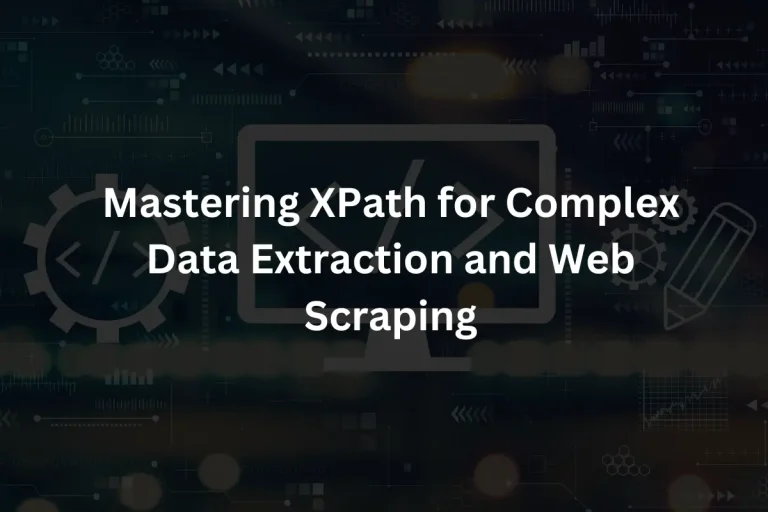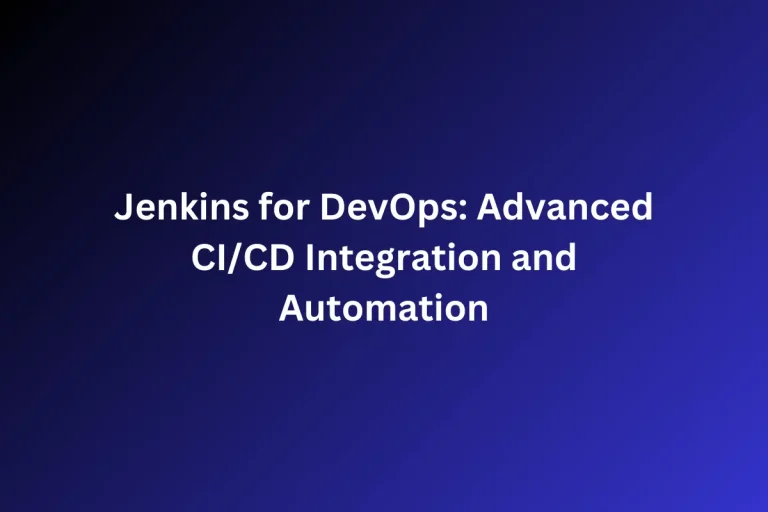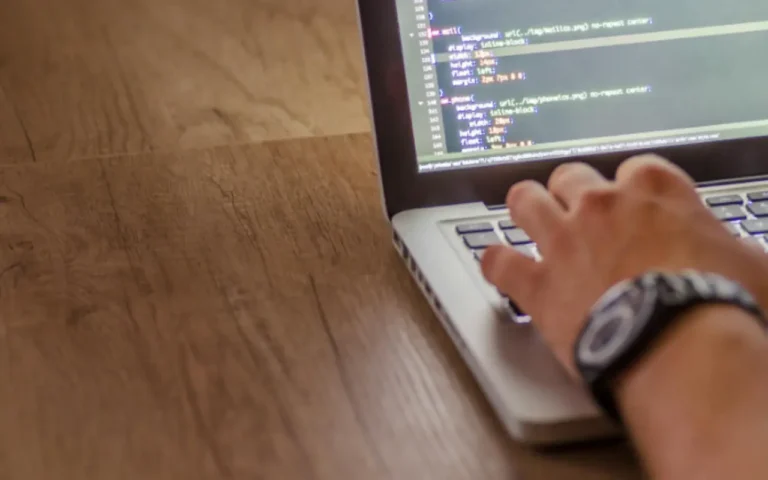Securing Your Files: Top Features to Look for in Document Protection Solutions
What should you consider when selecting a solution to protect your files? How can you ensure that the desired features align with your specific needs? Let us explore how to identify the top features that will keep your files secure.
Encryption: The Foundation of File Security
A carefully considered document security solution can offer assurance and shield your company from possible dangers. Encryption is one of the most fundamental features of any document protection. It transforms your data into a coded format exclusive to users who possess the necessary decryption keys. This ensures that even if your data is intercepted, it remains unreadable to unauthorised parties.
Strong encryption protocols are essential for protecting sensitive information. Look for software that uses advanced encryption standards (AES) to ensure your files are as secure as possible. With encryption in place, your data is shielded from unauthorised access, providing a critical layer of protection.
Access Controls: Restricting Who Sees What
Access control is another vital feature to consider. This function lets you specify who can view, edit, or share particular files. Permission management helps lower the risk of data breaches by limiting access to sensitive content to only authorised.
An effective product will provide customisable access controls. This might include password protection, multi-factor authentication, or role-based access settings. Implementing these controls ensures that confidential files remain secure and accessible only to those who need them.
Audit Trails: Keeping Track of File Activity
Audit trails are a key feature that allows you to monitor and track all activities related to your files. This includes who accessed the file, what changes were made, and when these actions occurred. Audit trails are invaluable for maintaining transparency and accountability in document management.
When selecting, ensure it includes comprehensive audit trail capabilities. This feature is particularly useful in regulated industries where compliance and traceability are critical. Having a clear record of file activity lets you quickly identify any unauthorised actions and respond appropriately.
Data Loss Prevention (DLP): Preventing Unauthorised Sharing
Tools for data loss prevention (DLP) are designed to stop private information from leaving your company. DLP features can automatically detect and block unauthorised attempts to send or share confidential files through email, cloud services, or external drives.
An effective DLP feature will be customisable to meet your organisation’s specific needs. For example, it might include predefined policies that trigger alerts or actions when certain data types are detected in outgoing communications. Thanks to this proactive approach, sensitive information is kept inside the company and helps prevent data breaches.

Integration with Existing Systems: Ensuring Seamless Workflow
It should integrate smoothly with your existing business systems. This ensures that implementing new security measures doesn’t disrupt your workflow. Whether compatibility with your current document management system or integration with cloud storage platforms, seamless integration is key to maintaining productivity.
To guarantee a smooth transition and peak performance, take into account these important factors :
- Compatibility: Ensure its compatibility with your current software and hardware.
- Usability: It should be simple to use and require little training.
- Scalability: Select software that can expand to meet your company’s needs.
- Automation: Look for features that automate routine security tasks.
- Support: Ensure that the design offers reliable technical support.
Compliance Support: Meeting Industry Standards
Many firms adhere to industry laws, particularly those in the financial, healthcare, or legal services sectors. File protection that supports compliance can help your business meet these standards and avoid costly fines or legal issues.
Look for premium software that includes compliance management features. These involve automated compliance checks, reporting tools, and customisable settings that align with specific regulatory requirements. It supports compliance, protects your data, and ensures your business operates within legal boundaries.
Scalability: Adapting to Growing Needs
As your firm grows, so will your security requirements. Scalability is an important feature, allowing your product to expand and adapt as your business evolves. Whether adding more users, increasing storage capacity, or implementing new features, scalability ensures your product can keep up with your growth.
This might include modular features that can be added as needed or cloud-based software that offers easy expansion without significant upfront costs. Planning for growth ensures that safety measures remain effective as your business changes.
Conclusion
Choosing the right document security solution is essential for protecting your business’s sensitive information. It’s also important to consider how it integrates with your existing systems and supports compliance with industry standards. By choosing a tool with the appropriate capabilities, you can be confident that your official files are safe and that your company is ready for growth.
FURTHER READING
- The Best Areas of Artificial Intelligence Applications in Business
- How SIP Trunking Integrates with CRM and ERP Systems